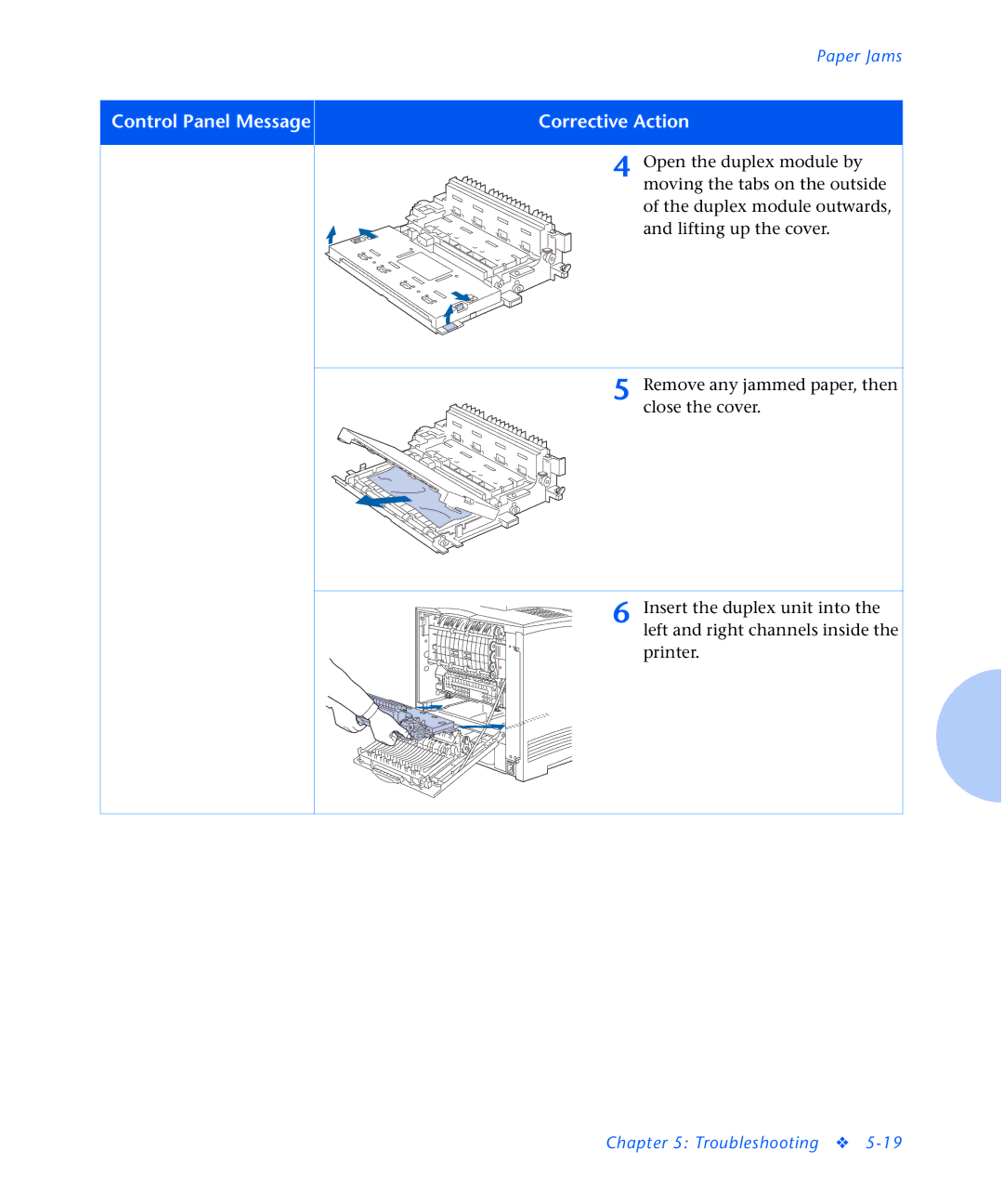Paper Jams
Control Panel Message | Corrective Action |
|
|
4 Open the duplex module by moving the tabs on the outside of the duplex module outwards, and lifting up the cover.
5 Remove any jammed paper, then close the cover.
6 Insert the duplex unit into the left and right channels inside the printer.
Chapter 5: Troubleshooting ❖