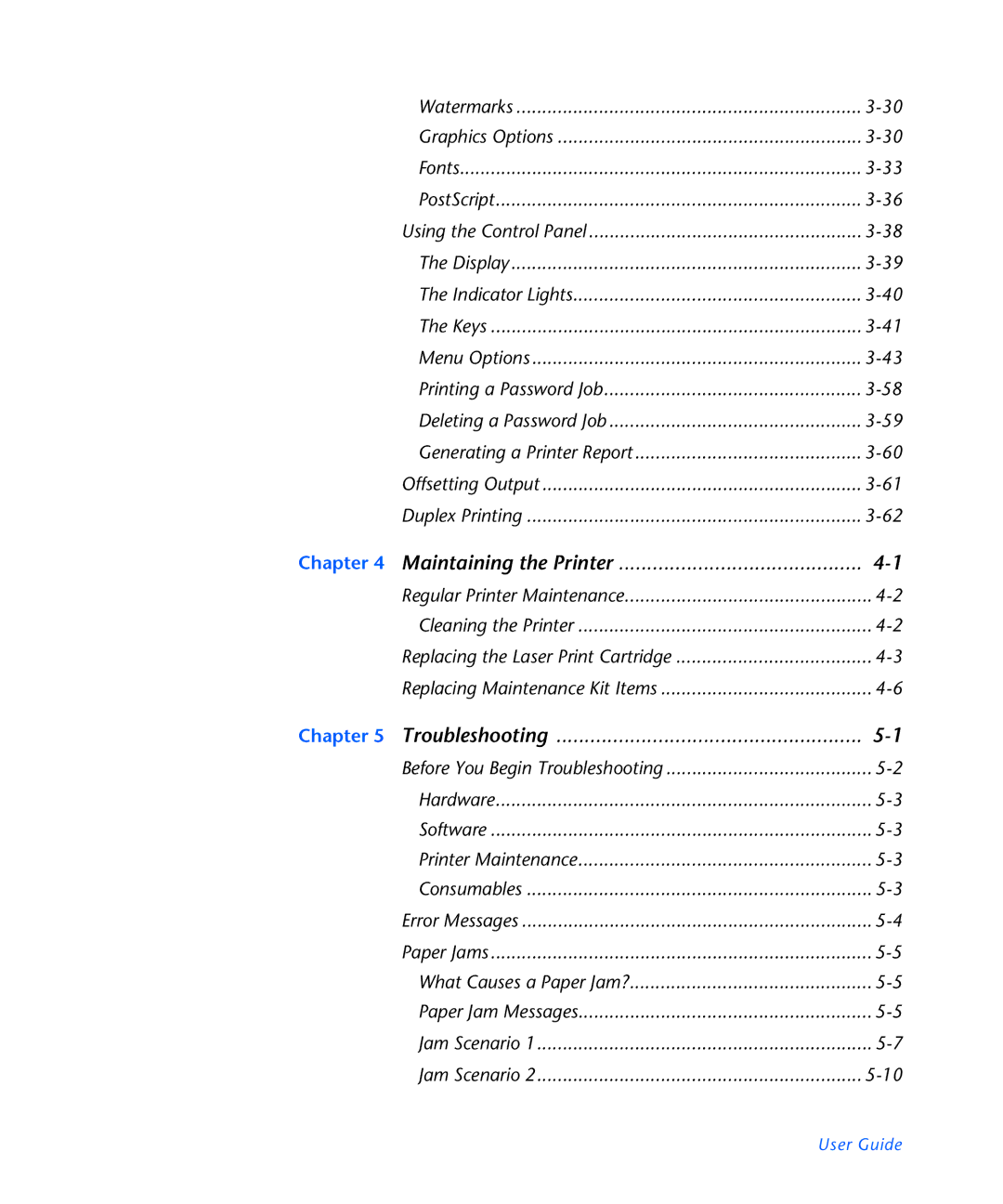Watermarks | |
Graphics Options | |
Fonts | |
PostScript | |
Using the Control Panel | |
The Display | |
The Indicator Lights | |
The Keys | |
Menu Options | |
Printing a Password Job | |
Deleting a Password Job | |
Generating a Printer Report | |
Offsetting Output | |
Duplex Printing |
Chapter 4 Maintaining the Printer | |
Regular Printer Maintenance | |
Cleaning the Printer | |
Replacing the Laser Print Cartridge | |
Replacing Maintenance Kit Items |
Chapter 5 Troubleshooting | |
Before You Begin Troubleshooting | |
Hardware | |
Software | |
Printer Maintenance | |
Consumables | |
Error Messages | |
Paper Jams | |
What Causes a Paper Jam? | |
Paper Jam Messages | |
Jam Scenario 1 | |
Jam Scenario 2 |
User Guide