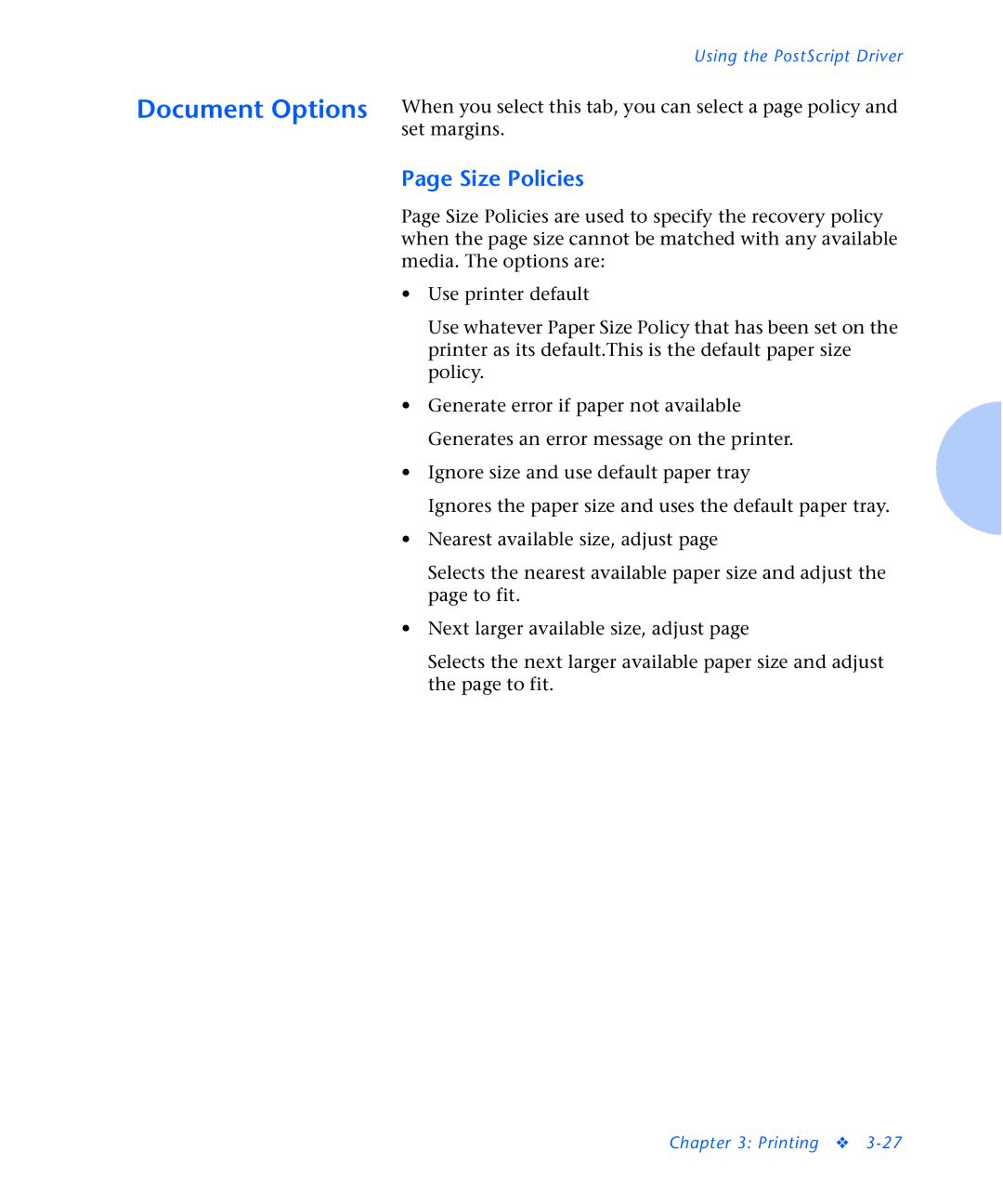Using the PostScript Driver
Document Options When you select this tab, you can select a page policy and set margins.
Page Size Policies
Page Size Policies are used to specify the recovery policy when the page size cannot be matched with any available media. The options are:
•Use printer default
Use whatever Paper Size Policy that has been set on the printer as its default.This is the default paper size policy.
•Generate error if paper not available Generates an error message on the printer.
•Ignore size and use default paper tray
Ignores the paper size and uses the default paper tray.
•Nearest available size, adjust page
Selects the nearest available paper size and adjust the page to fit.
•Next larger available size, adjust page
Selects the next larger available paper size and adjust the page to fit.