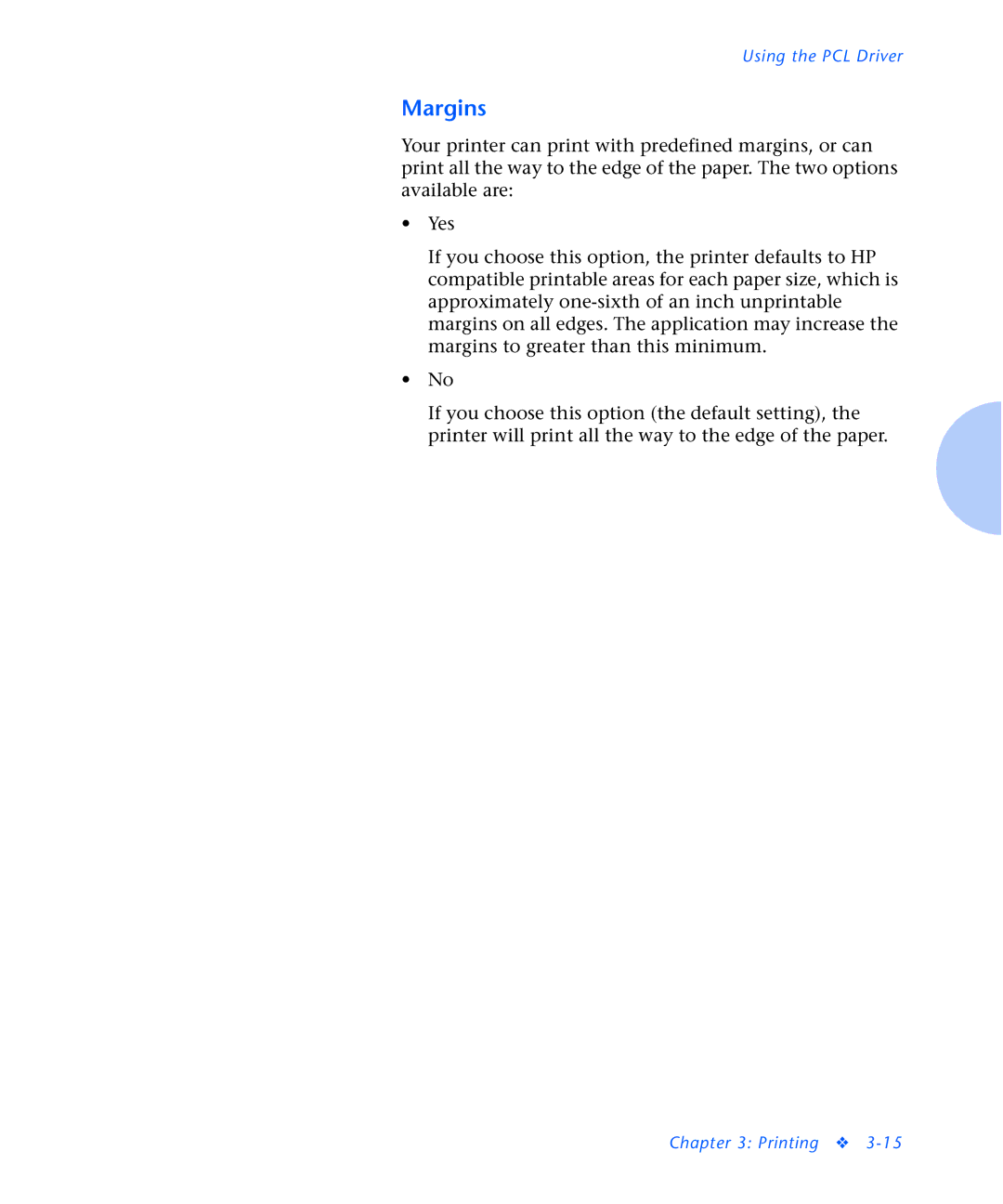Using the PCL Driver
Margins
Your printer can print with predefined margins, or can print all the way to the edge of the paper. The two options available are:
•Yes
If you choose this option, the printer defaults to HP compatible printable areas for each paper size, which is approximately
•No
If you choose this option (the default setting), the printer will print all the way to the edge of the paper.