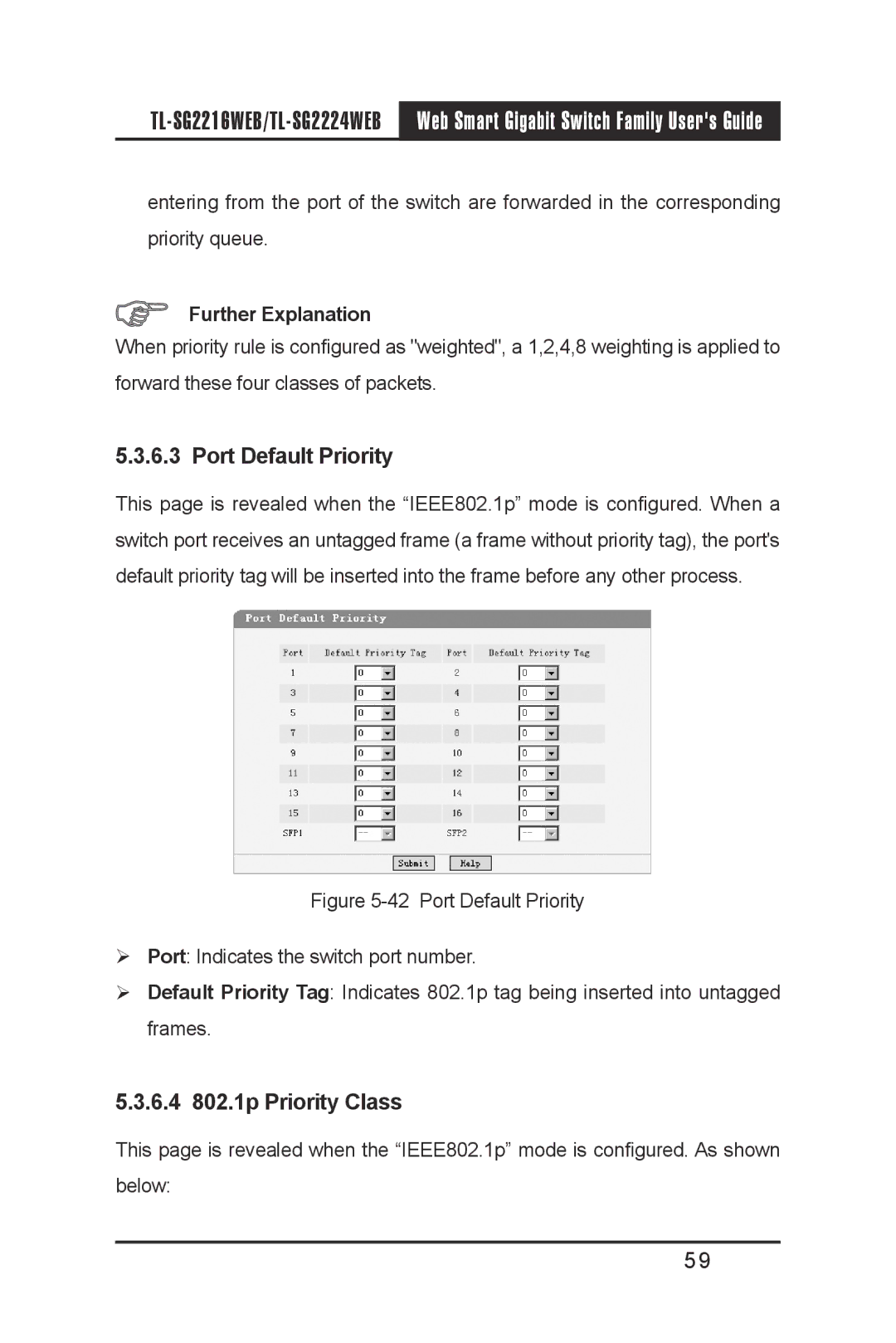| Web Smart Gigabit Switch Family User's Guide |
|
|
entering from the port of the switch are forwarded in the corresponding priority queue.
Further Explanation
When priority rule is configured as "weighted", a 1,2,4,8 weighting is applied to forward these four classes of packets.
5.3.6.3 Port Default Priority
This page is revealed when the “IEEE802.1p” mode is configured. When a switch port receives an untagged frame (a frame without priority tag), the port's default priority tag will be inserted into the frame before any other process.
Figure 5-42 Port Default Priority
Port: Indicates the switch port number.
Default Priority Tag: Indicates 802.1p tag being inserted into untagged frames.
5.3.6.4 802.1p Priority Class
This page is revealed when the “IEEE802.1p” mode is configured. As shown below:
59