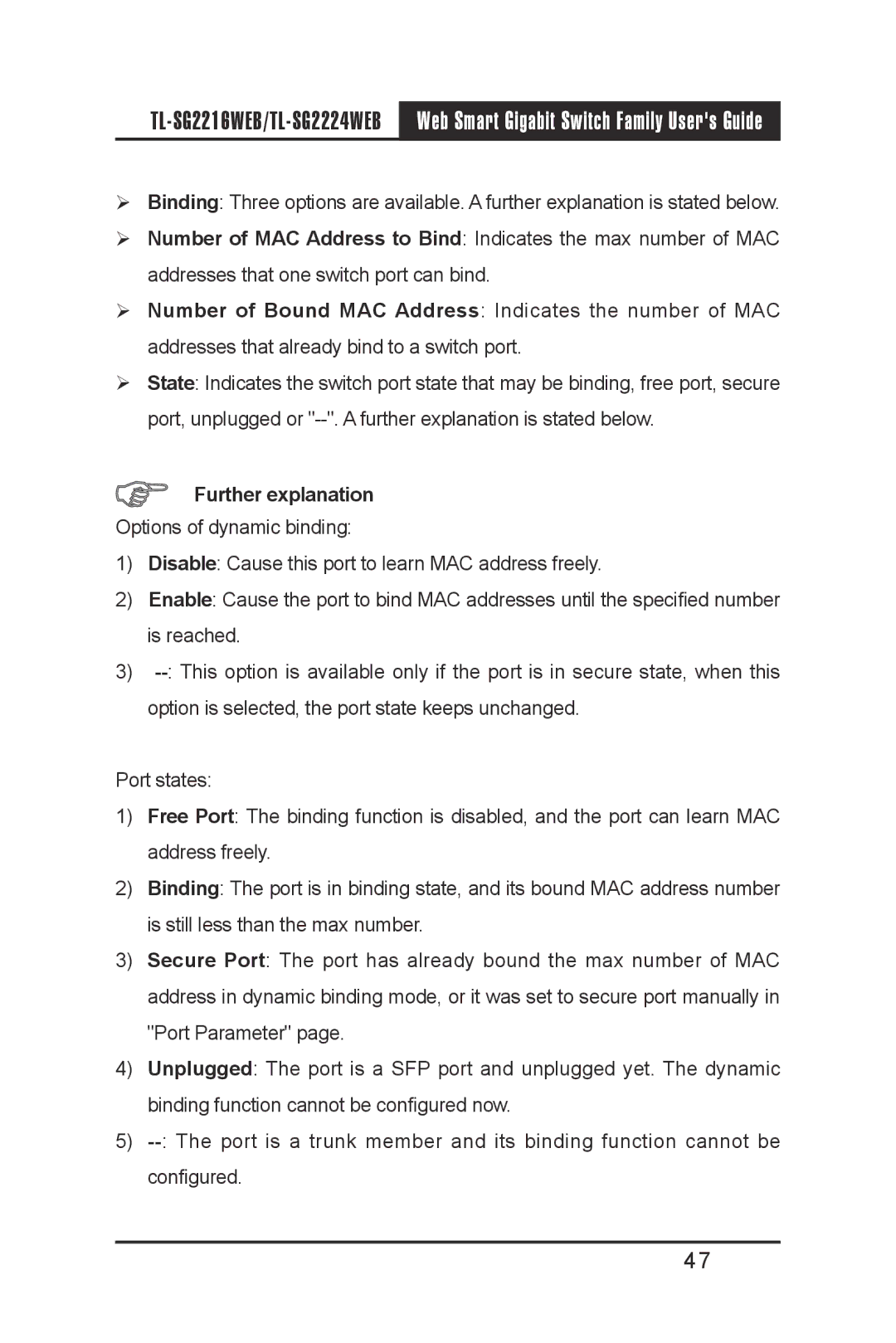| Web Smart Gigabit Switch Family User's Guide |
|
|
Binding: Three options are available. A further explanation is stated below.
Number of MAC Address to Bind: Indicates the max number of MAC addresses that one switch port can bind.
Number of Bound MAC Address: Indicates the number of MAC addresses that already bind to a switch port.
State: Indicates the switch port state that may be binding, free port, secure port, unplugged or
Further explanation
Options of dynamic binding:
1)Disable: Cause this port to learn MAC address freely.
2)Enable: Cause the port to bind MAC addresses until the specified number is reached.
3)
Port states:
1)Free Port: The binding function is disabled, and the port can learn MAC address freely.
2)Binding: The port is in binding state, and its bound MAC address number is still less than the max number.
3)Secure Port: The port has already bound the max number of MAC address in dynamic binding mode, or it was set to secure port manually in
"Port Parameter" page.
4)Unplugged: The port is a SFP port and unplugged yet. The dynamic binding function cannot be configured now.
5)
47