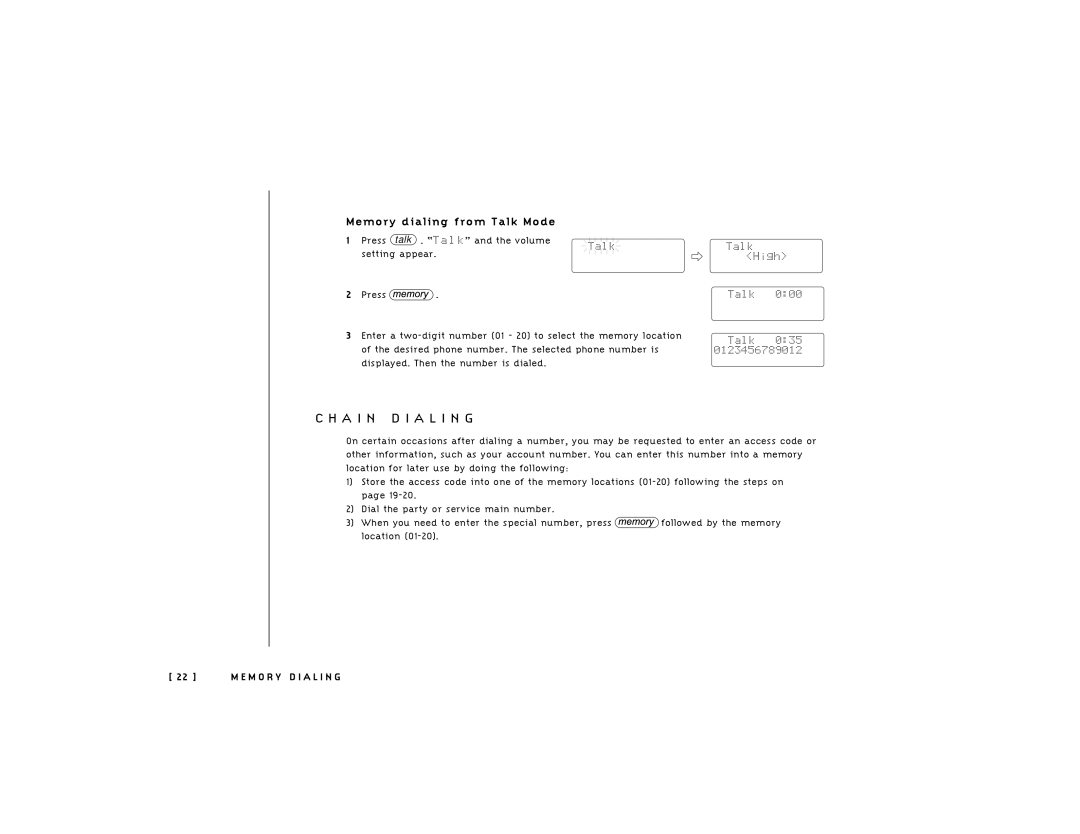Memory dialing from Talk Mode
1 Press talk . “Talk” and the volume setting appear.
2Press ![]() .
.
Talk
Talk <High>
Talk 0:00
3Enter a
Talk 0:35 0123456789012
C H A I N D I A L I N G
On certain occasions after dialing a number, you may be requested to enter an access code or other information, such as your account number. You can enter this number into a memory location for later use by doing the following:
1)Store the access code into one of the memory locations
2)Dial the party or service main number.
3)When you need to enter the special number, press ![]() followed by the memory location
followed by the memory location
[ 22 ] | M E M O R Y D I A L I N G |