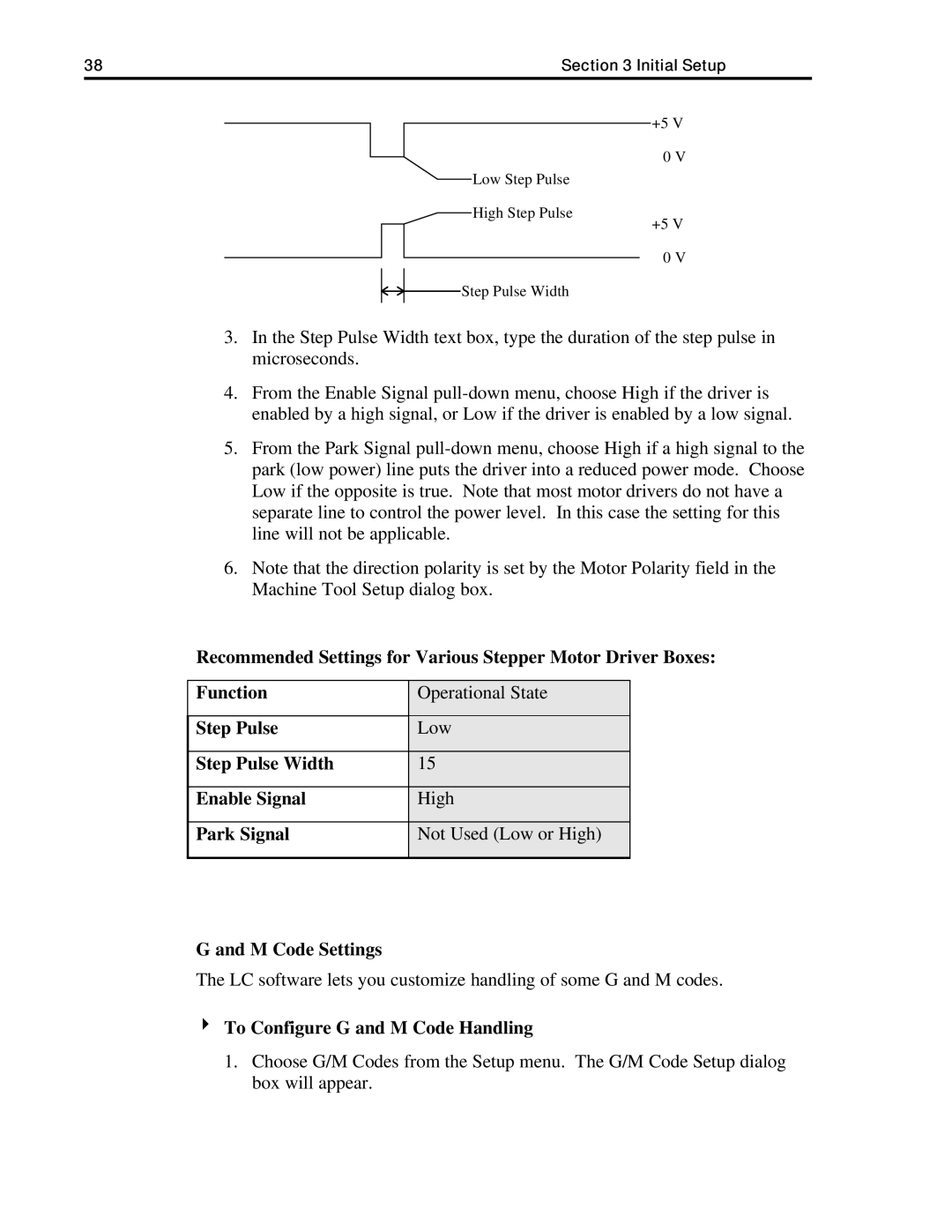38 | Section 3 Initial Setup |
+5 V
![]() Low Step Pulse
Low Step Pulse
0 V
![]() High Step Pulse
High Step Pulse
![]() Step Pulse Width
Step Pulse Width
+5 V
0 V
3.In the Step Pulse Width text box, type the duration of the step pulse in microseconds.
4.From the Enable Signal
5.From the Park Signal
6.Note that the direction polarity is set by the Motor Polarity field in the Machine Tool Setup dialog box.
Recommended Settings for Various Stepper Motor Driver Boxes:
Function | Operational State |
|
|
Step Pulse | Low |
|
|
Step Pulse Width | 15 |
|
|
Enable Signal | High |
|
|
Park Signal | Not Used (Low or High) |
|
|
G and M Code Settings
The LC software lets you customize handling of some G and M codes.
4To Configure G and M Code Handling
1.Choose G/M Codes from the Setup menu. The G/M Code Setup dialog box will appear.