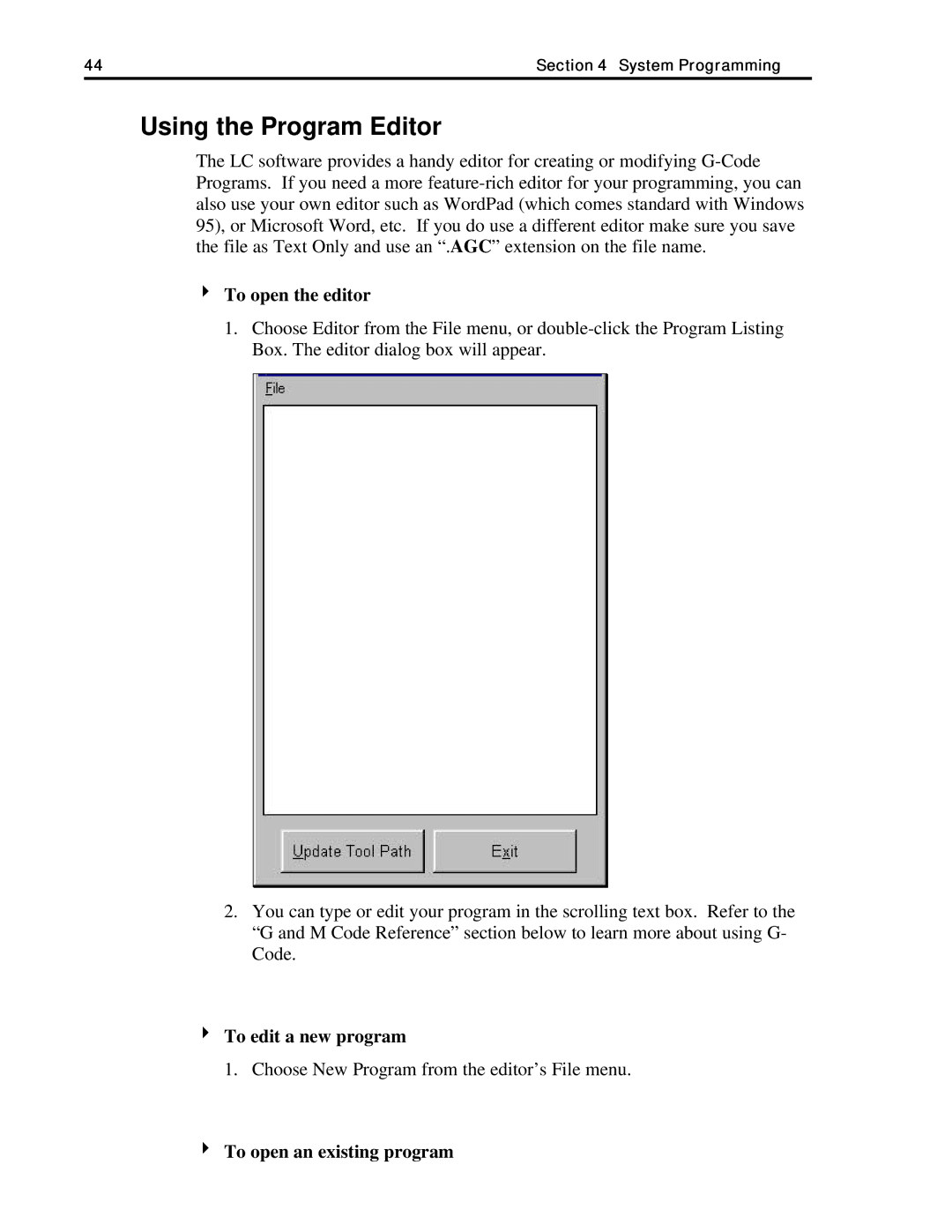44 | Section 4 System Programming |
Using the Program Editor
The LC software provides a handy editor for creating or modifying
4To open the editor
1.Choose Editor from the File menu, or
2.You can type or edit your program in the scrolling text box. Refer to the “G and M Code Reference” section below to learn more about using G- Code.
4To edit a new program
1. Choose New Program from the editor’s File menu.