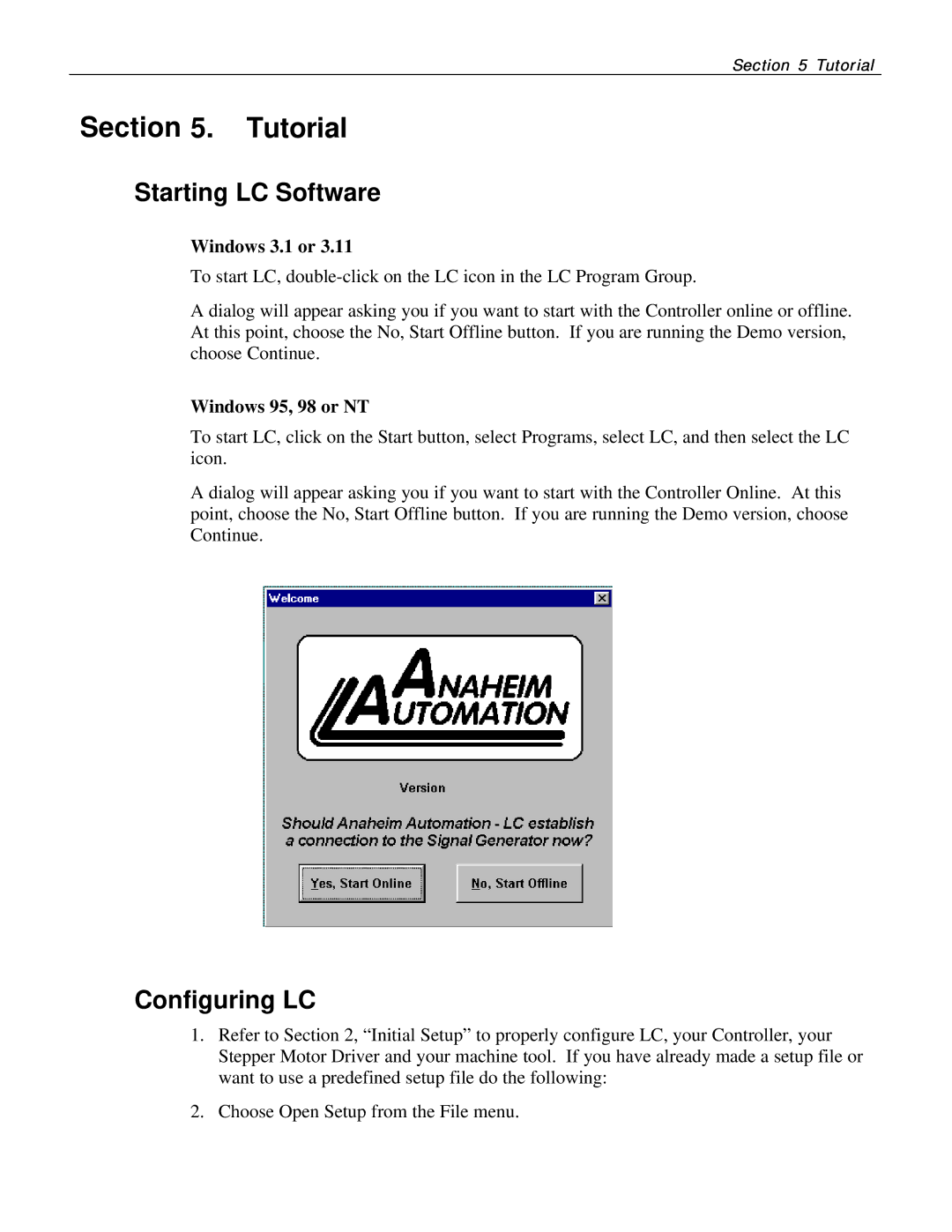Section 5 Tutorial
Section 5. Tutorial
Starting LC Software
Windows 3.1 or 3.11
To start LC,
A dialog will appear asking you if you want to start with the Controller online or offline. At this point, choose the No, Start Offline button. If you are running the Demo version, choose Continue.
Windows 95, 98 or NT
To start LC, click on the Start button, select Programs, select LC, and then select the LC icon.
A dialog will appear asking you if you want to start with the Controller Online. At this point, choose the No, Start Offline button. If you are running the Demo version, choose Continue.
Configuring LC
1.Refer to Section 2, “Initial Setup” to properly configure LC, your Controller, your Stepper Motor Driver and your machine tool. If you have already made a setup file or want to use a predefined setup file do the following:
2.Choose Open Setup from the File menu.