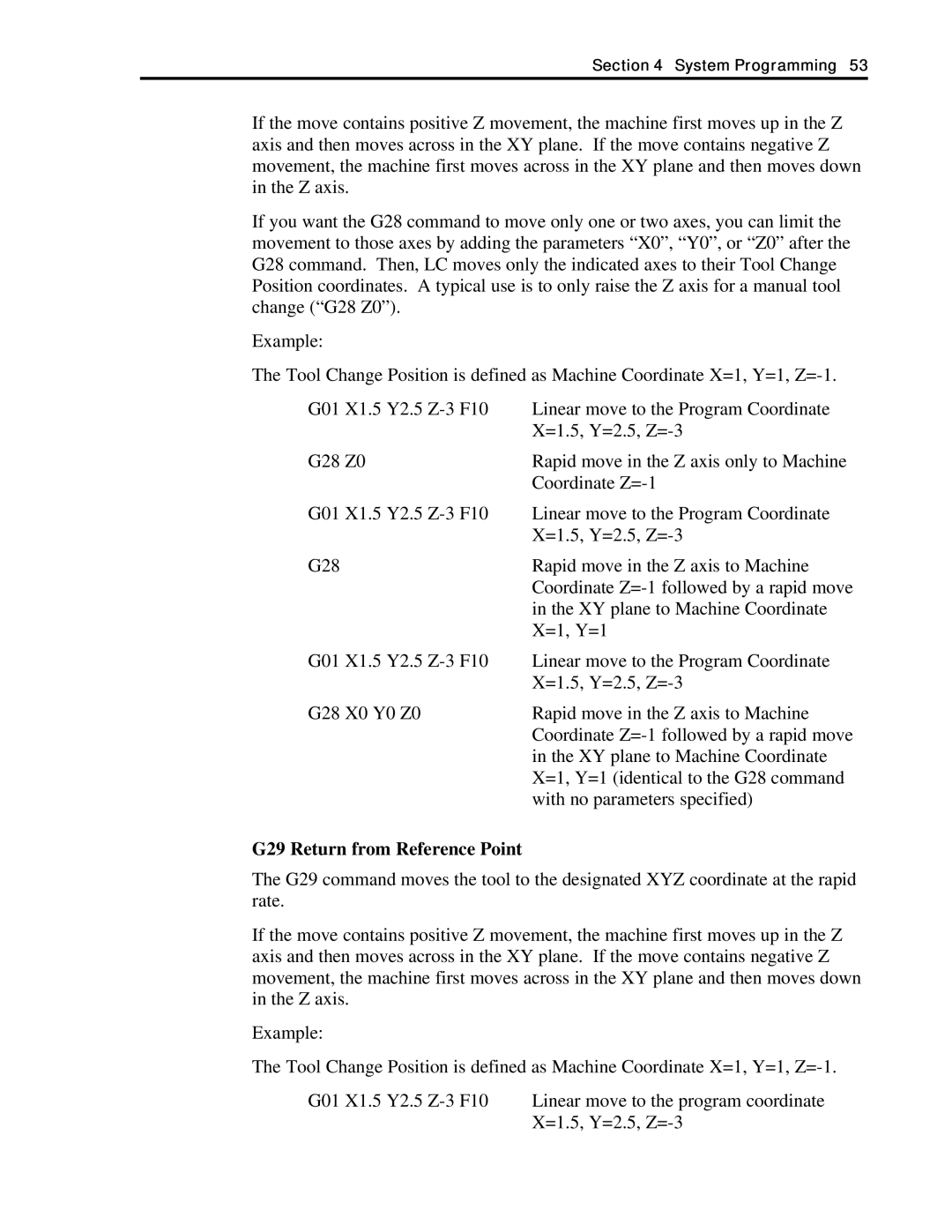Section 4 System Programming 53
If the move contains positive Z movement, the machine first moves up in the Z axis and then moves across in the XY plane. If the move contains negative Z movement, the machine first moves across in the XY plane and then moves down in the Z axis.
If you want the G28 command to move only one or two axes, you can limit the movement to those axes by adding the parameters “X0”, “Y0”, or “Z0” after the G28 command. Then, LC moves only the indicated axes to their Tool Change Position coordinates. A typical use is to only raise the Z axis for a manual tool change (“G28 Z0”).
Example:
The Tool Change Position is defined as Machine Coordinate X=1, Y=1,
G01 | X1.5 Y2.5 | Linear move to the Program Coordinate |
|
| X=1.5, Y=2.5, |
G28 | Z0 | Rapid move in the Z axis only to Machine |
|
| Coordinate |
G01 | X1.5 Y2.5 | Linear move to the Program Coordinate |
|
| X=1.5, Y=2.5, |
G28 |
| Rapid move in the Z axis to Machine |
|
| Coordinate |
|
| in the XY plane to Machine Coordinate |
|
| X=1, Y=1 |
G01 | X1.5 Y2.5 | Linear move to the Program Coordinate |
|
| X=1.5, Y=2.5, |
G28 | X0 Y0 Z0 | Rapid move in the Z axis to Machine |
|
| Coordinate |
|
| in the XY plane to Machine Coordinate |
X=1, Y=1 (identical to the G28 command with no parameters specified)
G29 Return from Reference Point
The G29 command moves the tool to the designated XYZ coordinate at the rapid rate.
If the move contains positive Z movement, the machine first moves up in the Z axis and then moves across in the XY plane. If the move contains negative Z movement, the machine first moves across in the XY plane and then moves down in the Z axis.
Example:
The Tool Change Position is defined as Machine Coordinate X=1, Y=1,
G01 X1.5 Y2.5