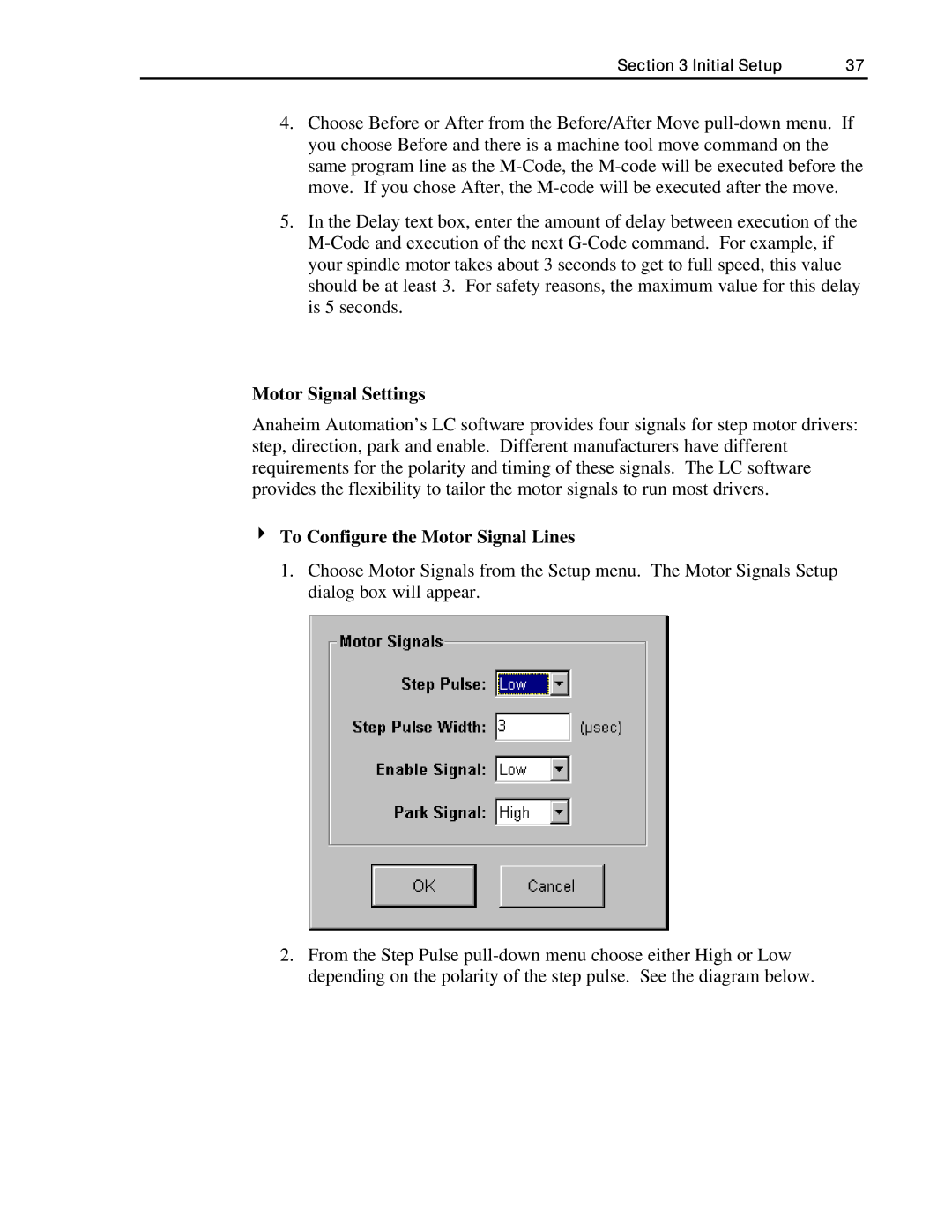Section 3 Initial Setup | 37 |
4.Choose Before or After from the Before/After Move
5.In the Delay text box, enter the amount of delay between execution of the
Motor Signal Settings
Anaheim Automation’s LC software provides four signals for step motor drivers: step, direction, park and enable. Different manufacturers have different requirements for the polarity and timing of these signals. The LC software provides the flexibility to tailor the motor signals to run most drivers.
4To Configure the Motor Signal Lines
1.Choose Motor Signals from the Setup menu. The Motor Signals Setup dialog box will appear.
2.From the Step Pulse