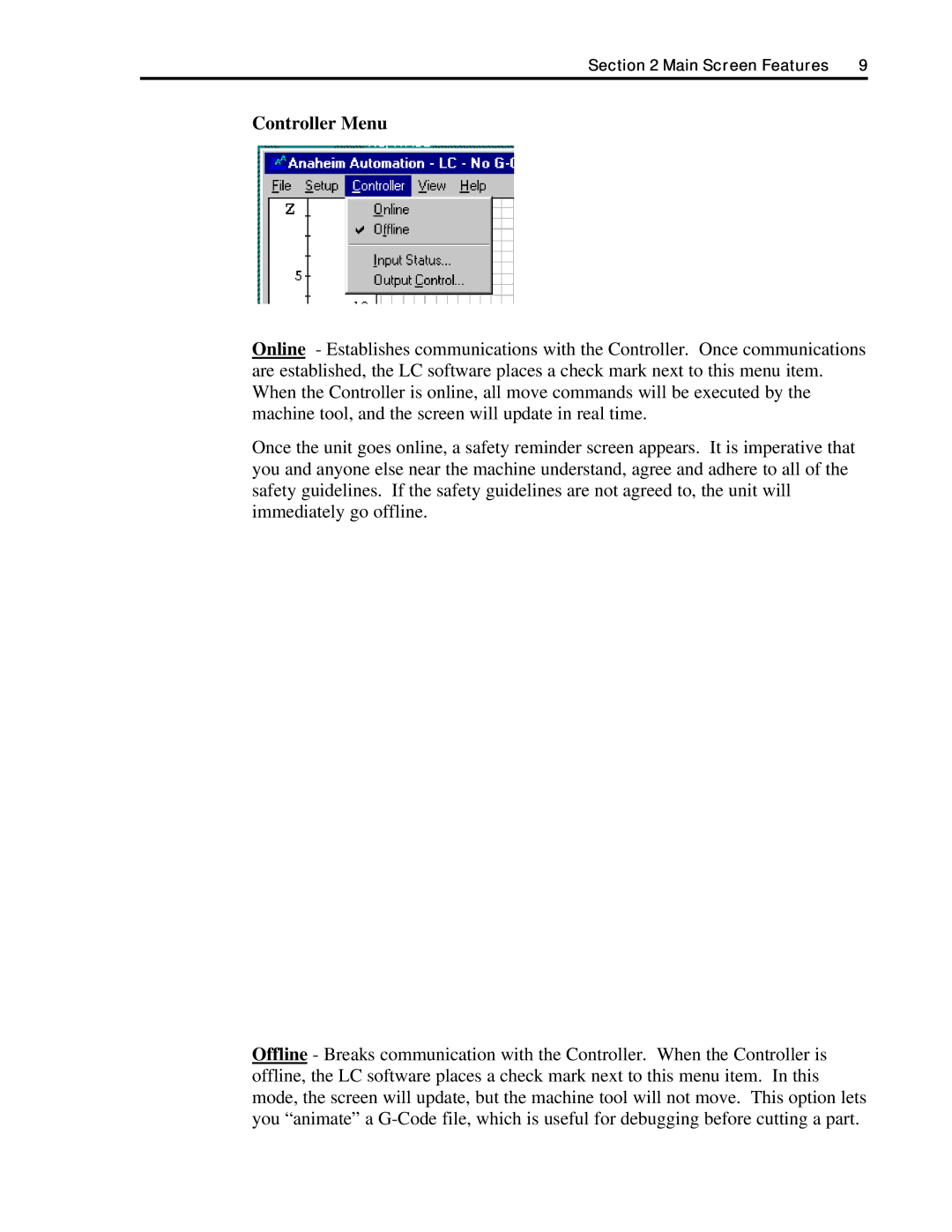Section 2 Main Screen Features | 9 |
Controller Menu
Online - Establishes communications with the Controller. Once communications are established, the LC software places a check mark next to this menu item. When the Controller is online, all move commands will be executed by the machine tool, and the screen will update in real time.
Once the unit goes online, a safety reminder screen appears. It is imperative that you and anyone else near the machine understand, agree and adhere to all of the safety guidelines. If the safety guidelines are not agreed to, the unit will immediately go offline.
Offline - Breaks communication with the Controller. When the Controller is offline, the LC software places a check mark next to this menu item. In this mode, the screen will update, but the machine tool will not move. This option lets you “animate” a