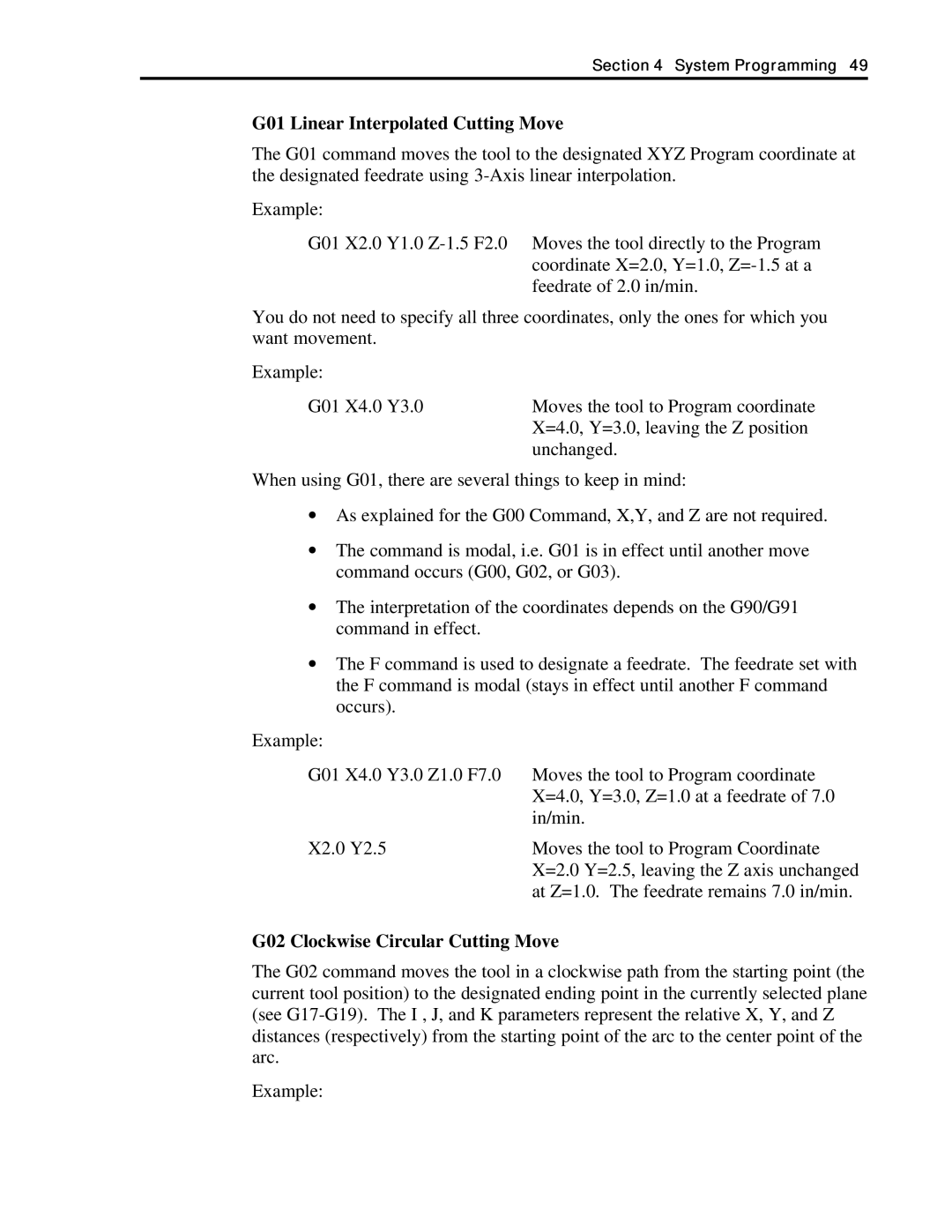Section 4 System Programming 49
G01 Linear Interpolated Cutting Move
The G01 command moves the tool to the designated XYZ Program coordinate at the designated feedrate using
Example:
G01 X2.0 Y1.0
You do not need to specify all three coordinates, only the ones for which you want movement.
Example: |
|
G01 X4.0 Y3.0 | Moves the tool to Program coordinate |
| X=4.0, Y=3.0, leaving the Z position |
| unchanged. |
When using G01, there are several things to keep in mind:
∙As explained for the G00 Command, X,Y, and Z are not required.
∙The command is modal, i.e. G01 is in effect until another move command occurs (G00, G02, or G03).
∙The interpretation of the coordinates depends on the G90/G91 command in effect.
∙The F command is used to designate a feedrate. The feedrate set with the F command is modal (stays in effect until another F command occurs).
Example: |
|
G01 X4.0 Y3.0 Z1.0 F7.0 | Moves the tool to Program coordinate |
| X=4.0, Y=3.0, Z=1.0 at a feedrate of 7.0 |
| in/min. |
X2.0 Y2.5 | Moves the tool to Program Coordinate |
| X=2.0 Y=2.5, leaving the Z axis unchanged |
| at Z=1.0. The feedrate remains 7.0 in/min. |
G02 Clockwise Circular Cutting Move
The G02 command moves the tool in a clockwise path from the starting point (the current tool position) to the designated ending point in the currently selected plane (see
Example: