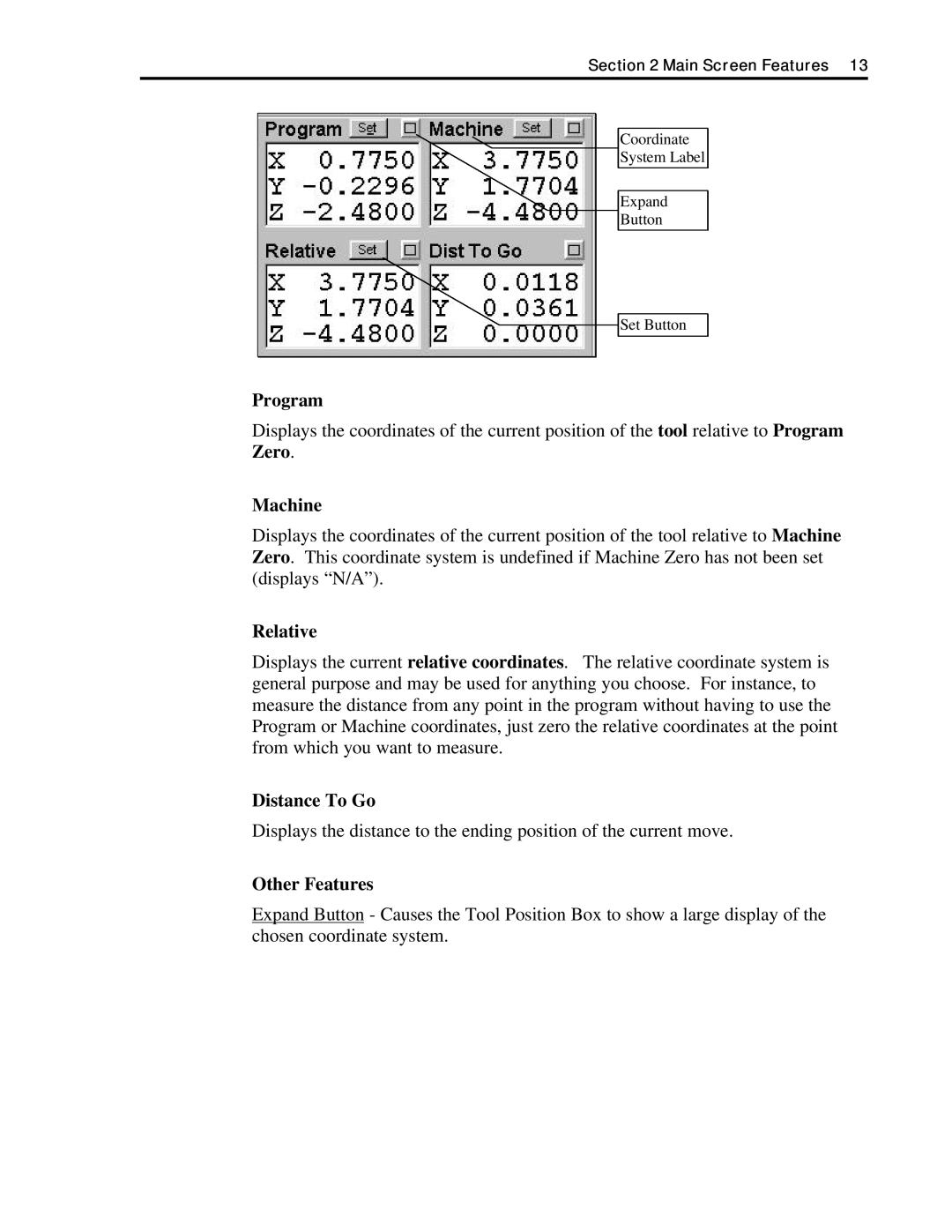Section 2 Main Screen Features 13
Coordinate
System Label
Expand
Button
Set Button
Program
Displays the coordinates of the current position of the tool relative to Program Zero.
Machine
Displays the coordinates of the current position of the tool relative to Machine Zero. This coordinate system is undefined if Machine Zero has not been set (displays “N/A”).
Relative
Displays the current relative coordinates. The relative coordinate system is general purpose and may be used for anything you choose. For instance, to measure the distance from any point in the program without having to use the Program or Machine coordinates, just zero the relative coordinates at the point from which you want to measure.
Distance To Go
Displays the distance to the ending position of the current move.
Other Features
Expand Button - Causes the Tool Position Box to show a large display of the chosen coordinate system.