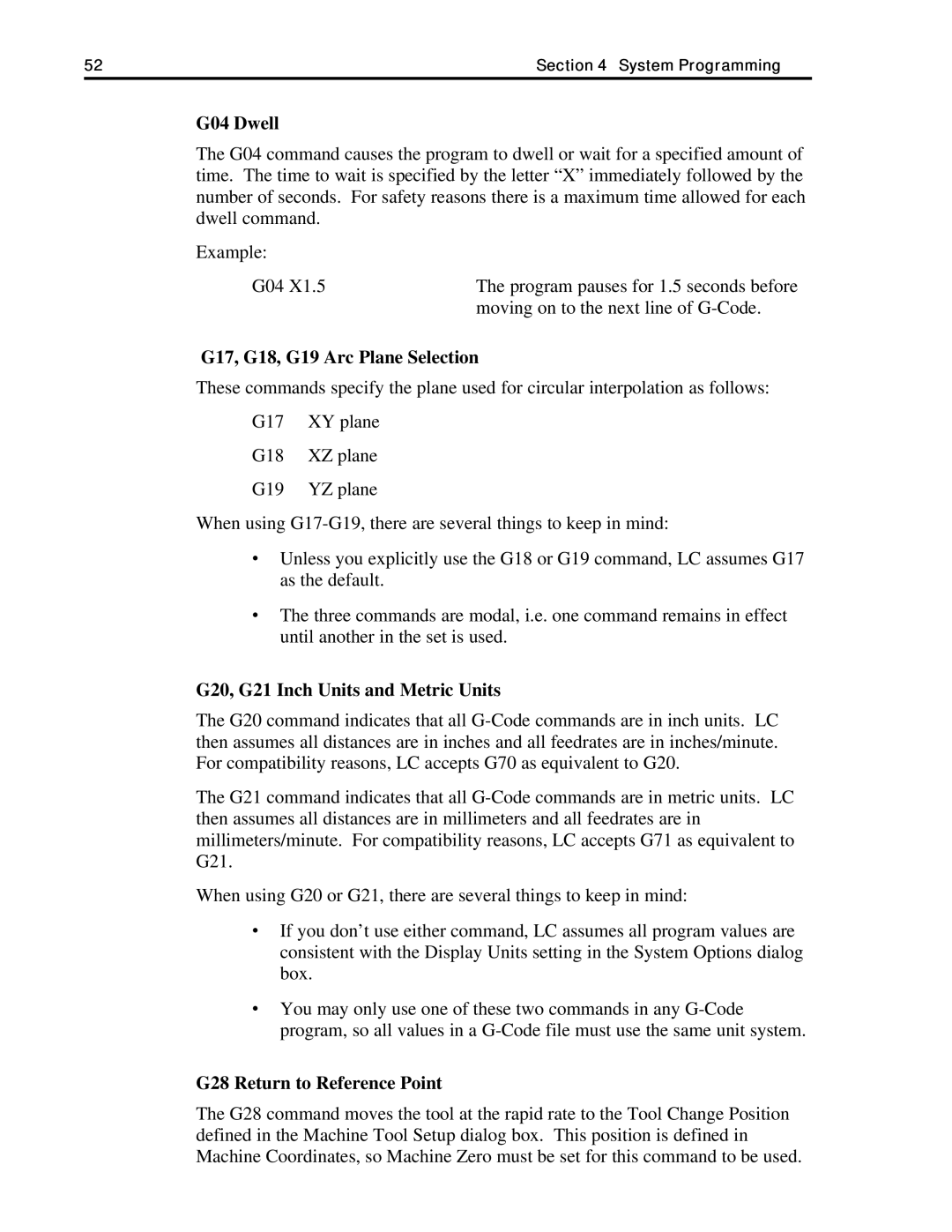52 | Section 4 System Programming |
G04 Dwell
The G04 command causes the program to dwell or wait for a specified amount of time. The time to wait is specified by the letter “X” immediately followed by the number of seconds. For safety reasons there is a maximum time allowed for each dwell command.
Example: |
|
G04 X1.5 | The program pauses for 1.5 seconds before |
| moving on to the next line of |
G17, G18, G19 Arc Plane Selection
These commands specify the plane used for circular interpolation as follows:
G17 XY plane
G18 XZ plane
G19 YZ plane
When using
∙Unless you explicitly use the G18 or G19 command, LC assumes G17 as the default.
∙The three commands are modal, i.e. one command remains in effect until another in the set is used.
G20, G21 Inch Units and Metric Units
The G20 command indicates that all
The G21 command indicates that all
When using G20 or G21, there are several things to keep in mind:
∙If you don’t use either command, LC assumes all program values are consistent with the Display Units setting in the System Options dialog box.
∙You may only use one of these two commands in any
G28 Return to Reference Point
The G28 command moves the tool at the rapid rate to the Tool Change Position defined in the Machine Tool Setup dialog box. This position is defined in Machine Coordinates, so Machine Zero must be set for this command to be used.