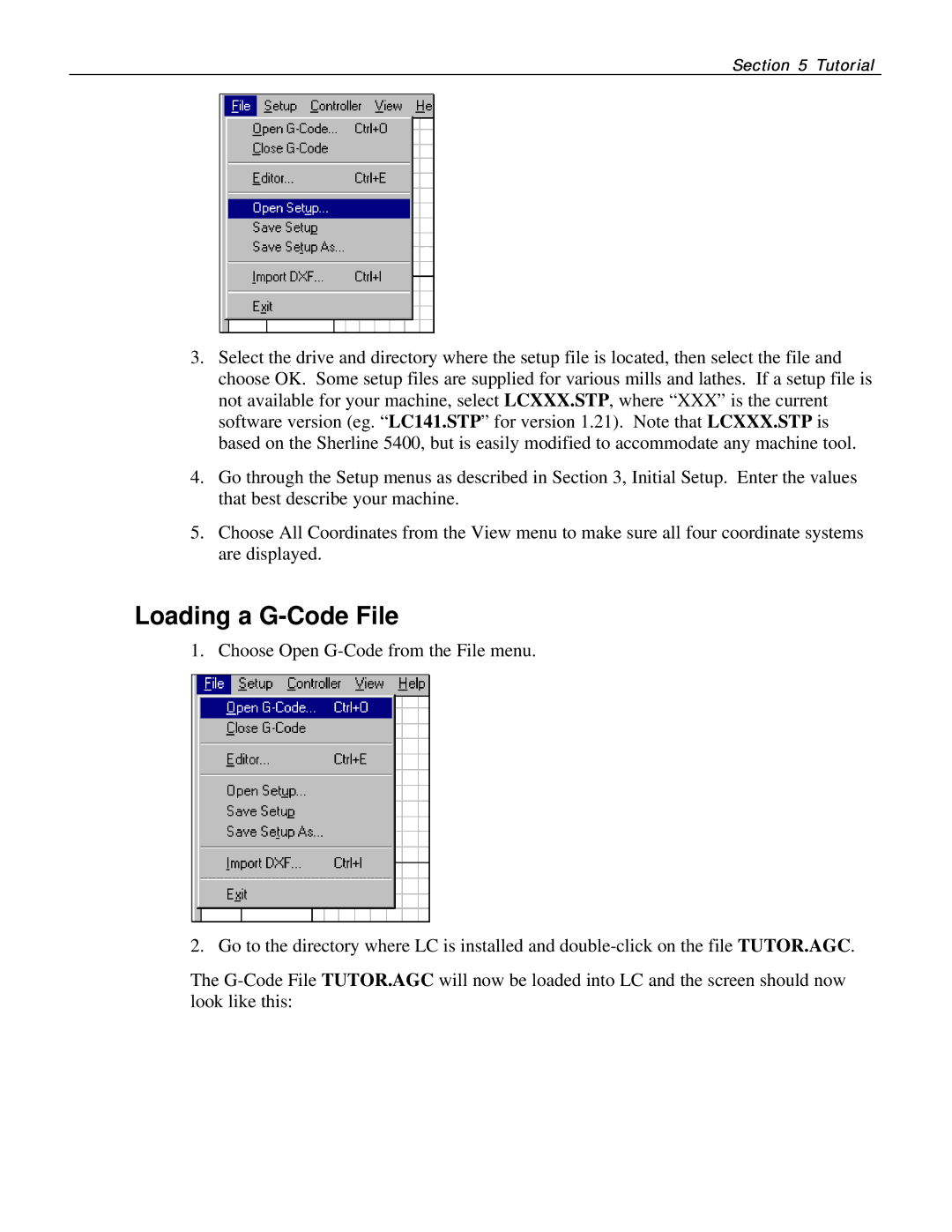Section 5 Tutorial
3.Select the drive and directory where the setup file is located, then select the file and choose OK. Some setup files are supplied for various mills and lathes. If a setup file is not available for your machine, select LCXXX.STP, where “XXX” is the current software version (eg. “LC141.STP” for version 1.21). Note that LCXXX.STP is based on the Sherline 5400, but is easily modified to accommodate any machine tool.
4.Go through the Setup menus as described in Section 3, Initial Setup. Enter the values that best describe your machine.
5.Choose All Coordinates from the View menu to make sure all four coordinate systems are displayed.
Loading a G-Code File
1. Choose Open
2. Go to the directory where LC is installed and
The