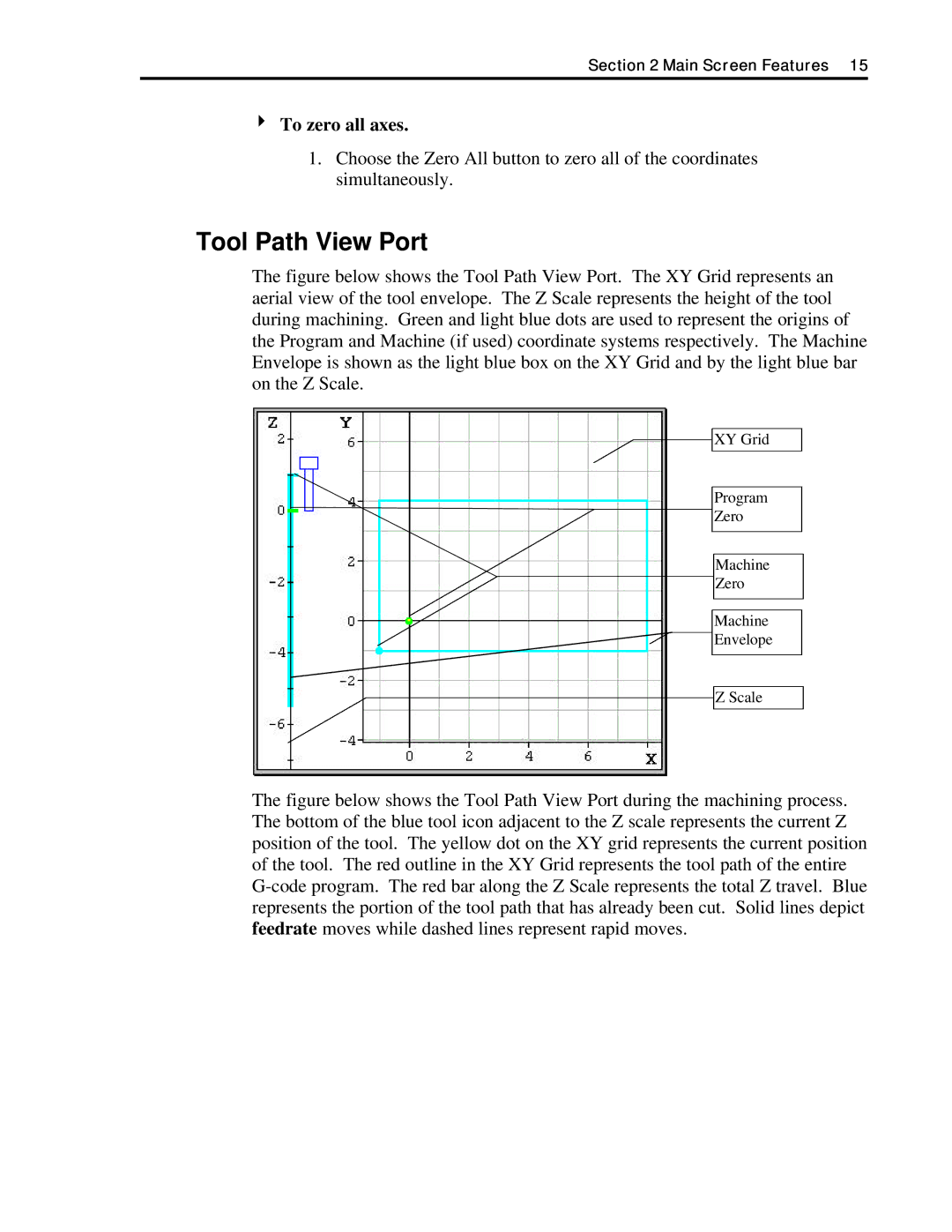Section 2 Main Screen Features 15
4To zero all axes.
1.Choose the Zero All button to zero all of the coordinates simultaneously.
Tool Path View Port
The figure below shows the Tool Path View Port. The XY Grid represents an aerial view of the tool envelope. The Z Scale represents the height of the tool during machining. Green and light blue dots are used to represent the origins of the Program and Machine (if used) coordinate systems respectively. The Machine Envelope is shown as the light blue box on the XY Grid and by the light blue bar on the Z Scale.
XY Grid
Program
Zero
Machine
Zero
Machine
Envelope
Z Scale