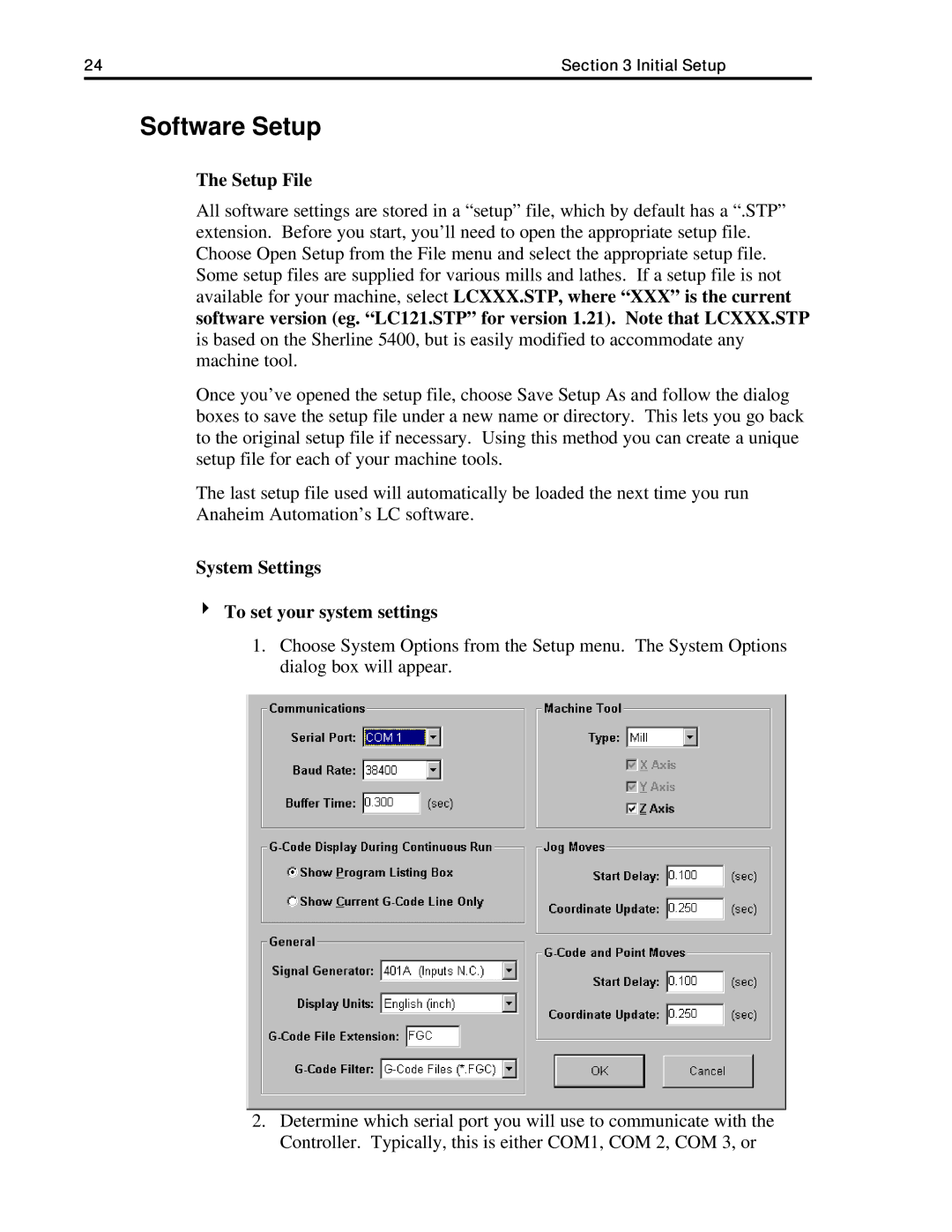24 | Section 3 Initial Setup |
Software Setup
The Setup File
All software settings are stored in a “setup” file, which by default has a “.STP” extension. Before you start, you’ll need to open the appropriate setup file. Choose Open Setup from the File menu and select the appropriate setup file. Some setup files are supplied for various mills and lathes. If a setup file is not available for your machine, select LCXXX.STP, where “XXX” is the current software version (eg. “LC121.STP” for version 1.21). Note that LCXXX.STP is based on the Sherline 5400, but is easily modified to accommodate any machine tool.
Once you’ve opened the setup file, choose Save Setup As and follow the dialog boxes to save the setup file under a new name or directory. This lets you go back to the original setup file if necessary. Using this method you can create a unique setup file for each of your machine tools.
The last setup file used will automatically be loaded the next time you run Anaheim Automation’s LC software.
System Settings
4To set your system settings
1.Choose System Options from the Setup menu. The System Options dialog box will appear.
2.Determine which serial port you will use to communicate with the Controller. Typically, this is either COM1, COM 2, COM 3, or