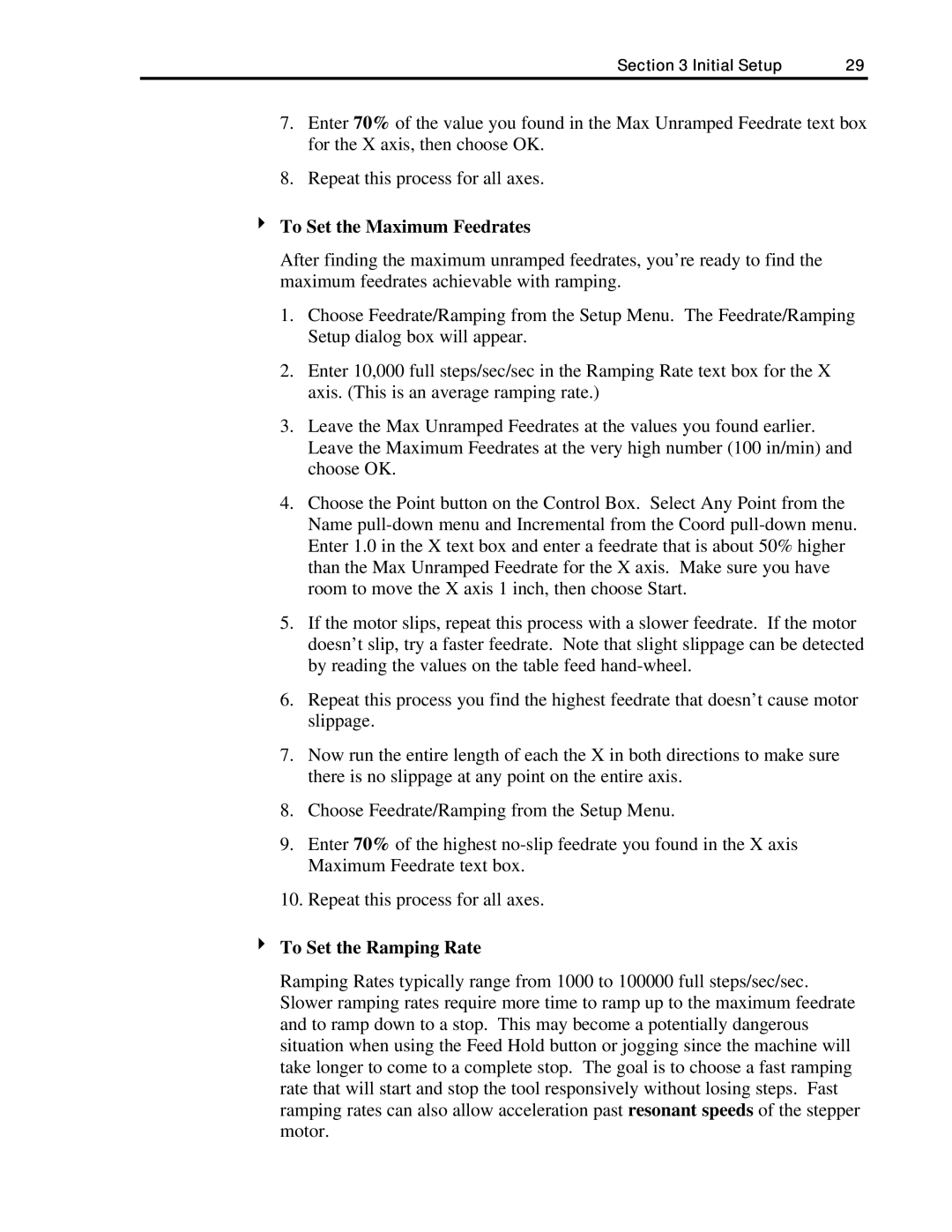Section 3 Initial Setup | 29 |
7.Enter 70% of the value you found in the Max Unramped Feedrate text box for the X axis, then choose OK.
8.Repeat this process for all axes.
4To Set the Maximum Feedrates
After finding the maximum unramped feedrates, you’re ready to find the maximum feedrates achievable with ramping.
1.Choose Feedrate/Ramping from the Setup Menu. The Feedrate/Ramping Setup dialog box will appear.
2.Enter 10,000 full steps/sec/sec in the Ramping Rate text box for the X axis. (This is an average ramping rate.)
3.Leave the Max Unramped Feedrates at the values you found earlier. Leave the Maximum Feedrates at the very high number (100 in/min) and choose OK.
4.Choose the Point button on the Control Box. Select Any Point from the Name
5.If the motor slips, repeat this process with a slower feedrate. If the motor doesn’t slip, try a faster feedrate. Note that slight slippage can be detected by reading the values on the table feed
6.Repeat this process you find the highest feedrate that doesn’t cause motor slippage.
7.Now run the entire length of each the X in both directions to make sure there is no slippage at any point on the entire axis.
8.Choose Feedrate/Ramping from the Setup Menu.
9.Enter 70% of the highest
10.Repeat this process for all axes.
4To Set the Ramping Rate
Ramping Rates typically range from 1000 to 100000 full steps/sec/sec. Slower ramping rates require more time to ramp up to the maximum feedrate and to ramp down to a stop. This may become a potentially dangerous situation when using the Feed Hold button or jogging since the machine will take longer to come to a complete stop. The goal is to choose a fast ramping rate that will start and stop the tool responsively without losing steps. Fast ramping rates can also allow acceleration past resonant speeds of the stepper motor.