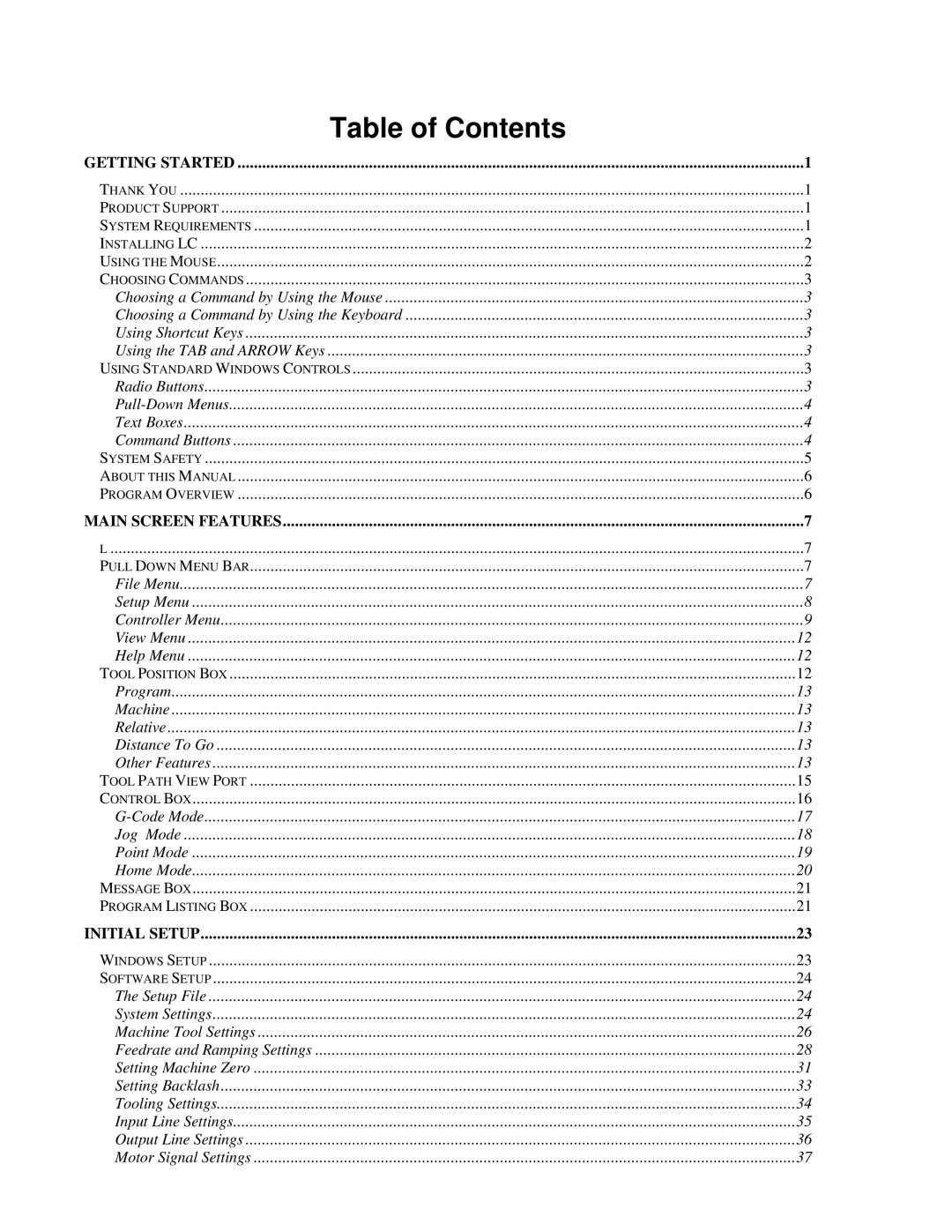Table of Contents |
|
GETTING STARTED | 1 |
THANK YOU | 1 |
PRODUCT SUPPORT | 1 |
SYSTEM REQUIREMENTS | 1 |
INSTALLING LC | 2 |
USING THE MOUSE | 2 |
CHOOSING COMMANDS | 3 |
Choosing a Command by Using the Mouse | 3 |
Choosing a Command by Using the Keyboard | 3 |
Using Shortcut Keys | 3 |
Using the TAB and ARROW Keys | 3 |
USING STANDARD WINDOWS CONTROLS | 3 |
Radio Buttons | 3 |
4 | |
Text Boxes | 4 |
Command Buttons | 4 |
SYSTEM SAFETY | 5 |
ABOUT THIS MANUAL | 6 |
PROGRAM OVERVIEW | 6 |
MAIN SCREEN FEATURES | 7 |
L | 7 |
PULL DOWN MENU BAR | 7 |
File Menu | 7 |
Setup Menu | 8 |
Controller Menu | 9 |
View Menu | 12 |
Help Menu | 12 |
TOOL POSITION BOX | 12 |
Program | 13 |
Machine | 13 |
Relative | 13 |
Distance To Go | 13 |
Other Features | 13 |
TOOL PATH VIEW PORT | 15 |
CONTROL BOX | 16 |
17 | |
Jog Mode | 18 |
Point Mode | 19 |
Home Mode | 20 |
MESSAGE BOX | 21 |
PROGRAM LISTING BOX | 21 |
INITIAL SETUP | 23 |
WINDOWS SETUP | 23 |
SOFTWARE SETUP | 24 |
The Setup File | 24 |
System Settings | 24 |
Machine Tool Settings | 26 |
Feedrate and Ramping Settings | 28 |
Setting Machine Zero | 31 |
Setting Backlash | 33 |
Tooling Settings | 34 |
Input Line Settings | 35 |
Output Line Settings | 36 |
Motor Signal Settings | 37 |
Page 2
Image 2