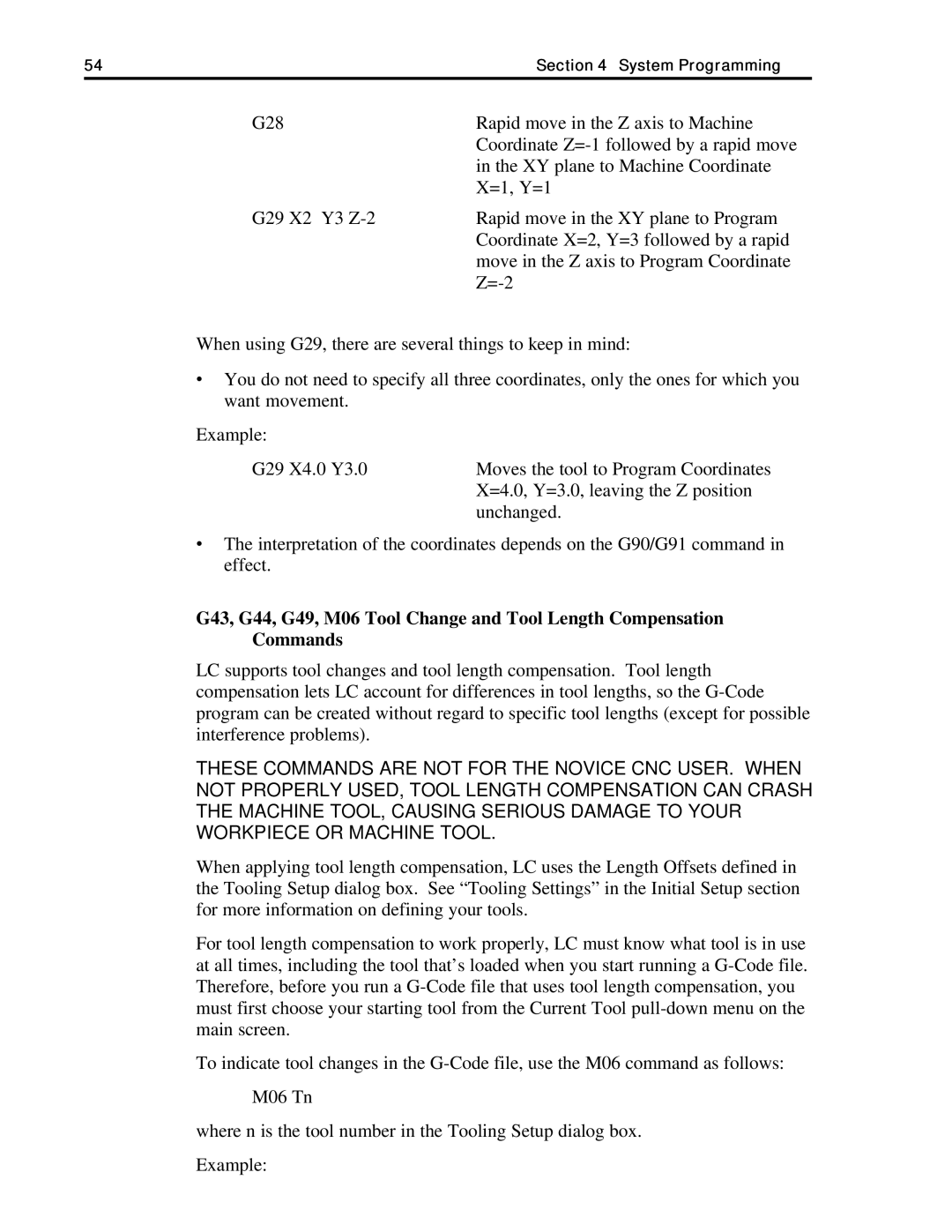54 | Section 4 System Programming |
G28 | Rapid move in the Z axis to Machine |
| Coordinate |
| in the XY plane to Machine Coordinate |
| X=1, Y=1 |
G29 X2 Y3 | Rapid move in the XY plane to Program |
| Coordinate X=2, Y=3 followed by a rapid |
| move in the Z axis to Program Coordinate |
|
When using G29, there are several things to keep in mind:
∙You do not need to specify all three coordinates, only the ones for which you want movement.
Example: |
|
G29 X4.0 Y3.0 | Moves the tool to Program Coordinates |
| X=4.0, Y=3.0, leaving the Z position |
| unchanged. |
∙The interpretation of the coordinates depends on the G90/G91 command in effect.
G43, G44, G49, M06 Tool Change and Tool Length Compensation Commands
LC supports tool changes and tool length compensation. Tool length compensation lets LC account for differences in tool lengths, so the
THESE COMMANDS ARE NOT FOR THE NOVICE CNC USER. WHEN NOT PROPERLY USED, TOOL LENGTH COMPENSATION CAN CRASH THE MACHINE TOOL, CAUSING SERIOUS DAMAGE TO YOUR WORKPIECE OR MACHINE TOOL.
When applying tool length compensation, LC uses the Length Offsets defined in the Tooling Setup dialog box. See “Tooling Settings” in the Initial Setup section for more information on defining your tools.
For tool length compensation to work properly, LC must know what tool is in use at all times, including the tool that’s loaded when you start running a
To indicate tool changes in the
M06 Tn
where n is the tool number in the Tooling Setup dialog box.
Example: