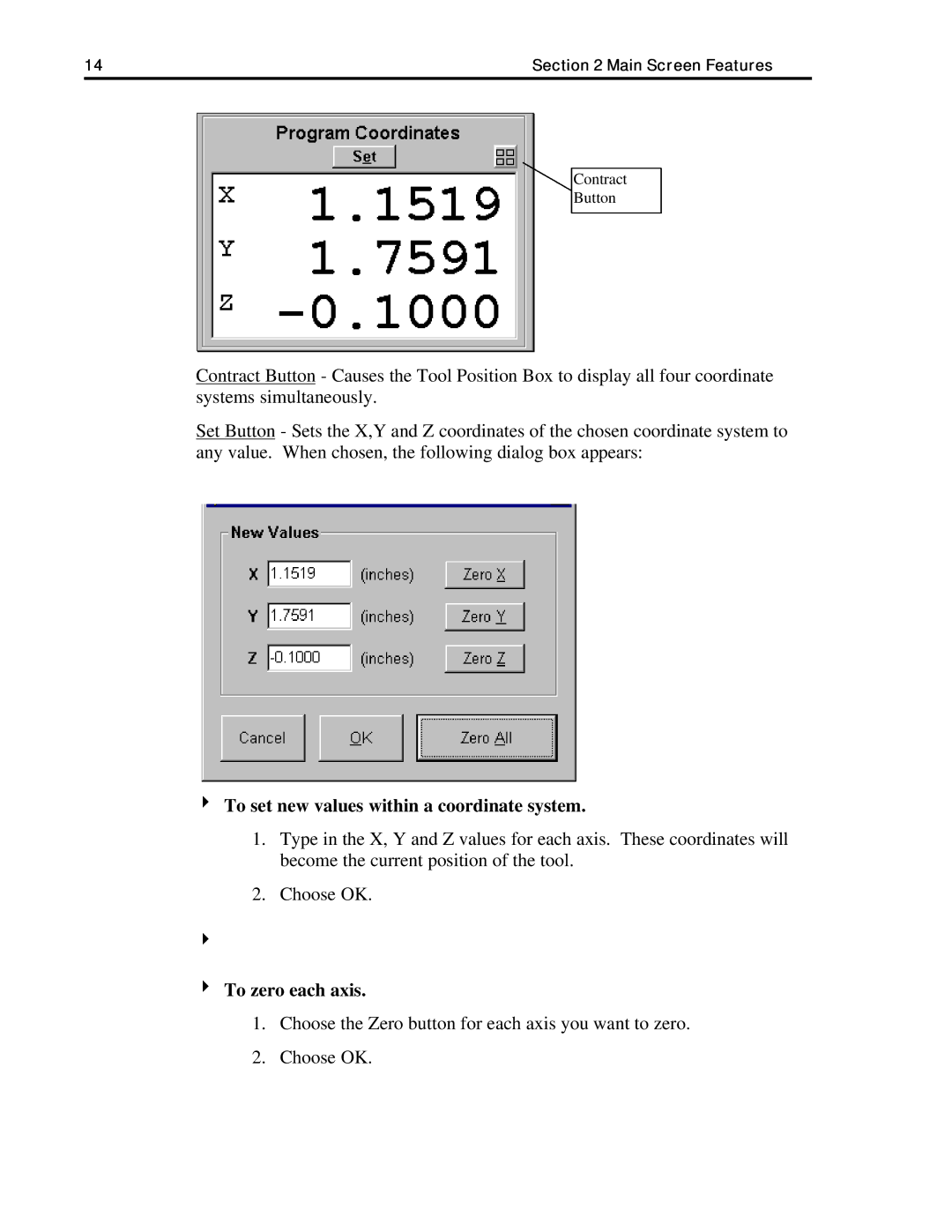14 | Section 2 Main Screen Features |
Contract
Button
Contract Button - Causes the Tool Position Box to display all four coordinate systems simultaneously.
Set Button - Sets the X,Y and Z coordinates of the chosen coordinate system to any value. When chosen, the following dialog box appears:
4To set new values within a coordinate system.
1.Type in the X, Y and Z values for each axis. These coordinates will become the current position of the tool.
2.Choose OK.
4
4To zero each axis.
1.Choose the Zero button for each axis you want to zero.
2.Choose OK.