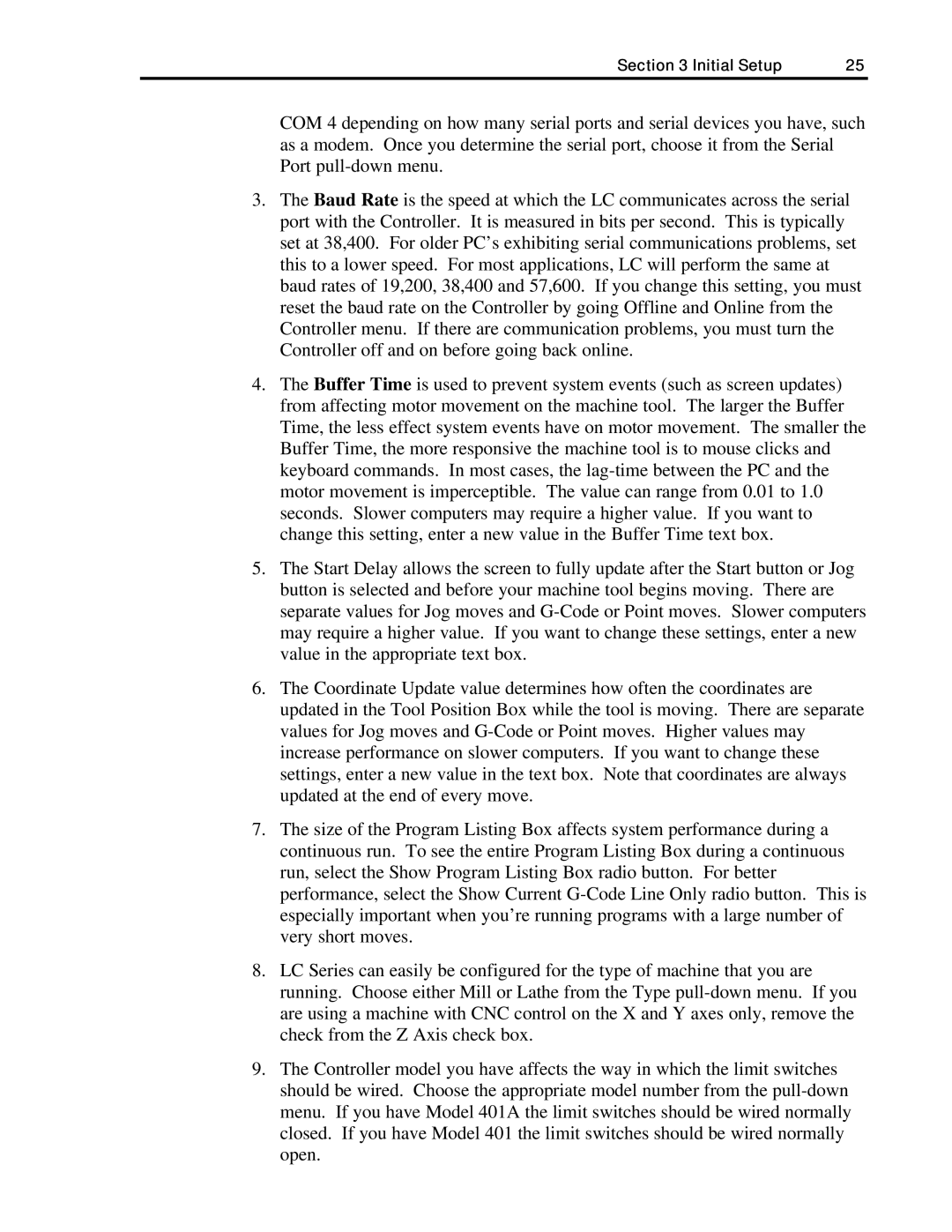Section 3 Initial Setup | 25 |
COM 4 depending on how many serial ports and serial devices you have, such as a modem. Once you determine the serial port, choose it from the Serial Port
3.The Baud Rate is the speed at which the LC communicates across the serial port with the Controller. It is measured in bits per second. This is typically set at 38,400. For older PC’s exhibiting serial communications problems, set this to a lower speed. For most applications, LC will perform the same at baud rates of 19,200, 38,400 and 57,600. If you change this setting, you must reset the baud rate on the Controller by going Offline and Online from the Controller menu. If there are communication problems, you must turn the Controller off and on before going back online.
4.The Buffer Time is used to prevent system events (such as screen updates) from affecting motor movement on the machine tool. The larger the Buffer Time, the less effect system events have on motor movement. The smaller the Buffer Time, the more responsive the machine tool is to mouse clicks and keyboard commands. In most cases, the
5.The Start Delay allows the screen to fully update after the Start button or Jog button is selected and before your machine tool begins moving. There are separate values for Jog moves and
6.The Coordinate Update value determines how often the coordinates are updated in the Tool Position Box while the tool is moving. There are separate values for Jog moves and
7.The size of the Program Listing Box affects system performance during a continuous run. To see the entire Program Listing Box during a continuous run, select the Show Program Listing Box radio button. For better performance, select the Show Current
8.LC Series can easily be configured for the type of machine that you are running. Choose either Mill or Lathe from the Type
9.The Controller model you have affects the way in which the limit switches should be wired. Choose the appropriate model number from the