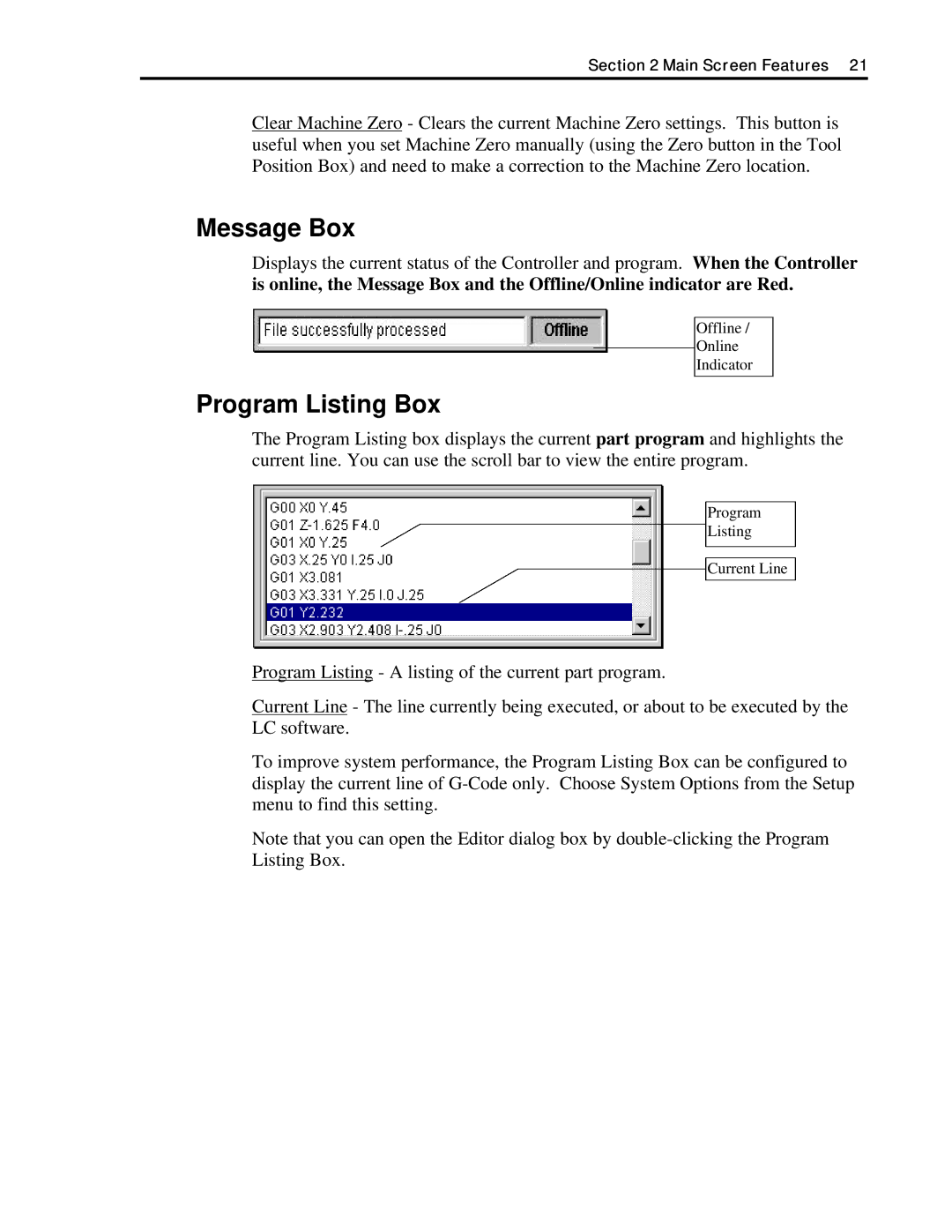Section 2 Main Screen Features 21
Clear Machine Zero - Clears the current Machine Zero settings. This button is useful when you set Machine Zero manually (using the Zero button in the Tool Position Box) and need to make a correction to the Machine Zero location.
Message Box
Displays the current status of the Controller and program. When the Controller is online, the Message Box and the Offline/Online indicator are Red.
Offline /
Online
Indicator
Program Listing Box
The Program Listing box displays the current part program and highlights the current line. You can use the scroll bar to view the entire program.
Program
Listing
Current Line
Program Listing - A listing of the current part program.
Current Line - The line currently being executed, or about to be executed by the LC software.
To improve system performance, the Program Listing Box can be configured to display the current line of
Note that you can open the Editor dialog box by