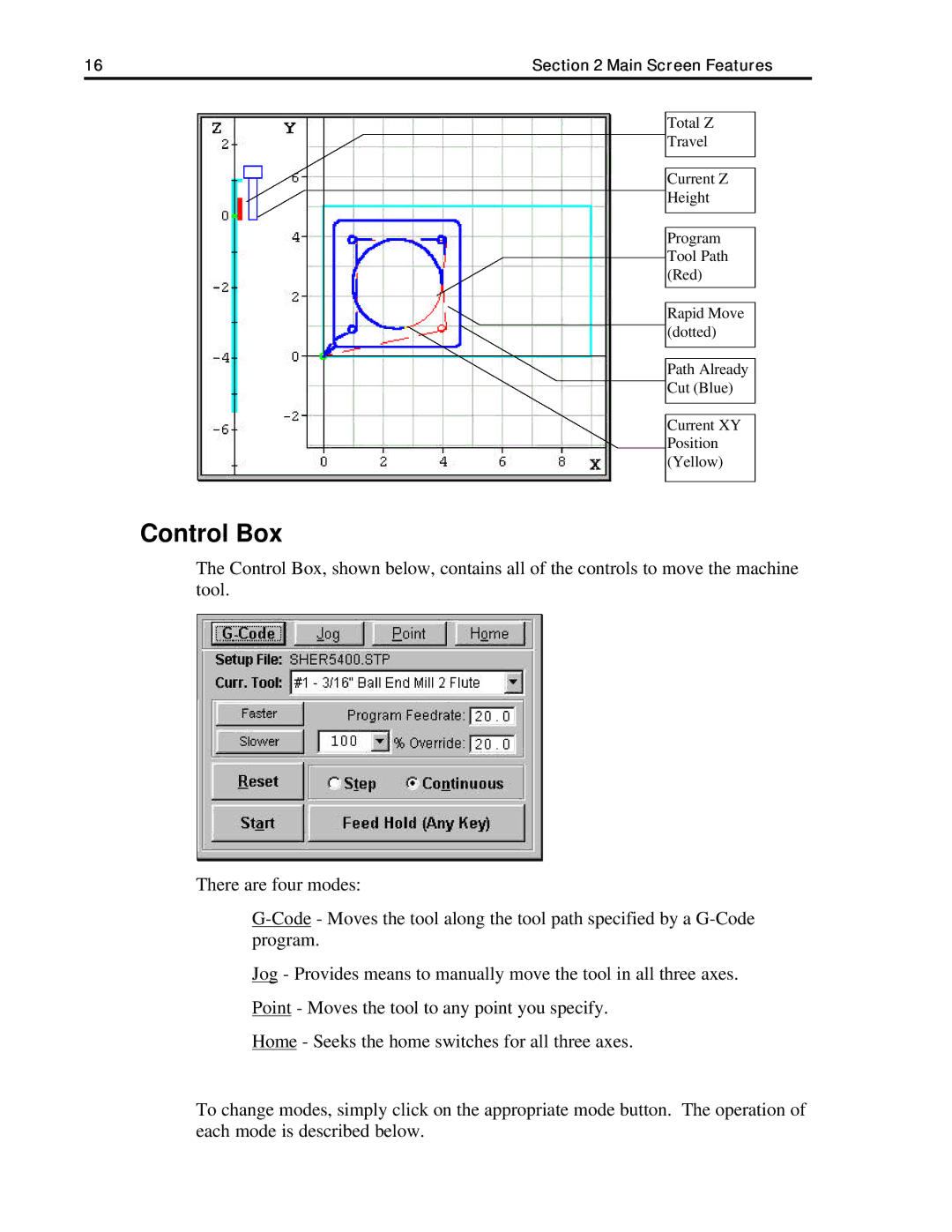16 | Section 2 Main Screen Features |
Total Z
Travel
Current Z
Height
Program Tool Path (Red)
Rapid Move (dotted)
Path Already
Cut (Blue)
Current XY Position (Yellow)
Control Box
The Control Box, shown below, contains all of the controls to move the machine tool.
There are four modes:
Jog - Provides means to manually move the tool in all three axes.
Point - Moves the tool to any point you specify.
Home - Seeks the home switches for all three axes.
To change modes, simply click on the appropriate mode button. The operation of each mode is described below.