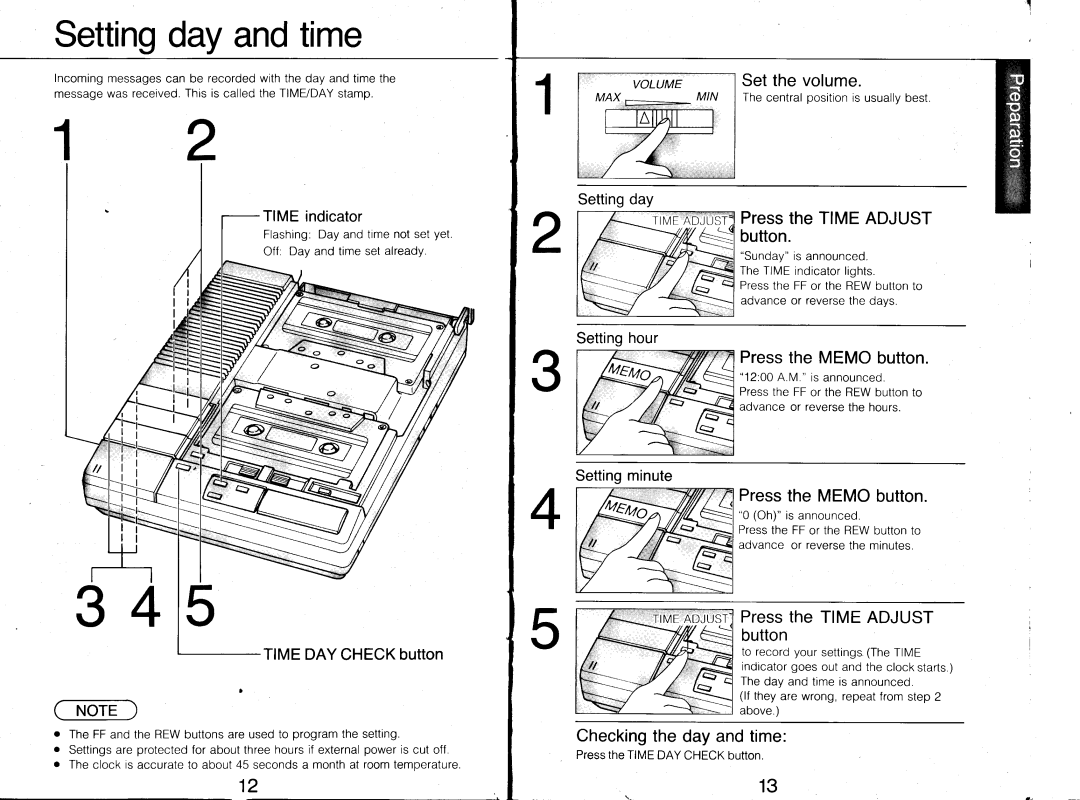Settingdayandtime
Incomingmessagescan be recordedwiththe day and timethe messaoewas receivedThis.is calledthe TIME/DAYstamo.
1
TIMEindicator
Flashing:Day and timenot set yet
Off: Day and timeset already.
1
Settingday
Settingminute
Setthevolume.
Thecentralpositionis usuallybest
PresstheTIMEADJUST button.
"Sunday"
is announced . TheTIMEindicatorlights . Pressthe FF or the REWbuttonto advanceor reversethe davs.
Pressthe MEMObutton.
"12:00 "
A . M is announced . Pressthe FF or the REWbuttonto advanceor reversethe hours.
Pressthe MEMObutton.
"0 (Oh)"is announced . Pressthe FF or the REWbuttonto advance or reversethe mlnutes.
3 4
TIMEDAYCHECKbutton
aThe FF and the REWbuttonsare usedto programthe setting.
aSettingsare protectedfor aboutthreehoursif externalpoweris cut off.
aThe clock is accurateto about45 secondsa monthat roomtemperature
T I M EA D J U S T Pressthe TIMEADJUST button
to recordyoursettings(TheTIME indicatorgoes out and the clockstarts.) Theday and timeis announced .
(lf theyare wrong,repeatfrom step 2 above.)
Checkingthedayandtime:
PresstheTIMEDAYCHECKbutton
1 2