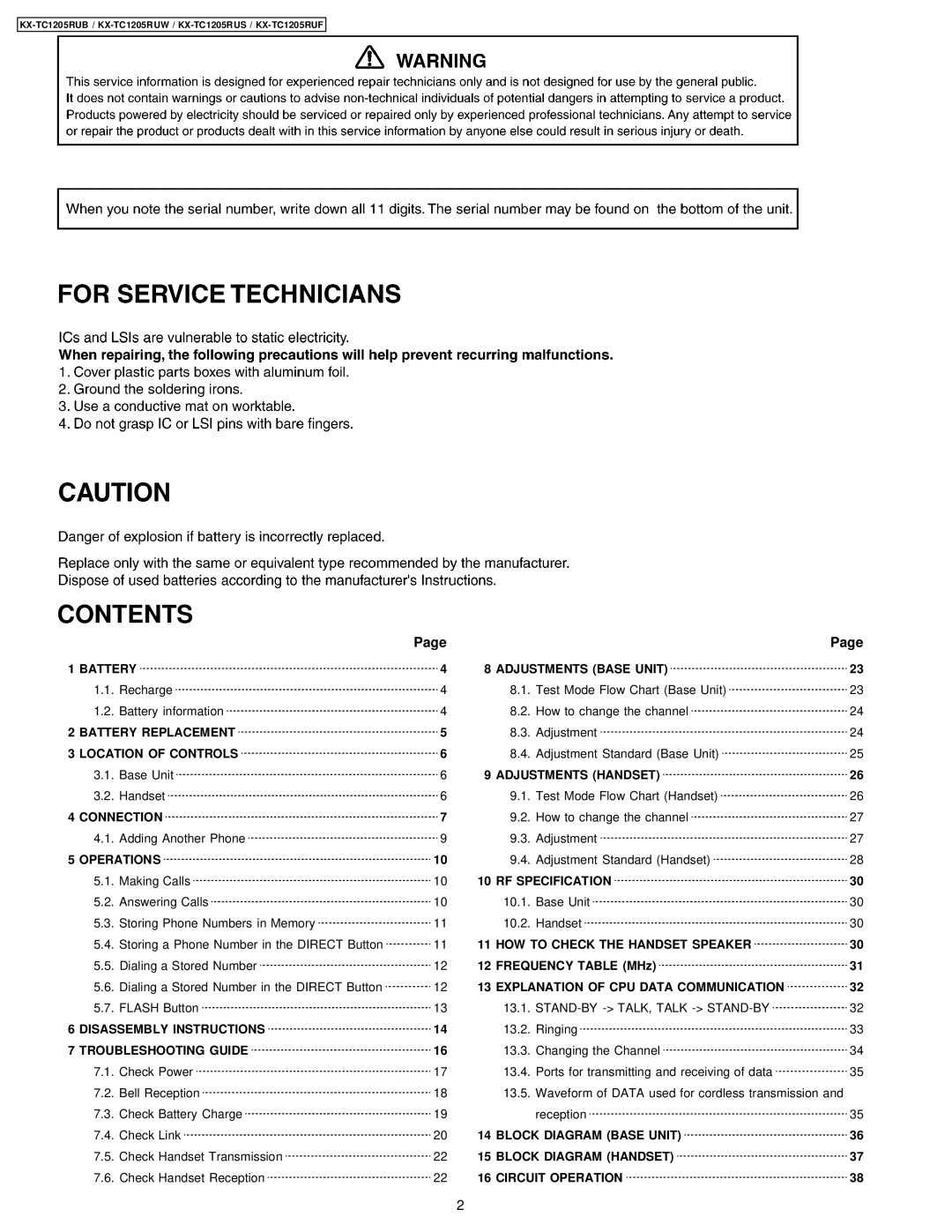CONTENTS
|
| Page |
|
| Page |
1 | BATTERY | 4 | 8 | ADJUSTMENTS (BASE UNIT) | 23 |
| 1.1. Recharge | 4 |
| 8.1. Test Mode Flow Chart (Base Unit) | 23 |
| 1.2. Battery information | 4 |
| 8.2. How to change the channel | 24 |
2 | BATTERY REPLACEMENT | 5 |
| 8.3. Adjustment | 24 |
3 | LOCATION OF CONTROLS | 6 |
| 8.4. Adjustment Standard (Base Unit) | 25 |
| 3.1. Base Unit | 6 | 9 | ADJUSTMENTS (HANDSET) | 26 |
| 3.2. Handset | 6 |
| 9.1. Test Mode Flow Chart (Handset) | 26 |
4 | CONNECTION | 7 |
| 9.2. How to change the channel | 27 |
| 4.1. Adding Another Phone | 9 |
| 9.3. Adjustment | 27 |
5 | OPERATIONS | 10 |
| 9.4. Adjustment Standard (Handset) | 28 |
| 5.1. Making Calls | 10 | 10 | RF SPECIFICATION | 30 |
| 5.2. Answering Calls | 10 |
| 10.1. Base Unit | 30 |
| 5.3. Storing Phone Numbers in Memory | 11 |
| 10.2. Handset | 30 |
| 5.4. Storing a Phone Number in the DIRECT Button | 11 | 11 | HOW TO CHECK THE HANDSET SPEAKER | 30 |
| 5.5. Dialing a Stored Number | 12 | 12 | FREQUENCY TABLE (MHz) | 31 |
| 5.6. Dialing a Stored Number in the DIRECT Button | 12 | 13 | EXPLANATION OF CPU DATA COMMUNICATION | 32 |
| 5.7. FLASH Button | 13 |
| 13.1. | 32 |
6 | DISASSEMBLY INSTRUCTIONS | 14 |
| 13.2. Ringing | 33 |
7 | TROUBLESHOOTING GUIDE | 16 |
| 13.3. Changing the Channel | 34 |
| 7.1. Check Power | 17 |
| 13.4. Ports for transmitting and receiving of data | 35 |
| 7.2. Bell Reception | 18 |
| 13.5. Waveform of DATA used for cordless transmission and | |
| 7.3. Check Battery Charge | 19 |
| reception | 35 |
| 7.4. Check Link | 20 | 14 | BLOCK DIAGRAM (BASE UNIT) | 36 |
| 7.5. Check Handset Transmission | 22 | 15 | BLOCK DIAGRAM (HANDSET) | 37 |
| 7.6. Check Handset Reception | 22 | 16 | CIRCUIT OPERATION | 38 |
2