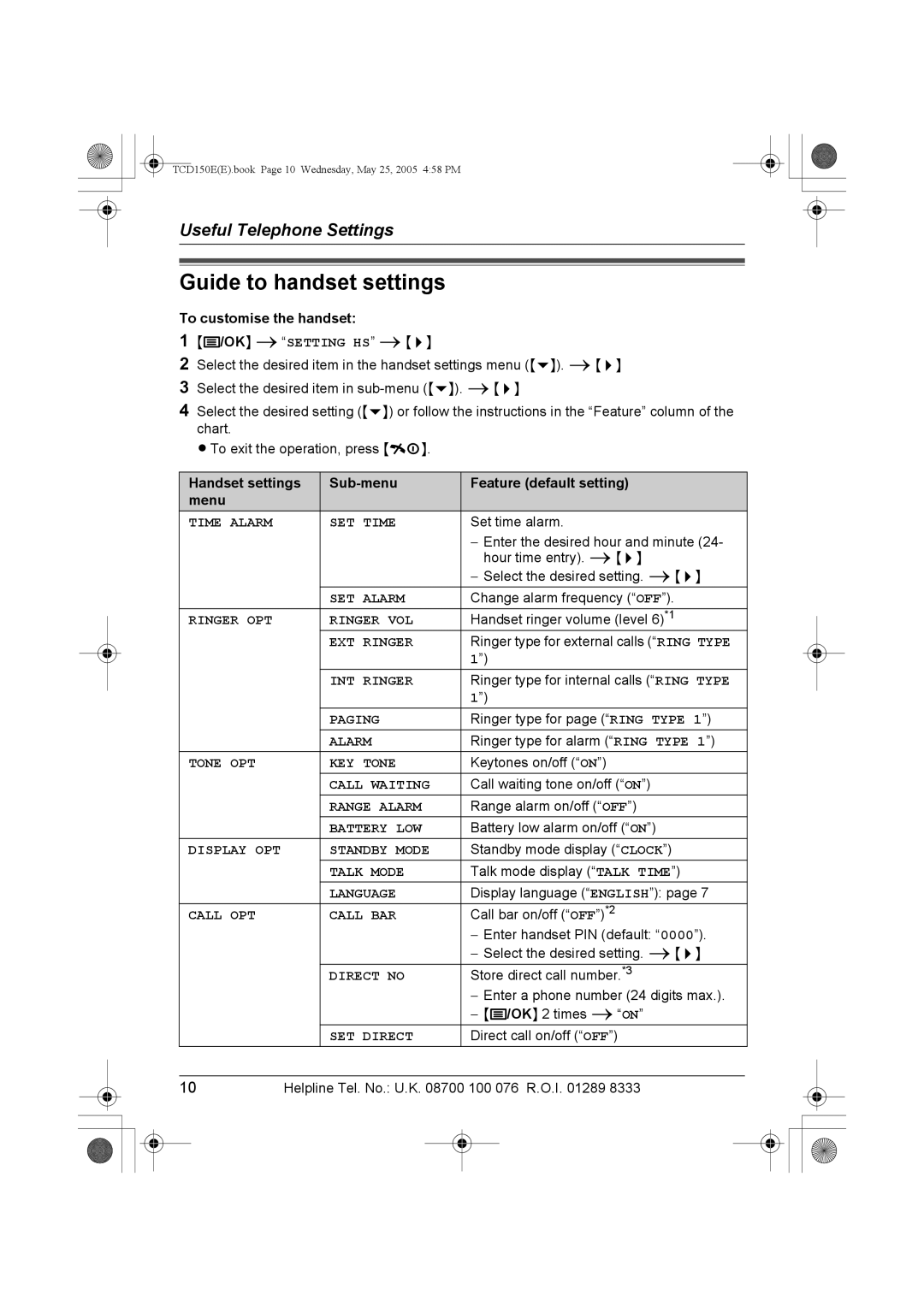TCD150E(E).book Page 10 Wednesday, May 25, 2005 4:58 PM
Useful Telephone Settings
Guide to handset settings
To customise the handset:
1{j/OK} i“SETTING HS” i{>}
2Select the desired item in the handset settings menu ({v}). i{>}
3Select the desired item in
4Select the desired setting ({v}) or follow the instructions in the “Feature” column of the chart.
LTo exit the operation, press {ih}.
|
| Handset settings |
| Feature (default setting) |
|
| |||||
|
| menu |
|
|
|
|
|
|
|
| |
|
| TIME ALARM |
| SET TIME | Set time alarm. |
|
| ||||
|
|
|
|
|
|
| − Enter the desired hour and minute (24- |
|
| ||
|
|
|
|
|
|
| hour time entry). i{>} |
|
| ||
|
|
|
|
|
|
| − Select the desired setting. i{>} |
|
| ||
|
|
|
|
| SET ALARM | Change alarm frequency (“OFF”). |
|
| |||
|
| RINGER OPT |
| RINGER VOL | Handset ringer volume (level 6)*1 |
|
| ||||
|
|
|
|
| EXT RINGER | Ringer type for external calls (“RING TYPE |
|
| |||
|
|
|
|
|
|
| 1”) |
|
| ||
|
|
|
|
| INT RINGER | Ringer type for internal calls (“RING TYPE |
|
| |||
|
|
|
|
|
|
| 1”) |
|
| ||
|
|
|
|
| PAGING | Ringer type for page (“RING TYPE 1”) |
|
| |||
|
|
|
|
| ALARM | Ringer type for alarm (“RING TYPE 1”) |
|
| |||
|
| TONE OPT |
| KEY TONE | Keytones on/off (“ON”) |
|
| ||||
|
|
|
|
| CALL WAITING | Call waiting tone on/off (“ON”) |
|
| |||
|
|
|
|
| RANGE ALARM | Range alarm on/off (“OFF”) |
|
| |||
|
|
|
|
| BATTERY LOW | Battery low alarm on/off (“ON”) |
|
| |||
|
| DISPLAY OPT |
| STANDBY MODE | Standby mode display (“CLOCK”) |
|
| ||||
|
|
|
|
| TALK MODE | Talk mode display (“TALK TIME”) |
|
| |||
|
|
|
|
| LANGUAGE | Display language (“ENGLISH”): page 7 |
|
| |||
|
| CALL OPT |
| CALL BAR | Call bar on/off (“OFF”)*2 |
|
| ||||
|
|
|
|
|
|
| − Enter handset PIN (default: “0000”). |
|
| ||
|
|
|
|
|
|
| − Select the desired setting. i{>} |
|
| ||
|
|
|
|
| DIRECT NO | Store direct call number.*3 |
|
| |||
|
|
|
|
|
|
| − Enter a phone number (24 digits max.). |
|
| ||
|
|
|
|
|
|
| − {j/OK} 2 times i“ON” |
|
| ||
|
|
|
|
| SET DIRECT | Direct call on/off (“OFF”) |
|
| |||
|
|
|
|
|
|
|
|
|
|
|
|
|
| 10 | Helpline Tel. No.: U.K. 08700 100 076 R.O.I. 01289 8333 |
|
| ||||||
|
|
|
|
|
|
|
|
|
|
|
|
|
|
|
|
|
|
|
|
|
|
|
|
|
|
|
|
|
|
|
|
|
|
|
|