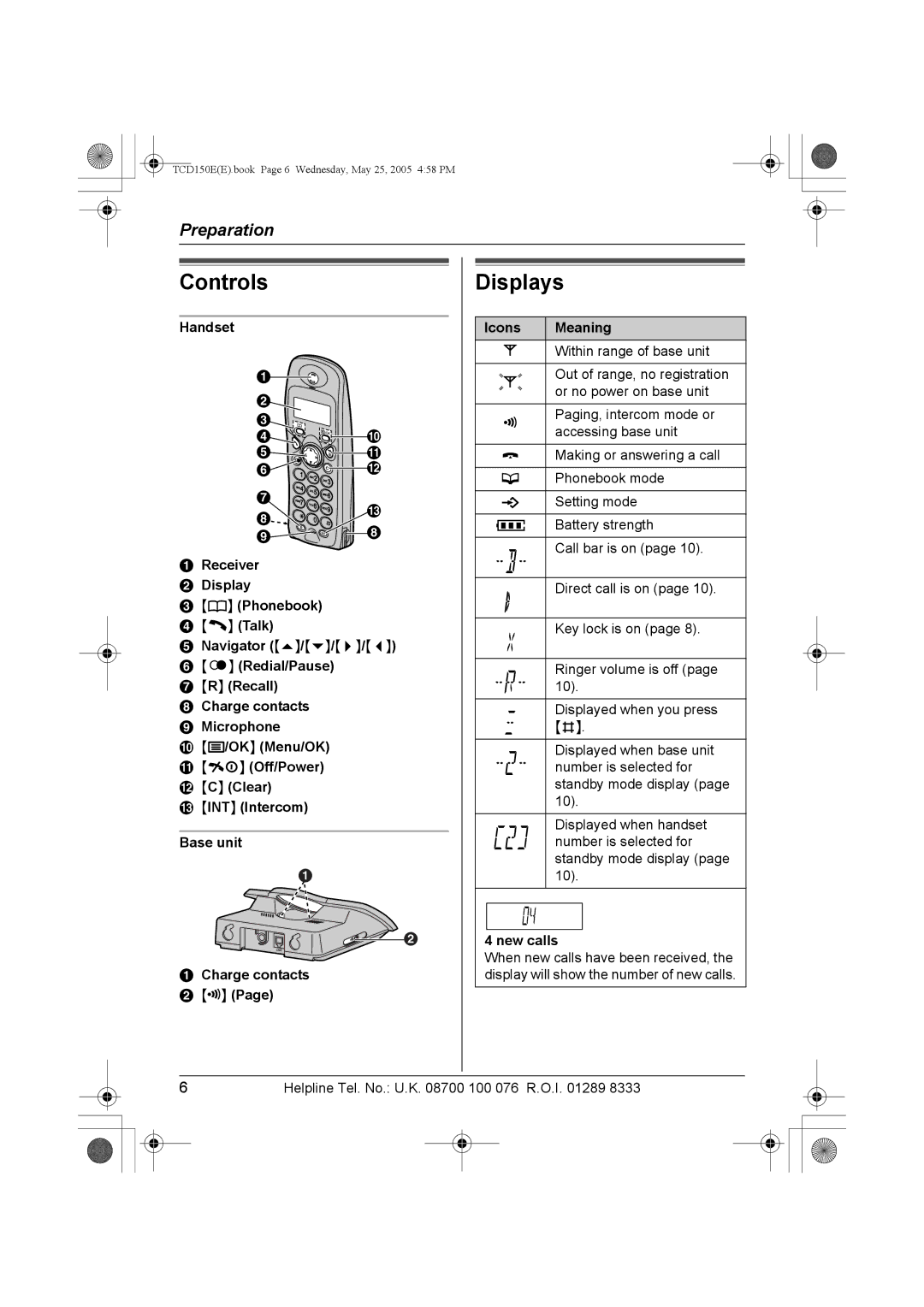TCD150E(E).book Page 6 Wednesday, May 25, 2005 4:58 PM
Preparation
Controls
Handset
A |
|
|
|
|
|
B |
|
|
|
|
|
C |
|
|
|
|
|
D |
|
|
|
| J |
E |
|
|
|
| K |
F | 1 |
|
| C | L |
|
| 2 |
| 3 |
|
| 4 |
|
|
| |
G | 5 |
| 6 |
| |
7 |
|
| |||
|
|
| |||
|
| 8 |
| 9 | M |
H |
|
|
| ||
R | 0 |
|
| H | |
I |
|
|
| ||
|
| INT |
|
|
AReceiver
BDisplay
C{k} (Phonebook)
D{C} (Talk)
ENavigator ({e}/{v}/{>}/{<})
F{R} (Redial/Pause)
G{R} (Recall)
HCharge contacts
IMicrophone
J{j/OK} (Menu/OK)
K{ih} (Off/Power)
L{C} (Clear)
M{INT} (Intercom)
Base unit
A
B
LINE
ACharge contacts
B{x} (Page)
Displays
Icons | Meaning |
wWithin range of base unit
0w4 | Out of range, no registration | |
or no power on base unit | ||
| ||
x | Paging, intercom mode or | |
accessing base unit | ||
|
kMaking or answering a call C Phonebook mode
lSetting mode
5Battery strength
Call bar is on (page 10).
Direct call is on (page 10).
Key lock is on (page 8).
Ringer volume is off (page 10).
Displayed when you press {#}.
Displayed when base unit number is selected for standby mode display (page 10).
Displayed when handset number is selected for standby mode display (page 10).
4 new calls
When new calls have been received, the display will show the number of new calls.
6 | Helpline Tel. No.: U.K. 08700 100 076 R.O.I. 01289 8333 | ||||
|
|
|
|
|
|
|
|
|
|
|
|
|
|
|
|
|
|