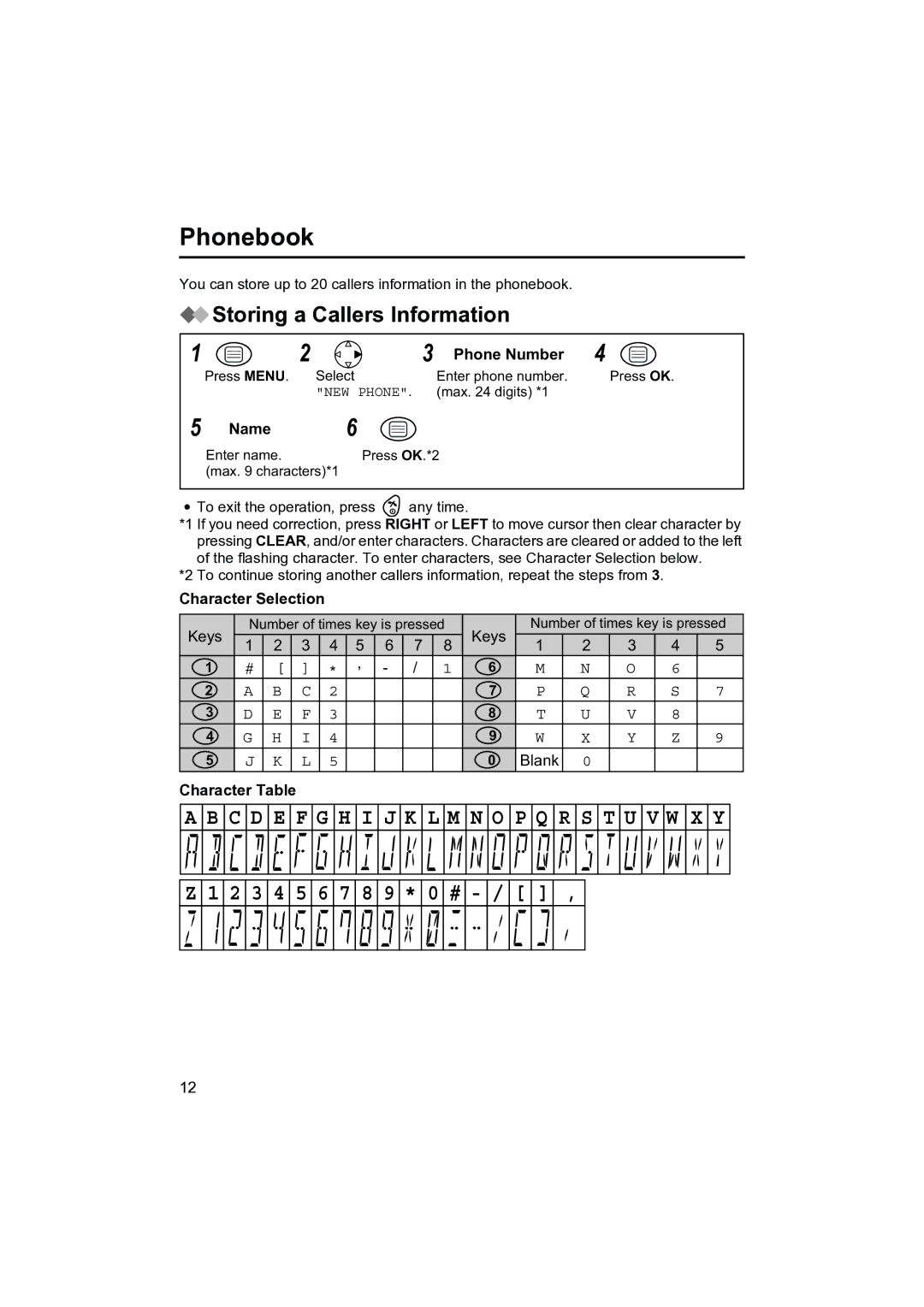Phonebook
You can store up to 20 callers information in the phonebook.
 Storing a Callers Information
Storing a Callers Information
1 | 2 | 3 | Phone Number | 4 |
| Press MENU. | Select | Enter phone number. | Press OK. |
|
| "NEW PHONE". | (max. 24 digits) *1 |
|
5 | Name | 6 |
|
|
| Enter name. | Press OK.*2 |
| |
| (max. 9 characters)*1 |
|
| |
•To exit the operation, press ![]() any time.
any time.
*1 If you need correction, press RIGHT or LEFT to move cursor then clear character by pressing CLEAR, and/or enter characters. Characters are cleared or added to the left of the flashing character. To enter characters, see Character Selection below.
*2 To continue storing another callers information, repeat the steps from 3.
Character Selection
Keys | Number of times key is pressed | Keys | Number of times key is pressed | ||||||||||||
1 | 2 | 3 | 4 | 5 | 6 | 7 | 8 | 1 | 2 | 3 | 4 | 5 | |||
|
| ||||||||||||||
1 | # | [ | ] | * | , | - | / | 1 | 6 | M | N | O | 6 |
| |
2 | A | B | C | 2 |
|
|
|
| 7 | P | Q | R | S | 7 | |
3 | D | E | F | 3 |
|
|
|
| 8 | T | U | V | 8 |
| |
4 | G | H | I | 4 |
|
|
|
| 9 | W | X | Y | Z | 9 | |
5 | J | K | L | 5 |
|
|
|
| 0 | Blank | 0 |
|
|
| |
Character Table
A B C D E F G H I J K L M N O P Q R S T U V W X Y |
Z 1 2 3 4 5 6 7 8 9 * 0 # |
12