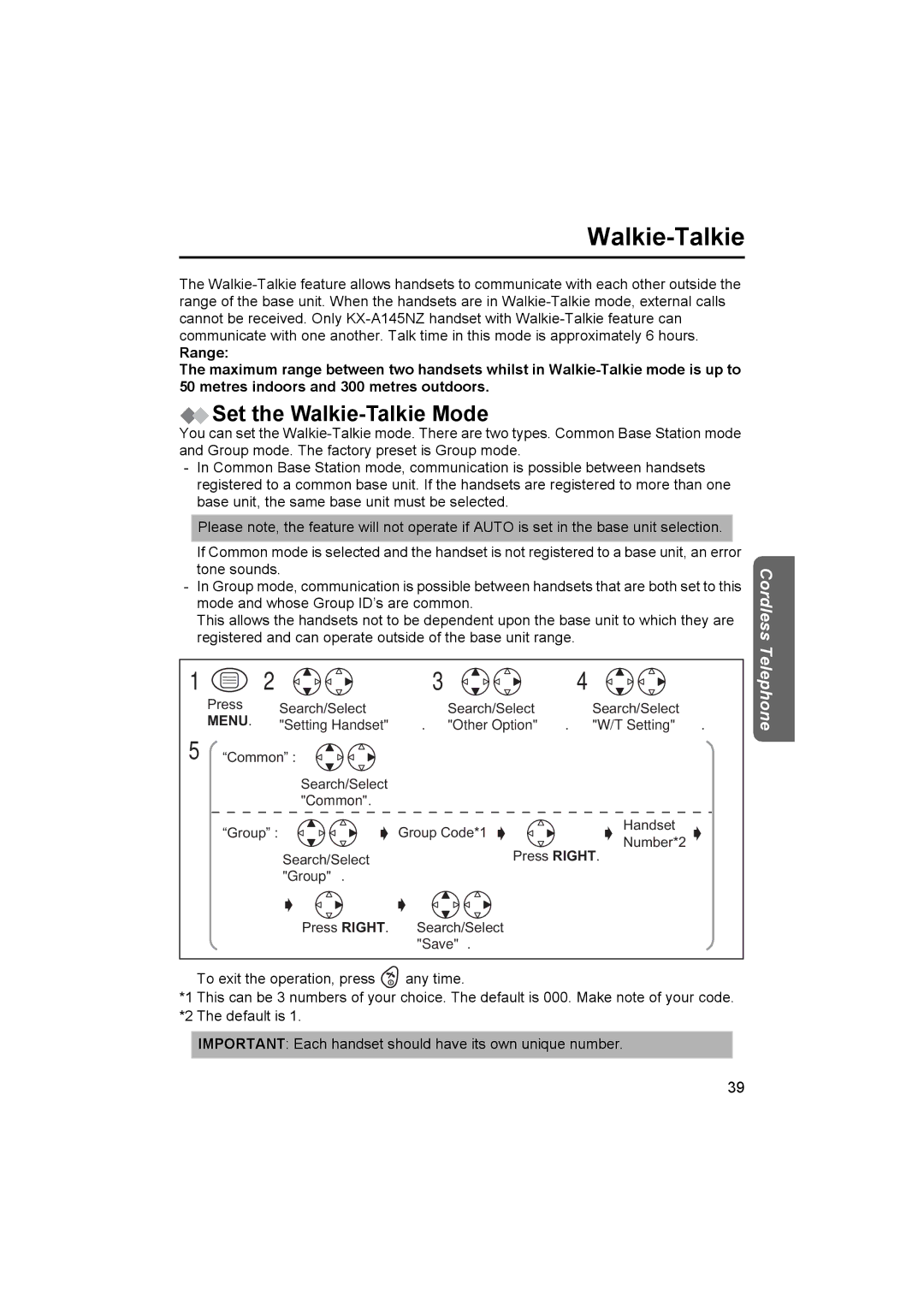KX-TCD450NZ specifications
The Panasonic KX-TCD450NZ is a modern cordless telephone designed to enhance communication with a blend of advanced features, user-friendly design, and reliable performance. As a part of Panasonic's renowned line of cordless phones, the KX-TCD450NZ incorporates several technologies that make it stand out in the marketplace.One of the key features of the KX-TCD450NZ is its DECT (Digital Enhanced Cordless Telecommunications) technology. This technology ensures clearer sound quality with reduced background noise, providing users with a smooth and more enjoyable calling experience. DECT also offers improved security, making it difficult for unwanted listeners to intercept calls, thus enhancing privacy.
This model comes equipped with an easy-to-use backlit display. The large and clear LCD screen allows users to navigate through its features effortlessly, even in low-light conditions. The backlight also enhances visibility when the phone is in use, improving user experience significantly.
In terms of battery life, the KX-TCD450NZ does not disappoint. It boasts an impressive talk time and standby time, ensuring that users can enjoy long conversations without the need for constant charging. The phone’s rechargeable batteries are easy to replace and provide reliable performance over extended periods.
Another noteworthy feature of the KX-TCD450NZ is its integrated answering machine. This valuable addition allows users to be notified of missed calls and to listen to voicemail messages at their convenience. It is particularly beneficial for busy professionals or families who may not always be available to answer the phone.
The KX-TCD450NZ also features a range of programmable settings, including handset directory, speakerphone functionality, and call blocking capabilities. The phone can store a significant number of contacts, simplifying the process of connecting with family and friends. Users can also take advantage of its multi-handset capability, which allows for the addition of extra handsets around the home for better coverage.
Overall, the Panasonic KX-TCD450NZ combines practical features with cutting-edge technology, making it an excellent choice for any household. Its durability, user-friendly interface, and enhanced communication capabilities solidify its status as a reliable cordless telephone choice in today’s market.