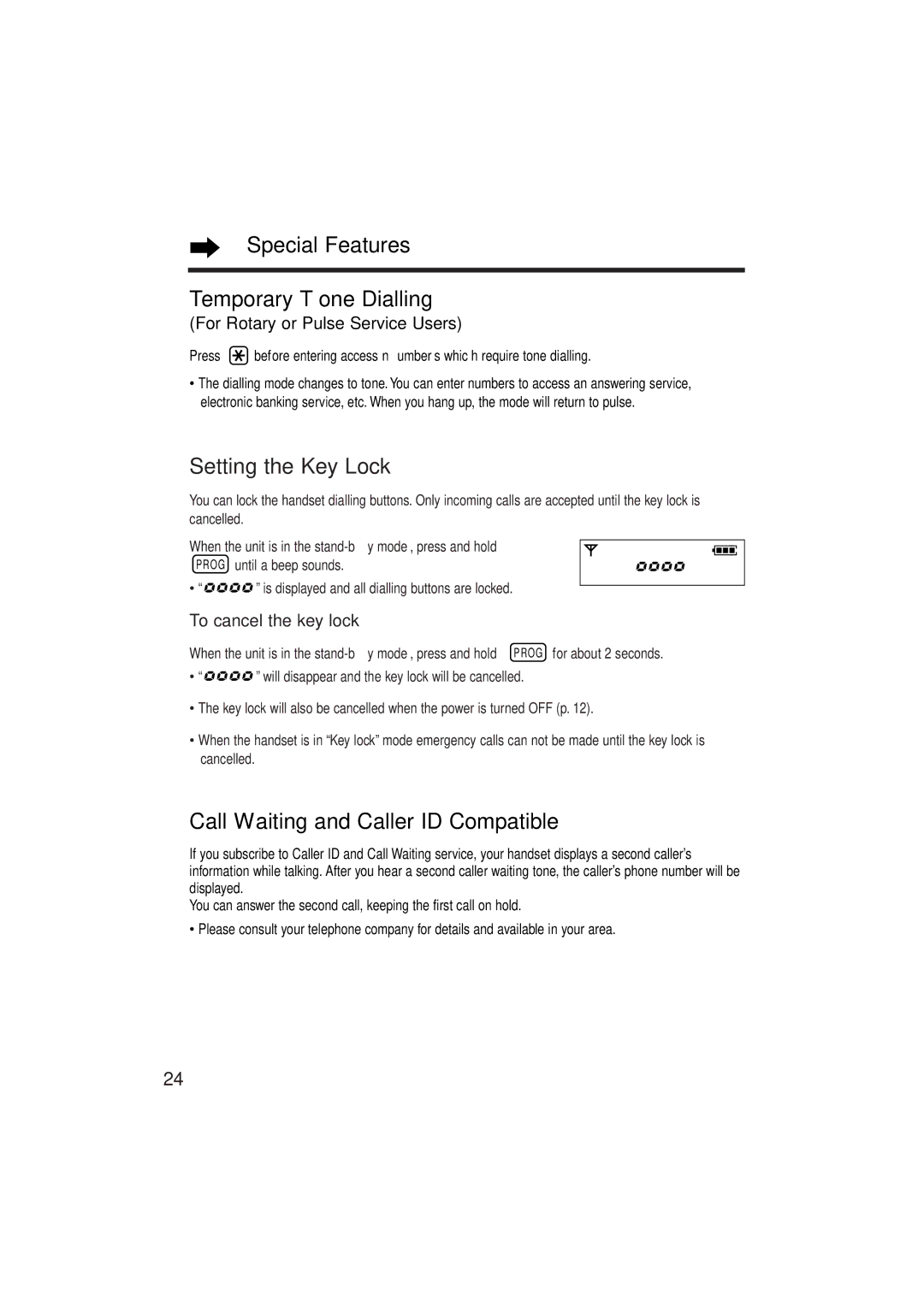KX-TCD952EB specifications
The Panasonic KX-TCD952EB is a cordless telephone that stands out for its blend of advanced technology, user-friendly features, and elegant design. Specifically engineered for clarity in communication, it brings together functionalities that cater to both personal and professional needs.One of the main features of the KX-TCD952EB is its DECT (Digital Enhanced Cordless Telecommunications) technology. This ensures that calls made with the device are not only clear but also secure, minimizing the likelihood of interference. The DECT technology provides a maximum range of up to 300 meters in open areas, allowing users to move freely without sacrificing call quality.
The KX-TCD952EB is equipped with an impressive alphanumeric display that offers a clear view of incoming calls and phonebook entries. Its phonebook capacity can handle up to 100 contacts, allowing users to store important numbers for quick access. The built-in caller ID functionality ensures that callers can be identified before the phone is answered, enhancing convenience and security.
Another notable aspect of this model is its answering machine feature. With the ability to record up to 18 minutes of messages, users can ensure that no important communications are missed. The answering machine is straightforward to use, with remote access capabilities that allow users to listen to messages from anywhere.
The KX-TCD952EB also includes features such as a redial function and a speakerphone that enhances hands-free communication. It boasts a long battery life, with an estimated talk time of up to 10 hours and standby time of up to 8 days, which is particularly beneficial for those who need to stay connected over extended periods. The device is also designed to be energy-efficient, contributing to lower energy consumption.
In terms of design, the Panasonic KX-TCD952EB features a sleek and modern aesthetic, making it a stylish addition to any home or office. It is lightweight and ergonomically designed for comfortable handling, featuring large buttons for easy dialing.
Overall, the Panasonic KX-TCD952EB combines reliable technology with practical features, making it an excellent choice for anyone in need of a dependable cordless phone. Whether for personal use or in a small business setting, this telephone model addresses various communication needs with efficiency and style.