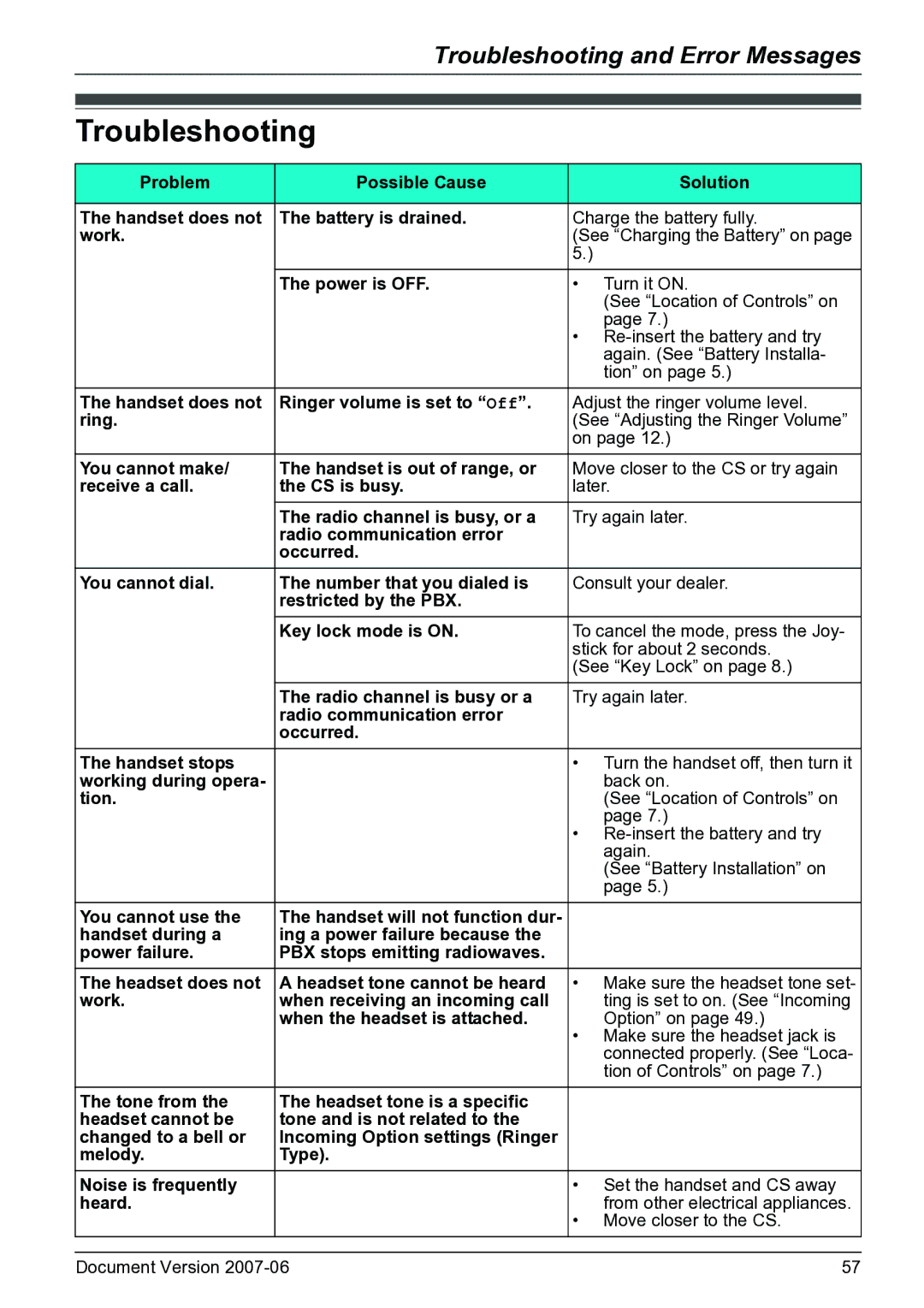KX-TD7694 specifications
The Panasonic KX-TD7694 is a sophisticated cordless telephone designed to elevate communication experience in both home and business settings. Known for its advanced features and user-friendly interface, the KX-TD7694 stands out in the telecommunications landscape.One of the most notable features of the KX-TD7694 is its DECT (Digital Enhanced Cordless Telecommunications) technology, which ensures superior sound quality and a secure, interference-free connection. DECT technology provides a range of up to 300 meters outdoors and approximately 50 meters indoors, allowing users the freedom to move around while remaining connected.
The KX-TD7694 is designed with a sleek, modern appearance that complements any environment. Its large, backlit LCD display provides clear visibility for incoming calls and menu navigation, making it easy to read in various lighting conditions. The phone also features a comfortable grip and an intuitive keypad layout, ensuring ease of use for all age groups.
In terms of capacity, the KX-TD7694 supports up to 8 simultaneous calls, making it an excellent choice for businesses with higher call volumes. It can also store up to 100 phonebook entries, allowing users to easily access and manage important contacts. The phone further enhances communication with its ability to support multiple lines, ensuring efficient handling of both personal and professional calls.
Another significant characteristic of the KX-TD7694 is its robust battery life. The phone comes equipped with a long-lasting lithium-ion battery that ensures hours of talk time on a single charge. Additionally, its energy-saving features contribute to longer battery life, making it an environmentally friendly choice.
The KX-TD7694 also integrates seamlessly with Panasonic's KX-TD telecom systems, providing users with advanced calling features such as call forwarding, conference calls, and voicemail access directly from the handset. This integration enhances productivity, especially in business environments where effective communication is crucial.
Furthermore, the phone is designed with security in mind. It employs encrypted signals to protect against eavesdropping and offers privacy features to ensure sensitive conversations remain confidential.
In conclusion, the Panasonic KX-TD7694 is a versatile, feature-rich cordless phone that combines advanced technology with user-friendly design. Whether for home or office use, it provides a reliable and efficient communication solution that caters to modern needs. With its combination of DECT technology, extensive features, and stylish aesthetics, the KX-TD7694 is a valuable addition to any communication setup.