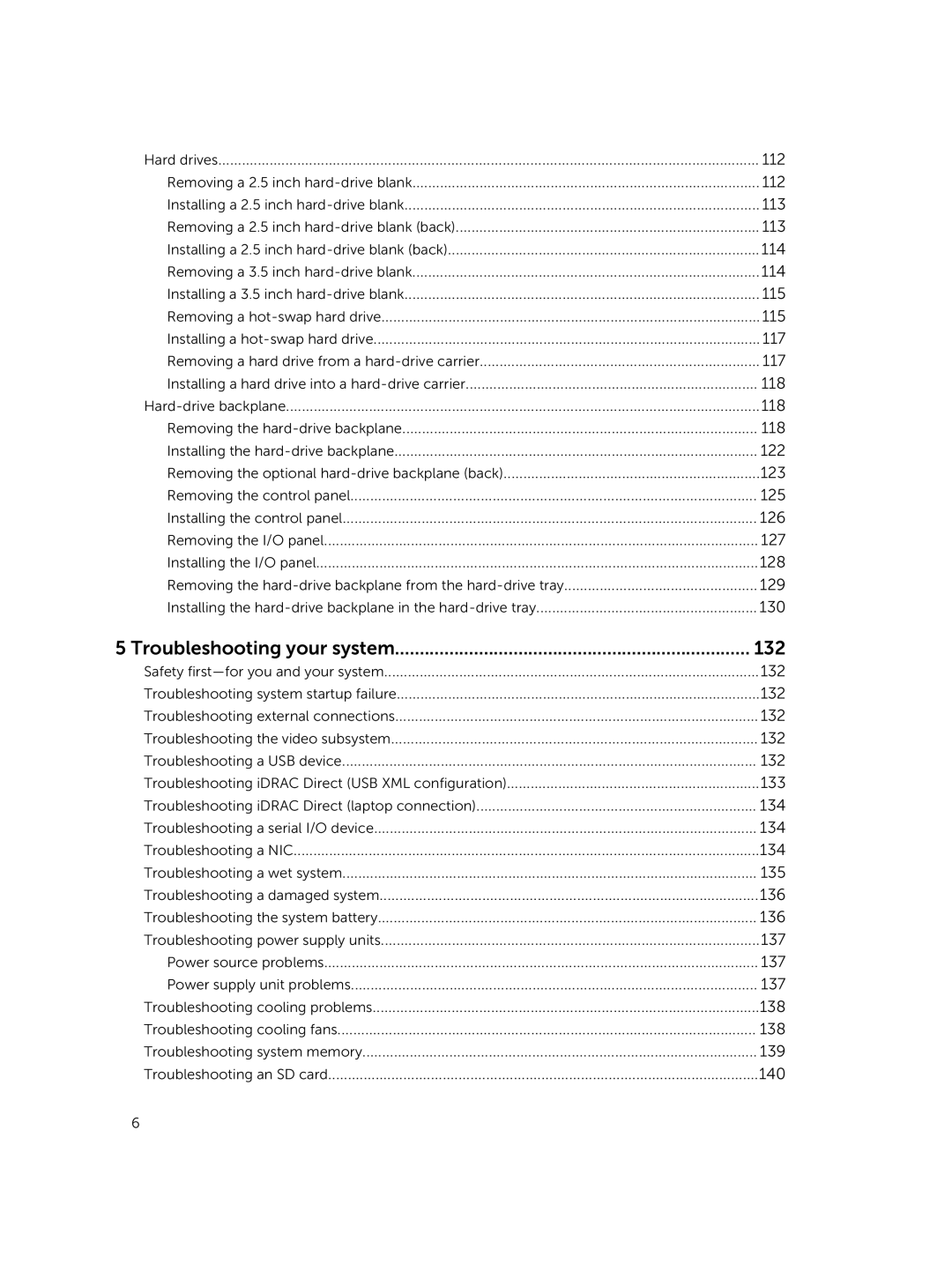Hard drives | 112 |
Removing a 2.5 inch | 112 |
Installing a 2.5 inch | 113 |
Removing a 2.5 inch | 113 |
Installing a 2.5 inch | 114 |
Removing a 3.5 inch | 114 |
Installing a 3.5 inch | 115 |
Removing a | 115 |
Installing a | 117 |
Removing a hard drive from a | 117 |
Installing a hard drive into a | 118 |
118 | |
Removing the | 118 |
Installing the | 122 |
Removing the optional | 123 |
Removing the control panel | 125 |
Installing the control panel | 126 |
Removing the I/O panel | 127 |
Installing the I/O panel | 128 |
Removing the | 129 |
Installing the | 130 |
5 Troubleshooting your system | 132 |
Safety | 132 |
Troubleshooting system startup failure | 132 |
Troubleshooting external connections | 132 |
Troubleshooting the video subsystem | 132 |
Troubleshooting a USB device | 132 |
Troubleshooting iDRAC Direct (USB XML configuration) | 133 |
Troubleshooting iDRAC Direct (laptop connection) | 134 |
Troubleshooting a serial I/O device | 134 |
Troubleshooting a NIC | 134 |
Troubleshooting a wet system | 135 |
Troubleshooting a damaged system | 136 |
Troubleshooting the system battery | 136 |
Troubleshooting power supply units | 137 |
Power source problems | 137 |
Power supply unit problems | 137 |
Troubleshooting cooling problems | 138 |
Troubleshooting cooling fans | 138 |
Troubleshooting system memory | 139 |
Troubleshooting an SD card | 140 |
6