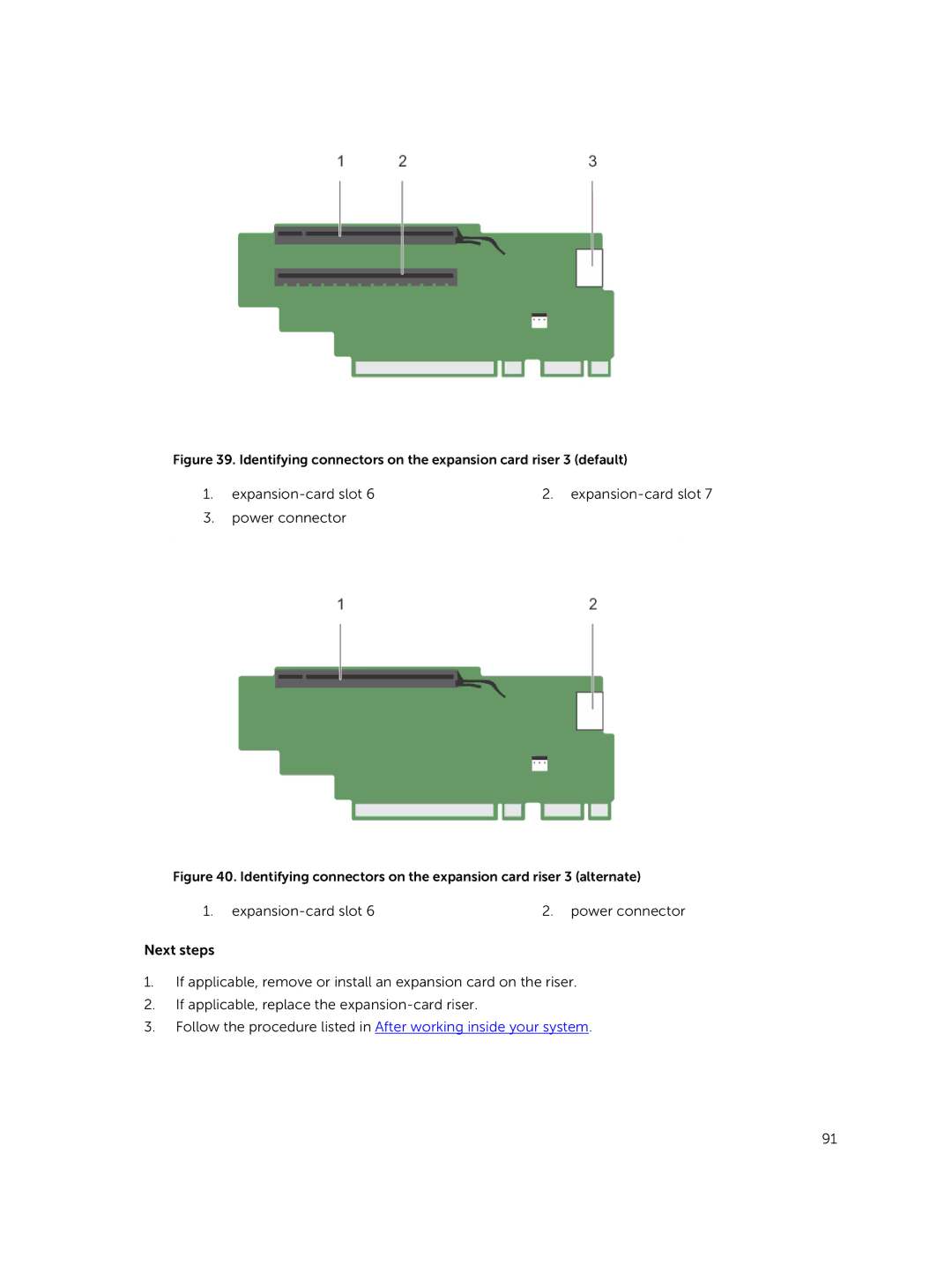Figure 39. Identifying connectors on the expansion card riser 3 (default)
1. |
| 2. |
3. | power connector |
|
Figure 40. Identifying connectors on the expansion card riser 3 (alternate)
1. | 2. power connector |
Next steps
1.If applicable, remove or install an expansion card on the riser.
2.If applicable, replace the
3.Follow the procedure listed in After working inside your system.
91