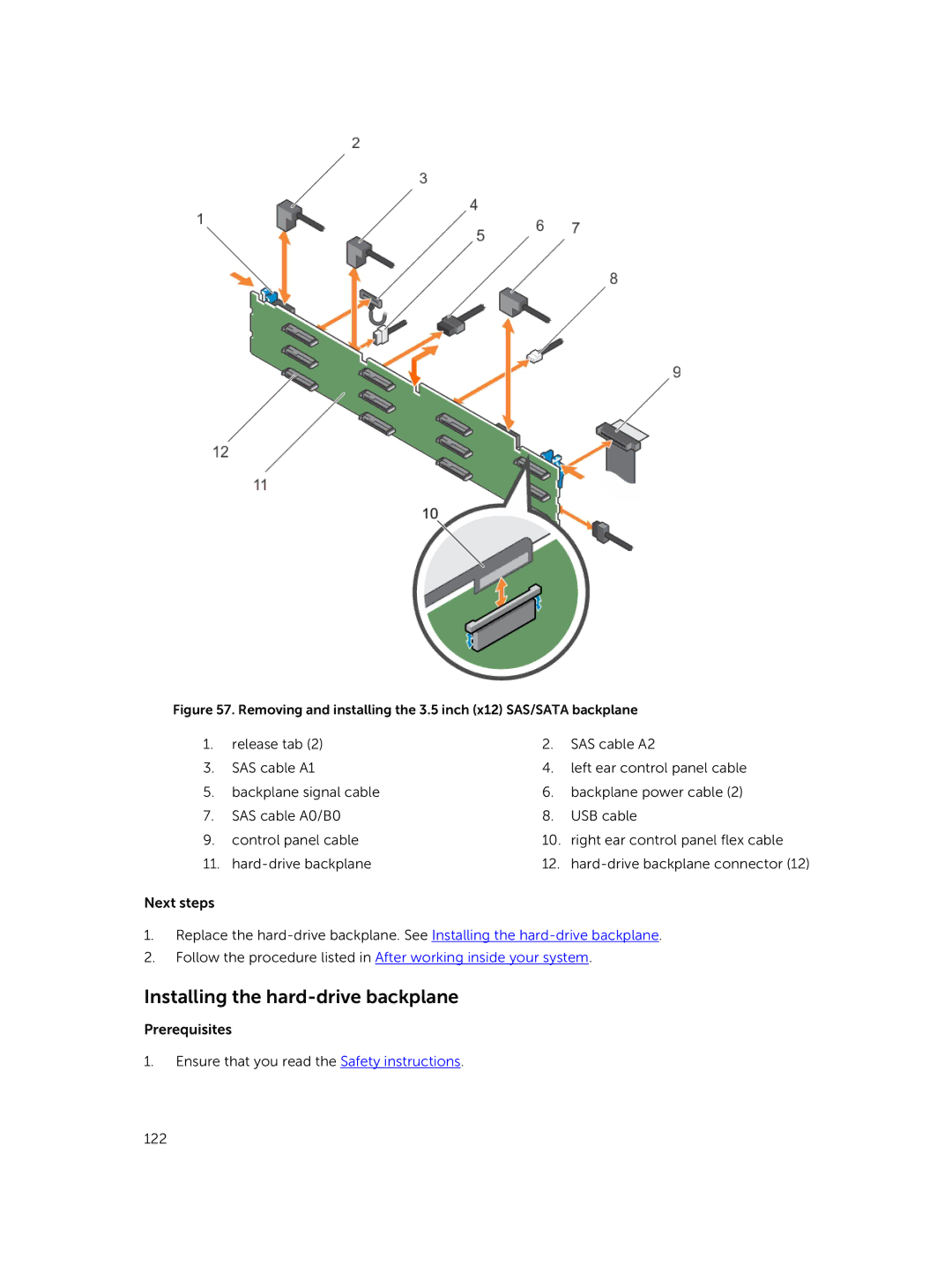Figure 57. Removing and installing the 3.5 inch (x12) SAS/SATA backplane
1. | release tab (2) | 2. | SAS cable A2 |
3. | SAS cable A1 | 4. | left ear control panel cable |
5. | backplane signal cable | 6. | backplane power cable (2) |
7. | SAS cable A0/B0 | 8. | USB cable |
9. | control panel cable | 10. | right ear control panel flex cable |
11. | 12. |
Next steps
1.Replace the
2.Follow the procedure listed in After working inside your system.
Installing the hard-drive backplane
Prerequisites
1.Ensure that you read the Safety instructions.
122