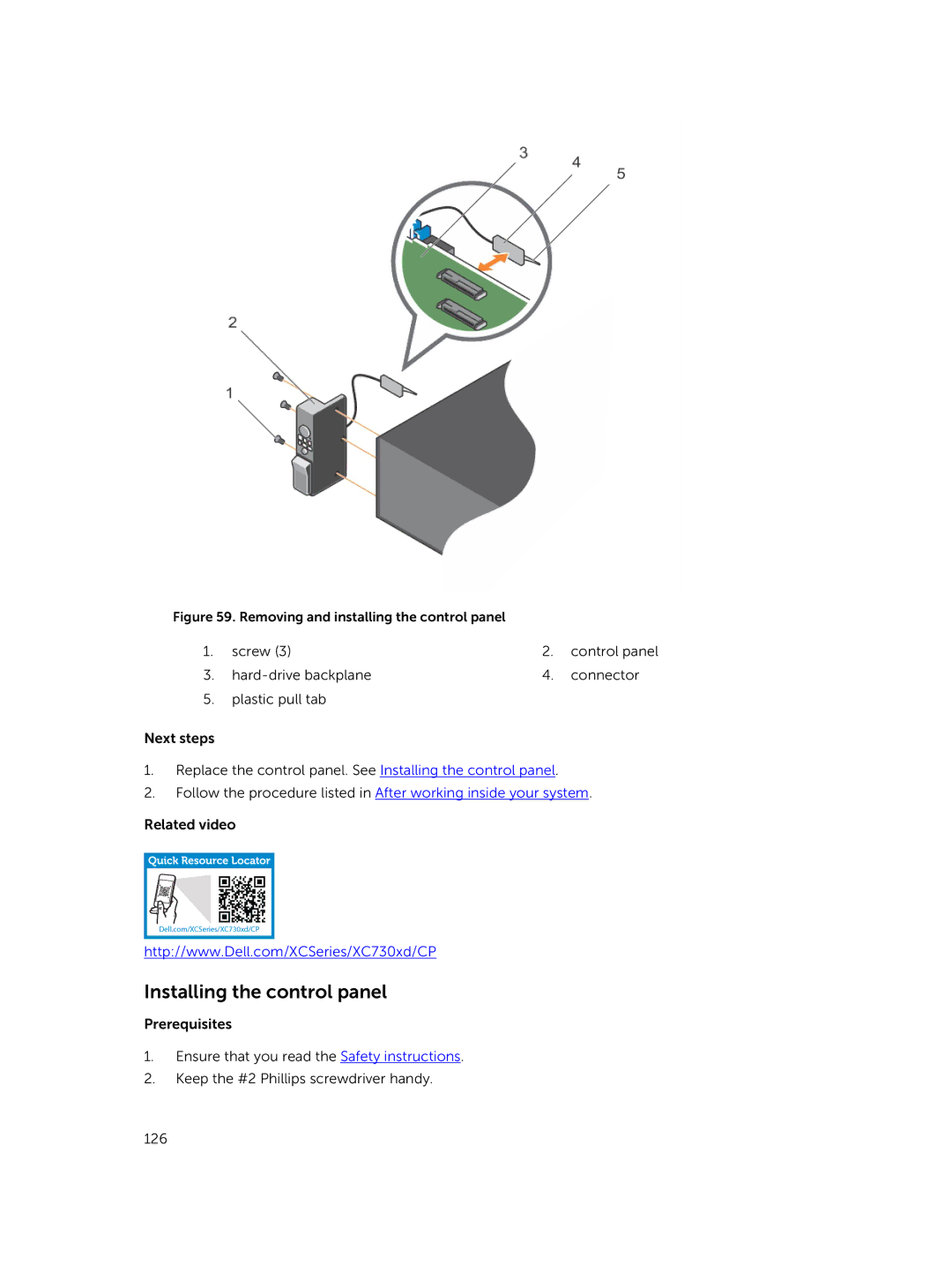Figure 59. Removing and installing the control panel |
|
| |
1. | screw (3) | 2. | control panel |
3. | 4. | connector | |
5.plastic pull tab
Next steps
1.Replace the control panel. See Installing the control panel.
2.Follow the procedure listed in After working inside your system.
Related video
http://www.Dell.com/XCSeries/XC730xd/CP
Installing the control panel
Prerequisites
1.Ensure that you read the Safety instructions.
2.Keep the #2 Phillips screwdriver handy.
126