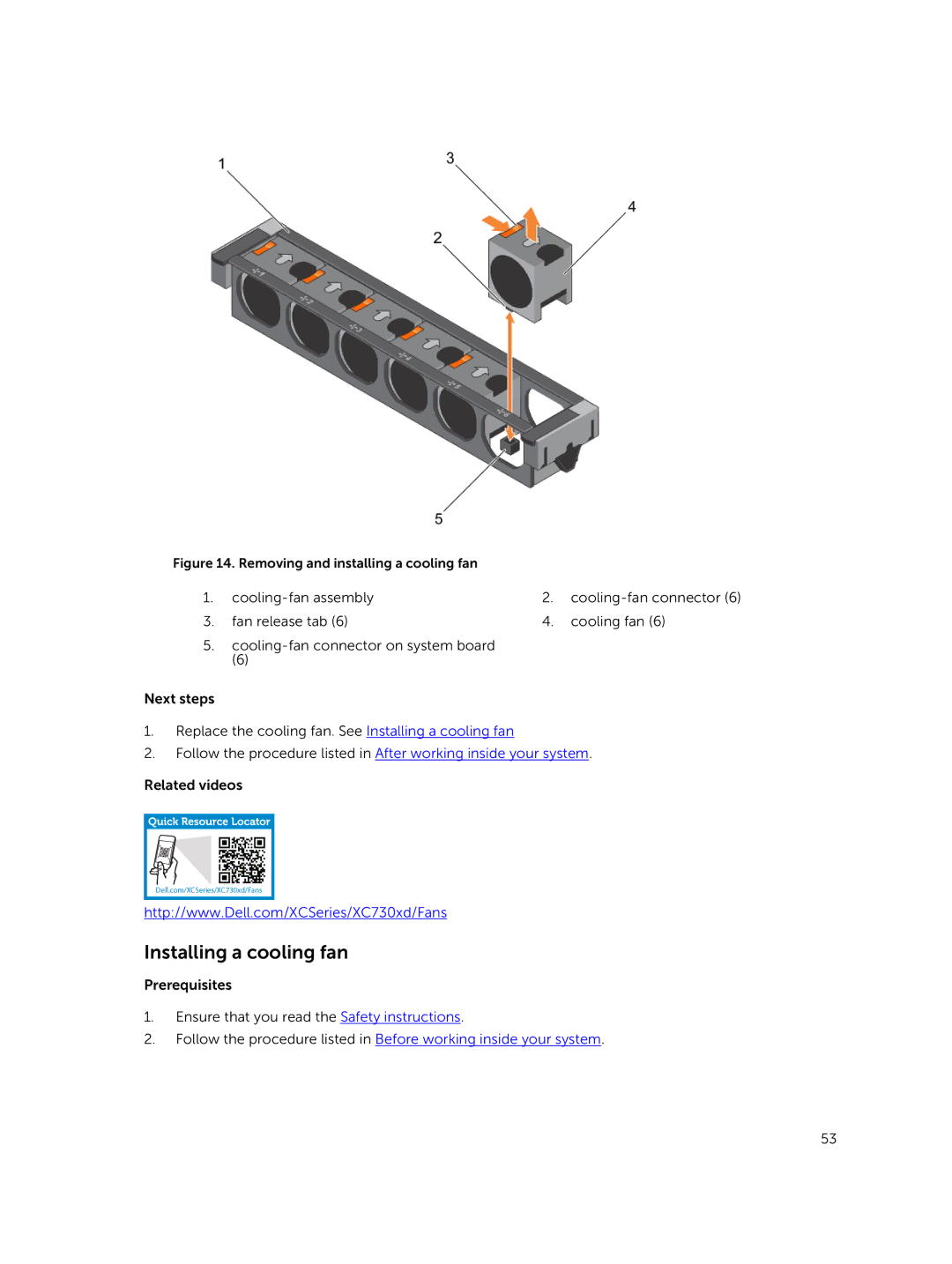Figure 14. Removing and installing a cooling fan |
|
| |
1. | 2. | ||
3. | fan release tab (6) | 4. | cooling fan (6) |
5.
(6)
Next steps
1.Replace the cooling fan. See Installing a cooling fan
2.Follow the procedure listed in After working inside your system.
Related videos
http://www.Dell.com/XCSeries/XC730xd/Fans
Installing a cooling fan
Prerequisites
1.Ensure that you read the Safety instructions.
2.Follow the procedure listed in Before working inside your system.
53