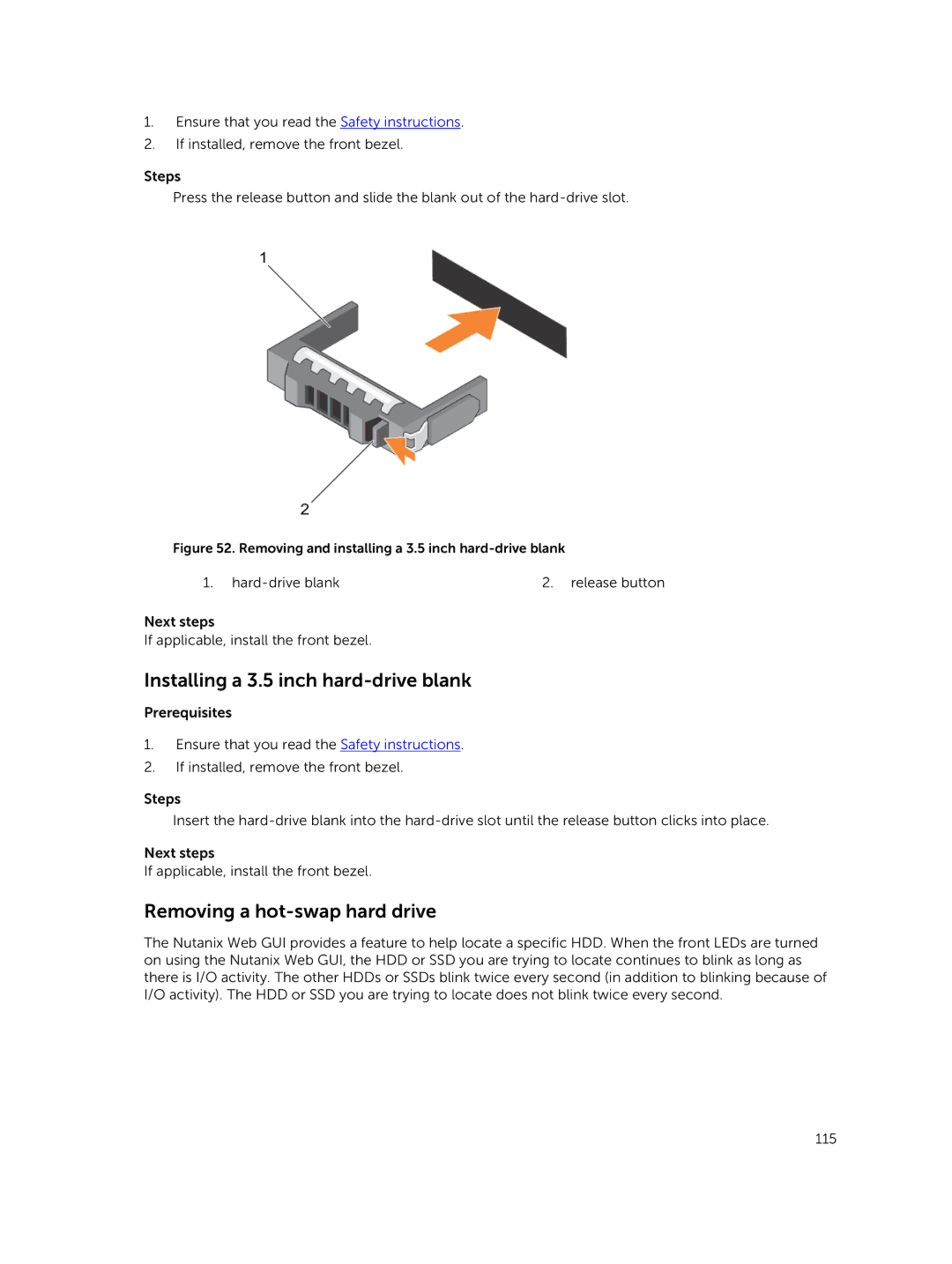1.Ensure that you read the Safety instructions.
2.If installed, remove the front bezel.
Steps
Press the release button and slide the blank out of the
Figure 52. Removing and installing a 3.5 inch hard-drive blank
1. | 2. release button |
Next steps
If applicable, install the front bezel.
Installing a 3.5 inch hard-drive blank
Prerequisites
1.Ensure that you read the Safety instructions.
2.If installed, remove the front bezel.
Steps
Insert the
Next steps
If applicable, install the front bezel.
Removing a hot-swap hard drive
The Nutanix Web GUI provides a feature to help locate a specific HDD. When the front LEDs are turned on using the Nutanix Web GUI, the HDD or SSD you are trying to locate continues to blink as long as there is I/O activity. The other HDDs or SSDs blink twice every second (in addition to blinking because of I/O activity). The HDD or SSD you are trying to locate does not blink twice every second.
115