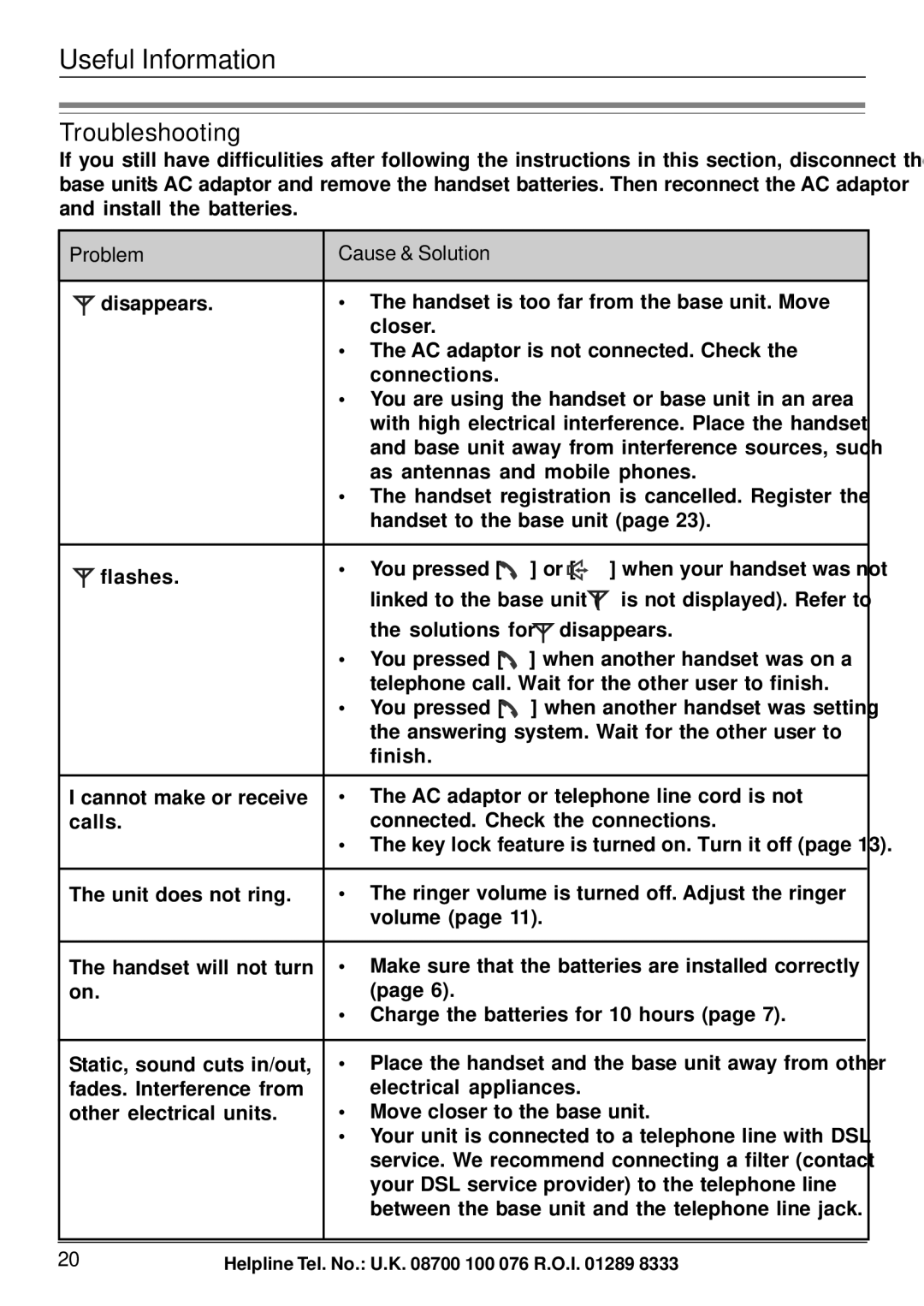Useful Information
Troubleshooting
If you still have difficulities after following the instructions in this section, disconnect the base unit's AC adaptor and remove the handset batteries. Then reconnect the AC adaptor and install the batteries.
Problem | Cause & Solution |
|
|
disappears. | • The handset is too far from the base unit. Move |
| closer. |
•The AC adaptor is not connected. Check the connections.
•You are using the handset or base unit in an area with high electrical interference. Place the handset and base unit away from interference sources, such as antennas and mobile phones.
•The handset registration is cancelled. Register the handset to the base unit (page 23).
flashes. | • You pressed [ | ] or [ | ] when your handset was not | |
linked to the base unit ( | is not displayed). Refer to | |||
| ||||
| the solutions for | disappears. | ||
•You pressed [![]() ] when another handset was on a telephone call. Wait for the other user to finish.
] when another handset was on a telephone call. Wait for the other user to finish.
•You pressed [ ![]() ] when another handset was setting the answering system. Wait for the other user to finish.
] when another handset was setting the answering system. Wait for the other user to finish.
I cannot make or receive | • The AC adaptor or telephone line cord is not |
|
calls. | connected. Check the connections. |
|
| • The key lock feature is turned on. Turn it off (page 13). |
|
|
|
|
The unit does not ring. | • The ringer volume is turned off. Adjust the ringer |
|
| volume (page 11). |
|
|
|
|
The handset will not turn | • Make sure that the batteries are installed correctly |
|
on. | (page 6). |
|
| • Charge the batteries for 10 hours (page 7). |
|
|
|
|
Static, sound cuts in/out, | • Place the handset and the base unit away from other |
|
fades. Interference from | electrical appliances. |
|
other electrical units. | • Move closer to the base unit. |
|
| • Your unit is connected to a telephone line with DSL |
|
| service. We recommend connecting a filter (contact |
|
| your DSL service provider) to the telephone line |
|
| between the base unit and the telephone line jack. |
|
20Helpline Tel. No.: U.K. 08700 100 076 R.O.I. 01289 8333