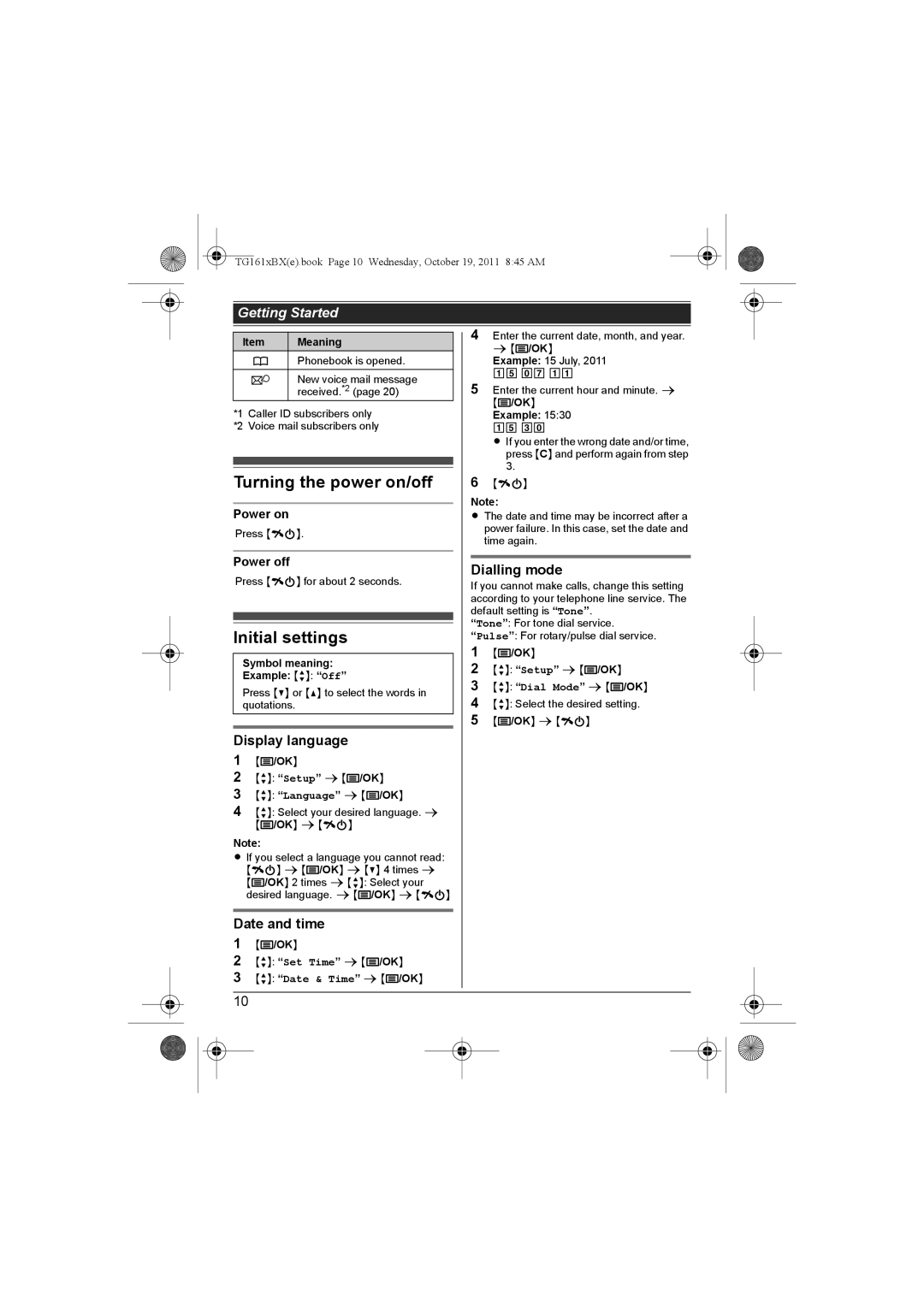TG161xBX(e).book Page 10 Wednesday, October 19, 2011 8:45 AM
Getting Started
|
|
|
| 4 | Enter the current date, month, and year. | ||
Item |
| Meaning |
| ||||
|
|
|
| s{j/OK} | |||
|
|
|
|
|
| ||
k |
| Phonebook is opened. |
|
|
| Example: 15 July, 2011 | |
0 |
| New voice mail message |
| 5 | 15 z7 11 | ||
|
|
| |||||
|
| received.*2 (page 20) |
| Enter the current hour and minute. s | |||
|
|
|
|
|
| {j/OK} | |
*1 Caller ID subscribers only |
|
|
| ||||
|
|
| Example: 15:30 | ||||
*2 Voice mail subscribers only |
|
|
| 15 3z | |||
|
|
|
|
|
| L If you enter the wrong date and/or time, | |
|
|
|
|
|
| press {C} and perform again from step | |
|
|
|
|
|
| 3. | |
|
|
|
|
|
| ||
Turning the power on/off | 6 | ||||||
{ic} | |||||||
|
|
|
|
| Note: | ||
Power on |
| ||||||
|
|
| L The date and time may be incorrect after a | ||||
Press {ic}. |
|
|
| power failure. In this case, set the date and | |||
|
|
| time again. | ||||
|
|
|
|
|
| ||
Power off |
|
|
|
|
| ||
|
|
| Dialling mode | ||||
Press {ic} for about 2 seconds. |
|
| |||||
|
| If you cannot make calls, change this setting | |||||
|
|
|
|
| |||
|
|
|
|
| according to your telephone line service. The | ||
|
|
|
|
| default setting is “Tone”. | ||
|
|
|
|
| “Tone”: For tone dial service. | ||
|
|
| |||||
Initial settings | |||||||
|
| “Pulse”: For rotary/pulse dial service. | |||||
|
|
|
| 1 | {j/OK} | ||
Symbol meaning: |
| ||||||
| 2 | {r}: “Setup” s{j/OK} | |||||
Example: {r}: “Off” |
| ||||||
| 3 | {r}: “Dial Mode” s{j/OK} | |||||
Press {V} or {^} to select the words in |
| ||||||
quotations. |
|
| 4 | {r}: Select the desired setting. | |||
|
|
|
| 5 | {j/OK} s{ic} | ||
Display language |
|
|
|
| |||
1{j/OK}
2{r}: “Setup” s{j/OK}
3{r}: “Language” s{j/OK}
4{r}: Select your desired language. s
{j/OK} s{ic}
Note:
LIf you select a language you cannot read:
{ic} s{j/OK} s{V} 4 times s
{j/OK} 2 times s{r}: Select your desired language. s{j/OK} s{ic}
Date and time
1{j/OK}
2{r}: “Set Time” s{j/OK}
3{r}: “Date & Time” s{j/OK}
10