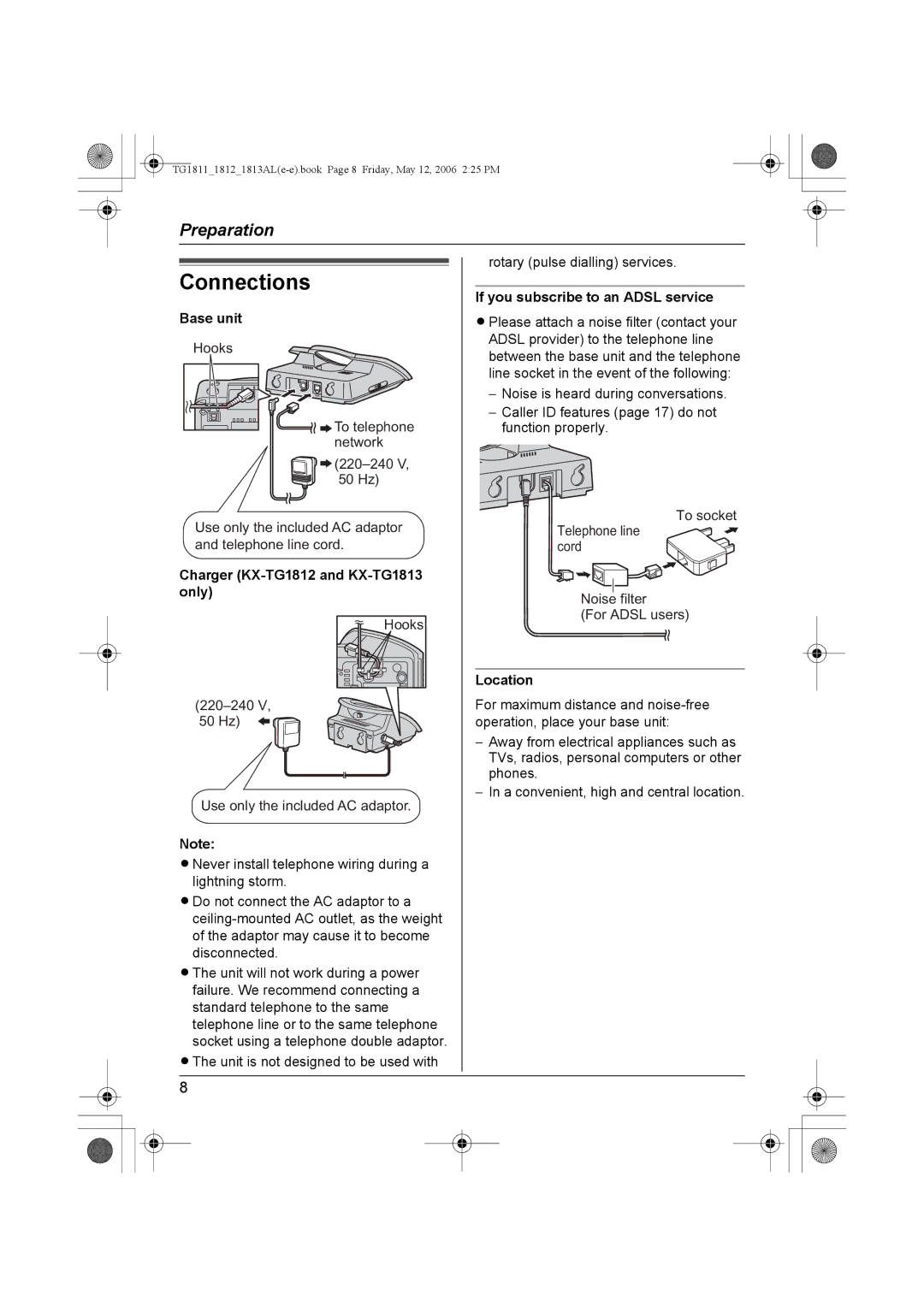KX-TG1811, KX-TG1813AL, KX-TG1812AL, KX-TG1811AL specifications
The Panasonic KX-TG1811AL, KX-TG1812AL, KX-TG1813AL, and KX-TG1811 are cordless phone models that combine modern technology with user-friendly features, making them a popular choice for home and office use. These models stand out due to their reliable performance, sleek design, and innovative functionalities.One of the main features of these phones is the DECT technology, which ensures a clear and secure wireless communication experience. This technology minimizes interference and provides an extended range, allowing users to stay connected even when moving around the house or office. Additionally, the DECT technology ensures that calls are private, reducing the risk of eavesdropping.
The KX-TG1811 series boasts a large, easy-to-read LCD display that enhances usability, making it simple for users to navigate through menus and access various features. The intuitive interface allows for seamless operation, whether making calls, accessing the phonebook, or reviewing call logs. The backlit keypad adds an extra layer of convenience, enabling users to dial numbers easily in low-light conditions.
Another significant aspect of the KX-TG1811AL series is the built-in speakerphone. This feature allows for hands-free communication, which is particularly beneficial during multitasking scenarios or when conducting conference calls. The clarity of the speakerphone elevates call quality, making conversations more enjoyable and productive.
The phones also come equipped with a 100-contact phonebook, enabling users to store frequently dialed numbers for quick access. Furthermore, the models support a range of caller ID functionalities, ensuring that users can easily identify incoming calls. The integrated answering machine can record messages, providing peace of mind for users who may be away from the phone.
Battery life is another important highlight of the KX-TG1811 series. These models typically offer long talk and standby times, reducing the need for frequent recharging. The eco-friendly design minimizes power consumption, making these phones an energy-efficient option.
Overall, the Panasonic KX-TG1811AL, KX-TG1812AL, KX-TG1813AL, and KX-TG1811 deliver a balance of reliability, clarity, and convenience. With their advanced features and elegant design, they cater to the needs of modern users, ensuring satisfaction whether for personal or business use.