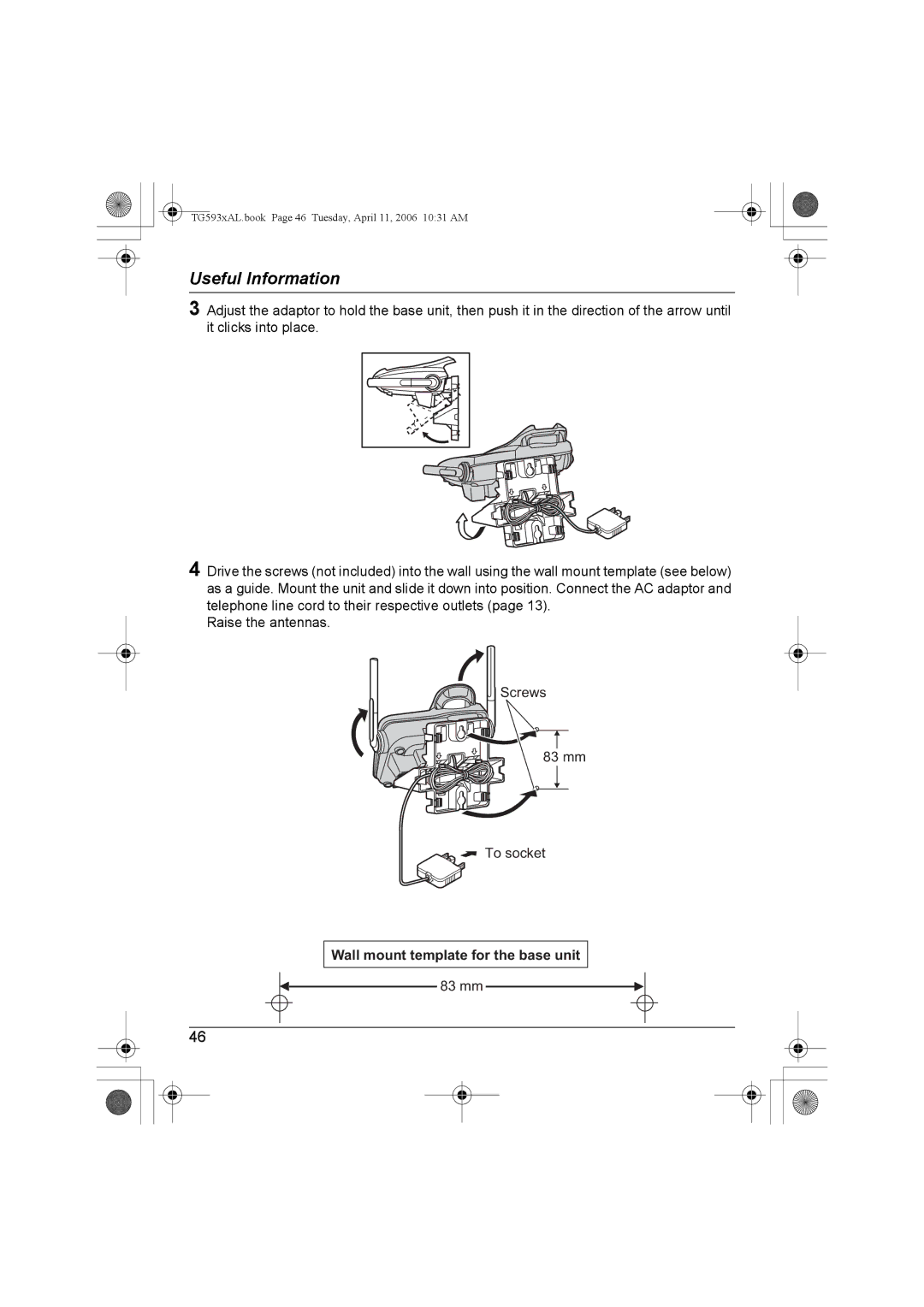TG593xAL.book Page 46 Tuesday, April 11, 2006 10:31 AM
Useful Information
3 Adjust the adaptor to hold the base unit, then push it in the direction of the arrow until it clicks into place.
4 Drive the screws (not included) into the wall using the wall mount template (see below) as a guide. Mount the unit and slide it down into position. Connect the AC adaptor and telephone line cord to their respective outlets (page 13).
Raise the antennas.
Screws
83 mm
![]() To socket
To socket
Wall mount template for the base unit
83 mm
46