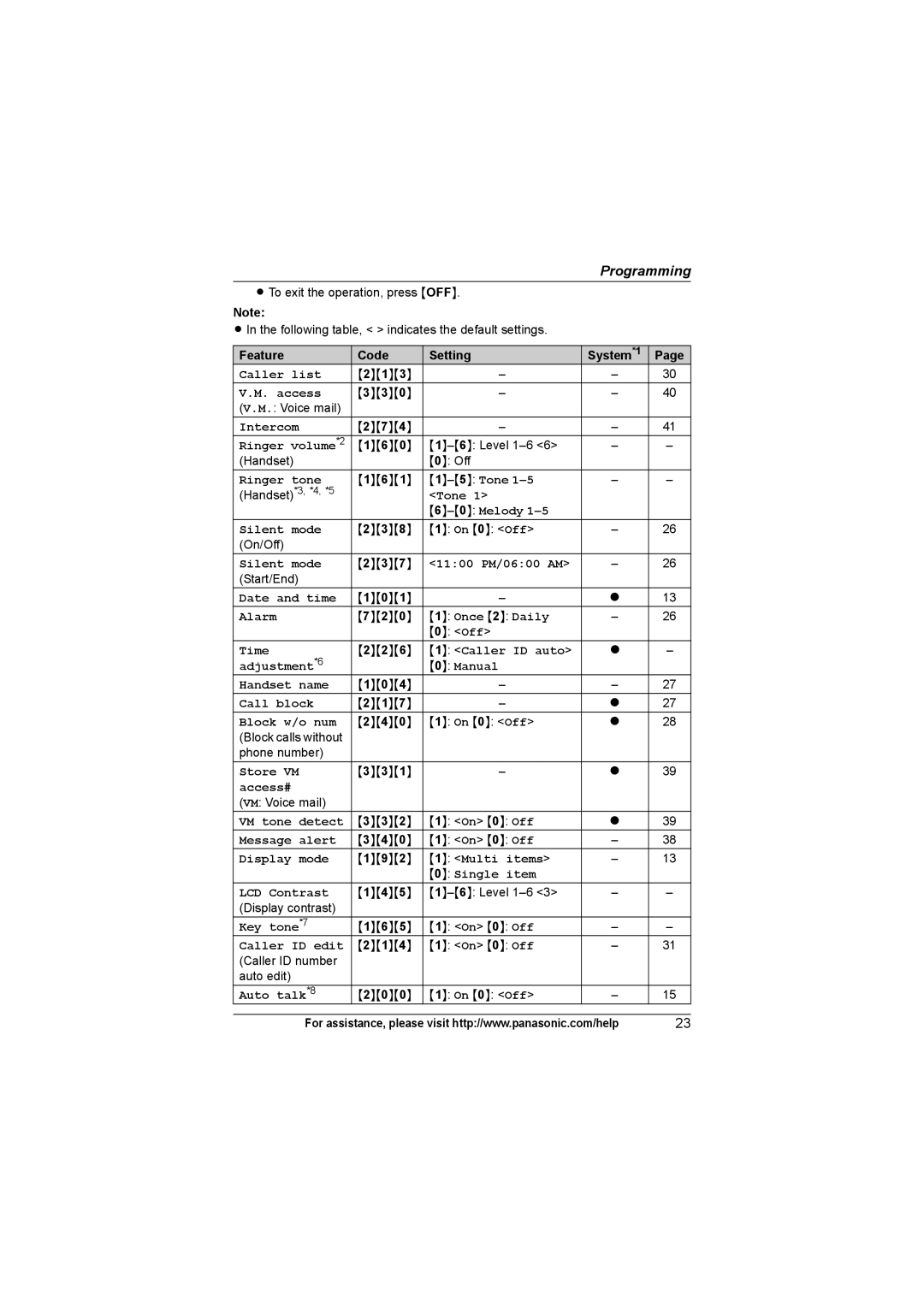Programming
LTo exit the operation, press {OFF}.
Note:
L In the following table, < > indicates the default settings.
Feature | Code | Setting | System*1 | Page |
Caller list | {2}{1}{3} | – | – | 30 |
V.M. access | {3}{3}{0} | – | – | 40 |
(V.M.: Voice mail) |
|
|
|
|
Intercom | {2}{7}{4} | – | – | 41 |
Ringer volume*2 | {1}{6}{0} | – | – | |
(Handset) |
| {0}: Off |
|
|
Ringer tone | {1}{6}{1} | – | – | |
(Handset)*3, *4, *5 |
| <Tone 1> |
|
|
|
|
|
|
|
Silent mode | {2}{3}{8} | {1}: On {0}: <Off> | – | 26 |
(On/Off) |
|
|
|
|
Silent mode | {2}{3}{7} | <11:00 PM/06:00 AM> | – | 26 |
(Start/End) |
|
|
|
|
Date and time | {1}{0}{1} | – | r | 13 |
Alarm | {7}{2}{0} | {1}: Once {2}: Daily | – | 26 |
|
| {0}: <Off> |
|
|
Time | {2}{2}{6} | {1}: <Caller ID auto> | r | – |
adjustment*6 |
| {0}: Manual |
|
|
Handset name | {1}{0}{4} | – | – | 27 |
Call block | {2}{1}{7} | – | r | 27 |
Block w/o num | {2}{4}{0} | {1}: On {0}: <Off> | r | 28 |
(Block calls without |
|
|
|
|
phone number) |
|
|
|
|
Store VM | {3}{3}{1} | – | r | 39 |
access# |
|
|
|
|
(VM: Voice mail) |
|
|
|
|
VM tone detect | {3}{3}{2} | {1}: <On> {0}: Off | r | 39 |
Message alert | {3}{4}{0} | {1}: <On> {0}: Off | – | 38 |
Display mode | {1}{9}{2} | {1}: <Multi items> | – | 13 |
|
| {0}: Single item |
|
|
LCD Contrast | {1}{4}{5} | – | – | |
(Display contrast) |
|
|
|
|
Key tone*7 | {1}{6}{5} | {1}: <On> {0}: Off | – | – |
Caller ID edit | {2}{1}{4} | {1}: <On> {0}: Off | – | 31 |
(Caller ID number |
|
|
|
|
auto edit) |
|
|
|
|
Auto talk*8 | {2}{0}{0} | {1}: On {0}: <Off> | – | 15 |
For assistance, please visit http://www.panasonic.com/help | 23 |