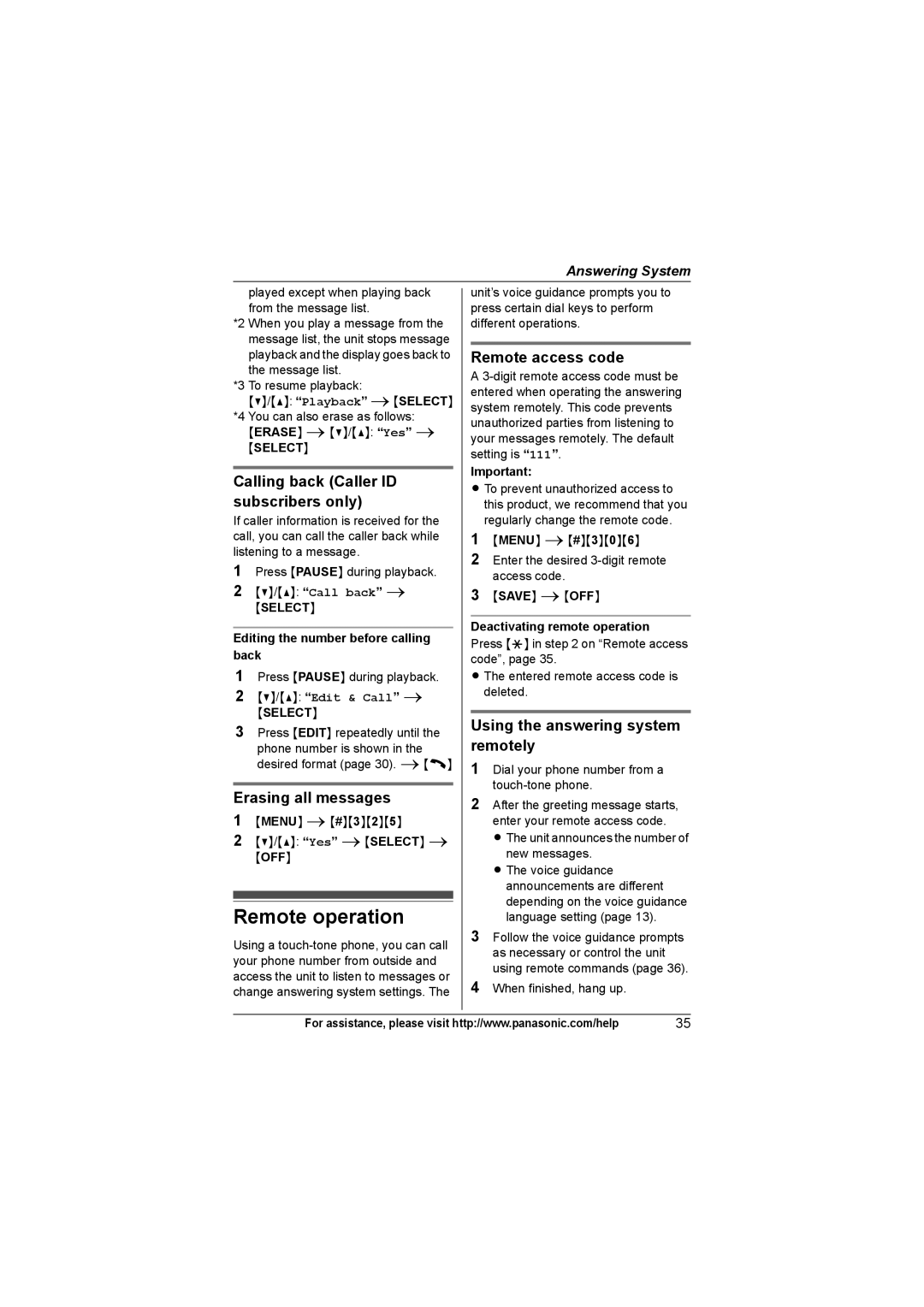Answering System
played except when playing back from the message list.
*2 When you play a message from the message list, the unit stops message playback and the display goes back to the message list.
*3 To resume playback:
{V}/{^}: “Playback” i{SELECT}
*4 You can also erase as follows: {ERASE} i{V}/{^}: “Yes” i {SELECT}
Calling back (Caller ID subscribers only)
If caller information is received for the call, you can call the caller back while listening to a message.
1Press {PAUSE} during playback.
2{V}/{^}: “Call back” i
{SELECT}
Editing the number before calling back
1Press {PAUSE} during playback.
2{V}/{^}: “Edit & Call” i
{SELECT}
3Press {EDIT} repeatedly until the phone number is shown in the desired format (page 30). i{C}
Erasing all messages
1{MENU} i{#}{3}{2}{5}
2{V}/{^}: “Yes” i{SELECT} i
{OFF}
Remote operation
Using a
unit’s voice guidance prompts you to press certain dial keys to perform different operations.
Remote access code
A
Important:
L To prevent unauthorized access to this product, we recommend that you regularly change the remote code.
1{MENU} i{#}{3}{0}{6}
2Enter the desired
3{SAVE} i{OFF}
Deactivating remote operation
Press {*} in step 2 on “Remote access code”, page 35.
L The entered remote access code is deleted.
Using the answering system remotely
1Dial your phone number from a
2After the greeting message starts, enter your remote access code.
L The unit announces the number of new messages.
L The voice guidance announcements are different depending on the voice guidance language setting (page 13).
3Follow the voice guidance prompts as necessary or control the unit using remote commands (page 36).
4When finished, hang up.
For assistance, please visit http://www.panasonic.com/help | 35 |