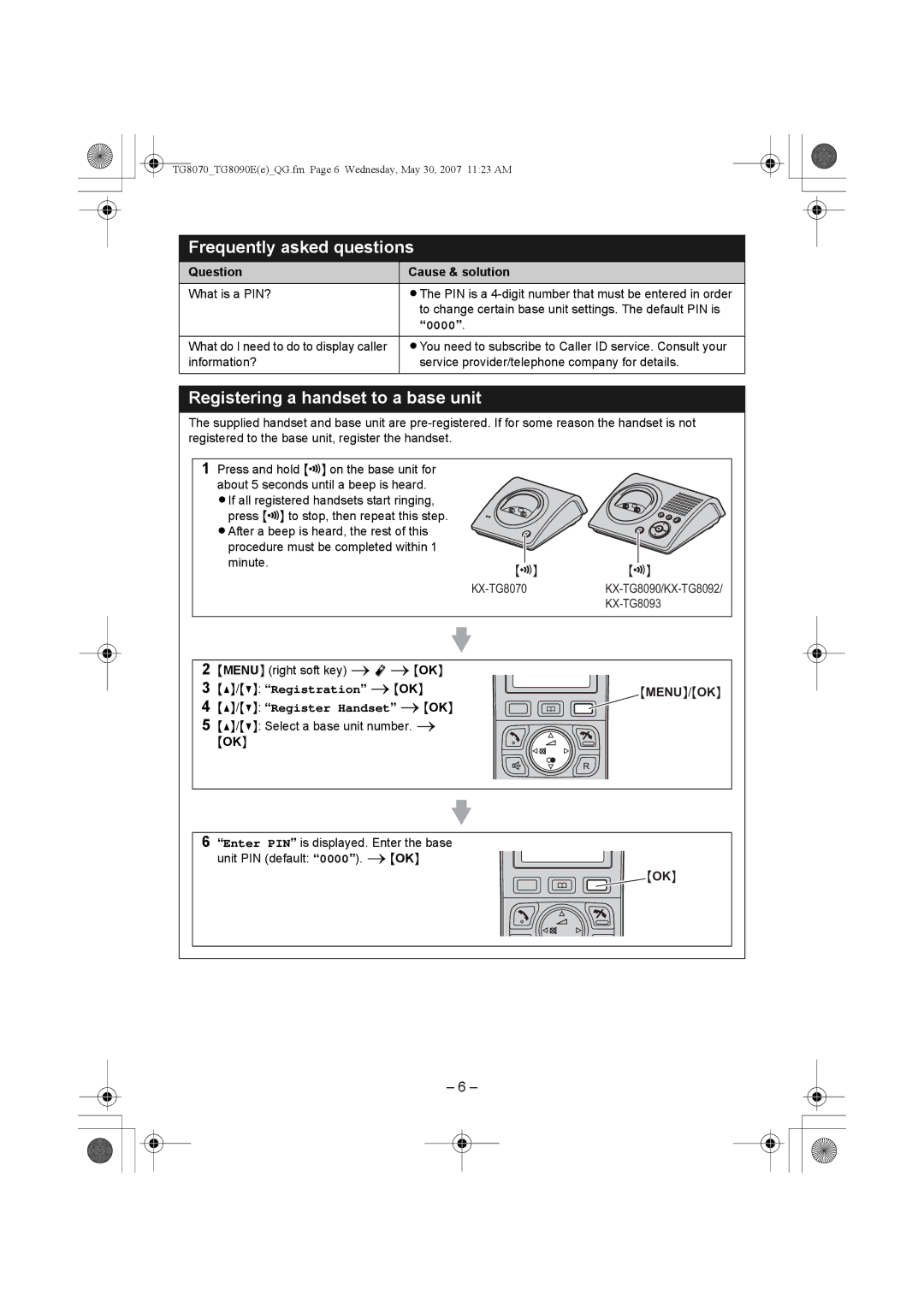TG8070_TG8090E(e)_QG.fm Page 6 Wednesday, May 30, 2007 11:23 AM
Frequently asked questions
Question | Cause & solution |
What is a PIN? | LThe PIN is a |
| to change certain base unit settings. The default PIN is |
| “0000”. |
|
|
What do I need to do to display caller | LYou need to subscribe to Caller ID service. Consult your |
information? | service provider/telephone company for details. |
|
|
Registering a handset to a base unit
The supplied handset and base unit are
1Press and hold {x} on the base unit for about 5 seconds until a beep is heard.
LIf all registered handsets start ringing, press {x} to stop, then repeat this step.
LAfter a beep is heard, the rest of this procedure must be completed within 1 minute.
{x} {x}
2{MENU} (right soft key) iri{OK}
3 | {^}/{V}: “Registration” i{OK} | {MENU}/{OK} |
4 | {^}/{V}: “Register Handset” i{OK} |
|
5{^}/{V}: Select a base unit number. i
{OK}
6“Enter PIN” is displayed. Enter the base
unit PIN (default: “0000”). i{OK}
{OK}
– 6 –