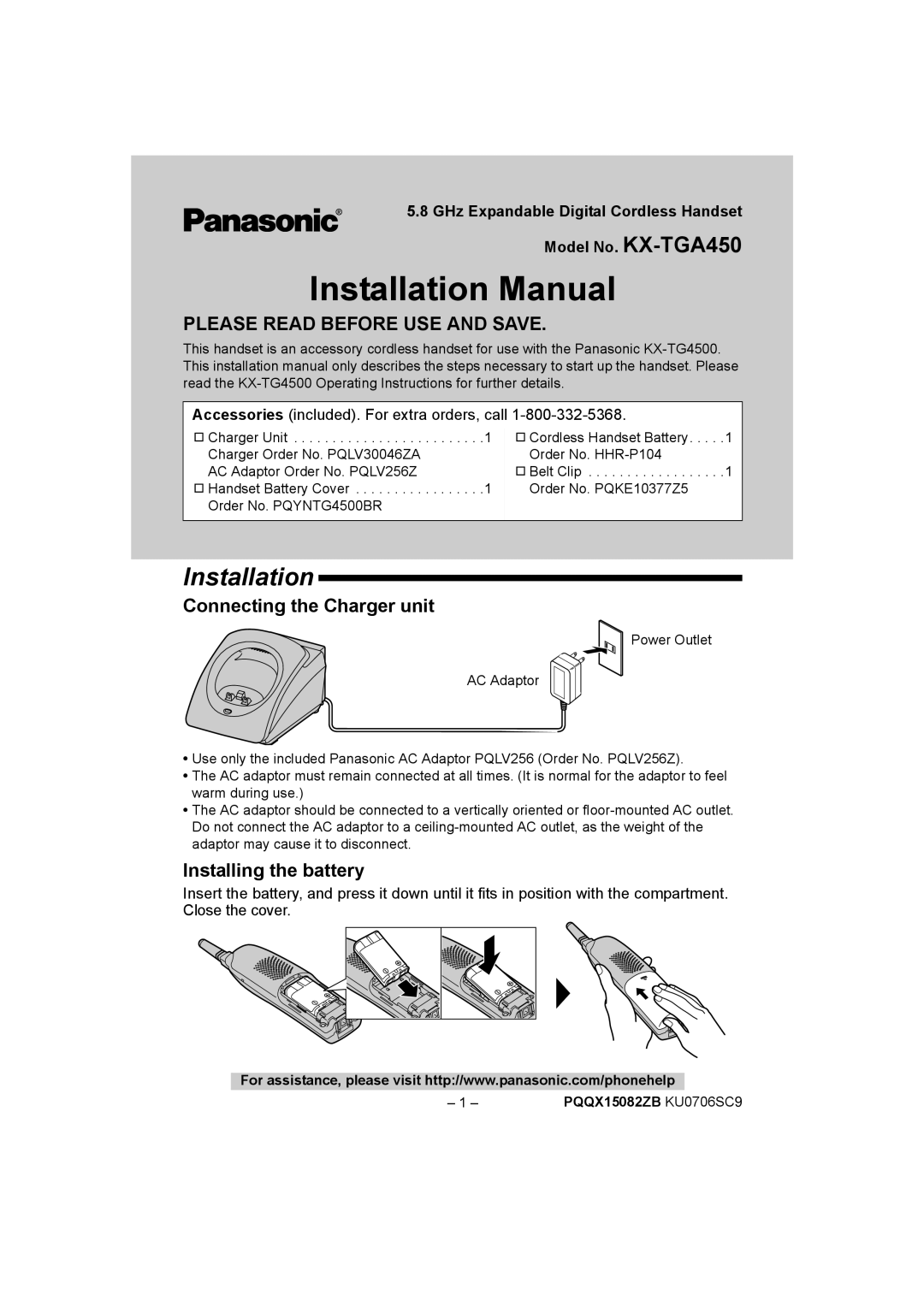5.8 GHz Expandable Digital Cordless Handset
Model No.
Installation Manual
PLEASE READ BEFORE USE AND SAVE.
This handset is an accessory cordless handset for use with the Panasonic
Accessories (included). For extra orders, call 1-800-332-5368.
ACharger Unit | 1 | ACordless Handset Battery | 1 |
Charger Order No. PQLV30046ZA |
| Order No. |
|
AC Adaptor Order No. PQLV256Z |
| ABelt Clip | 1 |
AHandset Battery Cover | 1 | Order No. PQKE10377Z5 |
|
Order No. PQYNTG4500BR |
|
|
|
Installation
Connecting the Charger unit
Power Outlet
AC Adaptor
•Use only the included Panasonic AC Adaptor PQLV256 (Order No. PQLV256Z).
•The AC adaptor must remain connected at all times. (It is normal for the adaptor to feel warm during use.)
•The AC adaptor should be connected to a vertically oriented or
Installing the battery
Insert the battery, and press it down until it fits in position with the compartment. Close the cover.
For assistance, please visit http://www.panasonic.com/phonehelp
– 1 – | PQQX15082ZB KU0706SC9 |