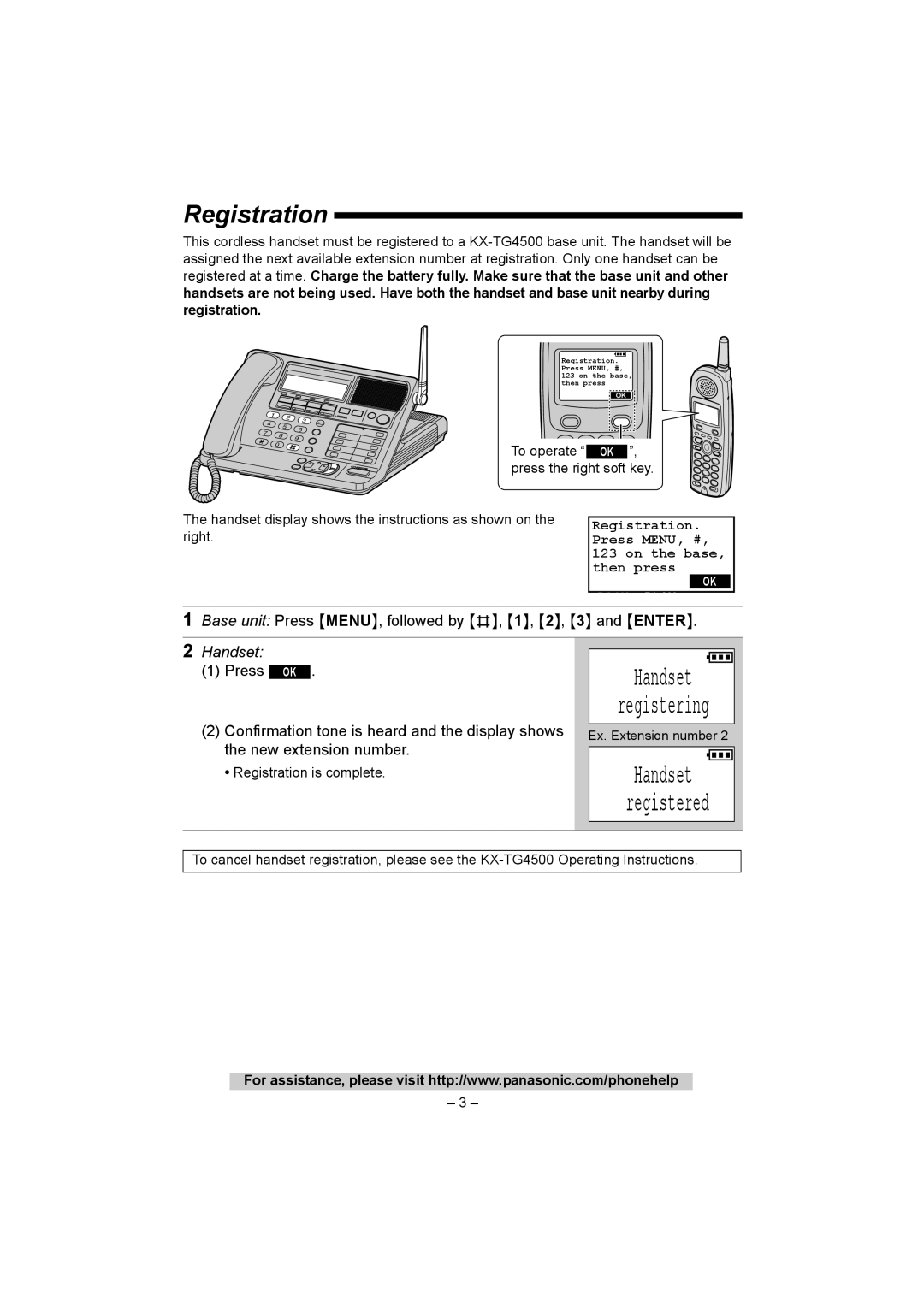Registration
This cordless handset must be registered to a
|
| 1 |
|
| 2 | 3 |
| 4 |
|
|
| ||
|
|
| 5 |
| ||
|
|
|
| 6 | ||
7 |
|
|
|
| ||
|
| 8 |
|
| ||
|
|
|
| 9 | ||
|
|
|
|
| ||
|
|
| 0 |
|
| |
|
|
|
|
|
|
1
Registration. Press MENU, #, 123 on the base, then press
BACK OK
To operate “ OK ”, press the right soft key.
The handset display shows the instructions as shown on the right.
Registration. Press MENU, #, 123 on the base, then press
OK
BACK PLAY
1Base unit: Press {MENU}, followed by {#}, {1}, {2}, {3} and {ENTER}.
2 Handset: |
|
|
| |||
| 1 |
| ||||
(1) | Press |
| . |
| Handset |
|
OK |
|
|
| |||
(2) | Confirmation tone is heard and the display shows |
| registering |
| ||
Ex. Extension number 2 | ||||||
| the new extension number. |
|
| |||
|
| 1 |
| |||
| • Registration is complete. |
| Handset |
| ||
|
|
|
|
| registered |
|
|
|
|
|
|
|
|
To cancel handset registration, please see the
For assistance, please visit http://www.panasonic.com/phonehelp
– 3 –