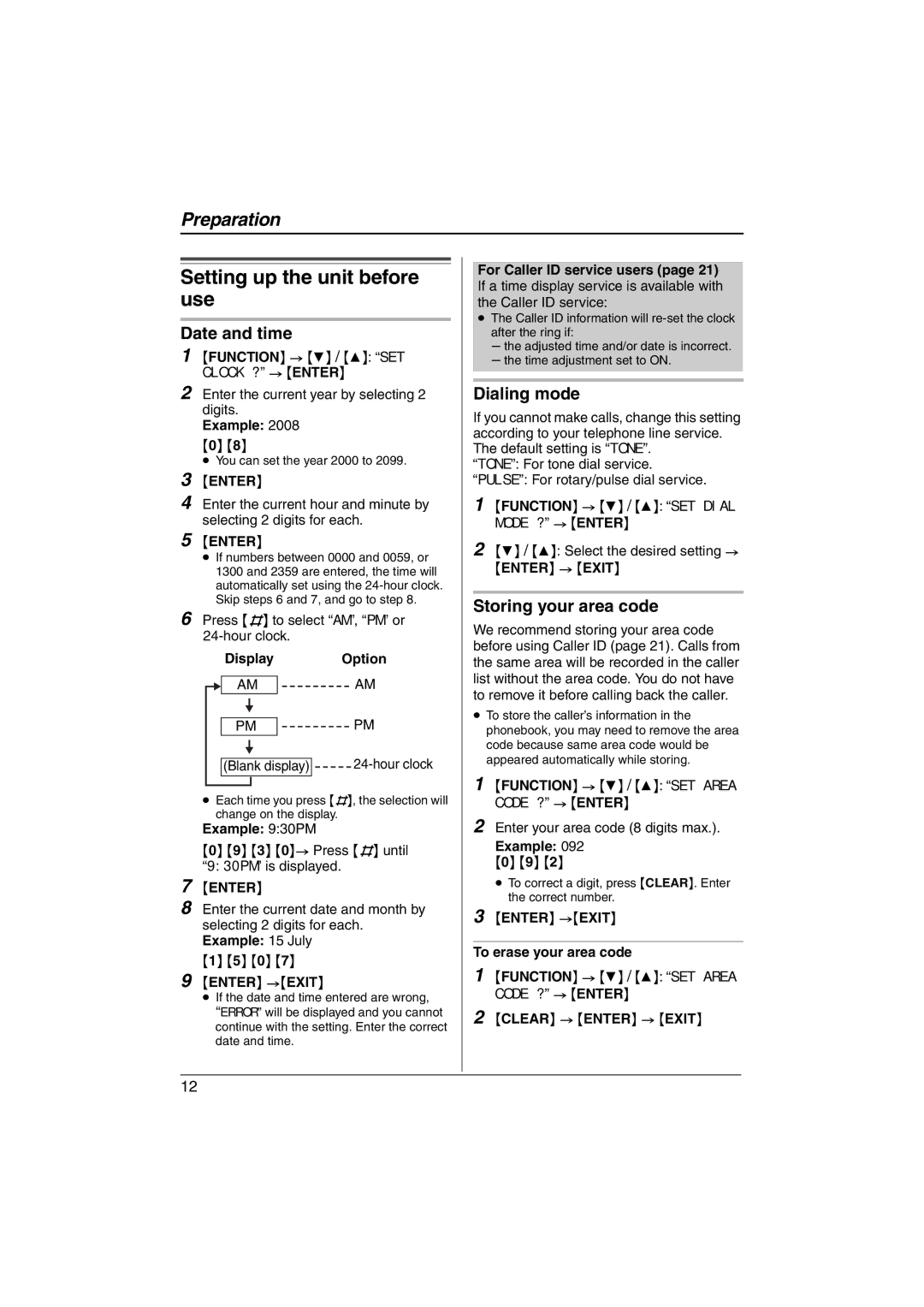KX-TS580MX, KX-TS560MX specifications
Panasonic has long been recognized for producing reliable and innovative communication devices, and their series of corded phones, namely the KX-TS560MX, KX-TS580MX, and KX-TS520MX, continues this legacy. Each model offers unique features, catering to different user needs while maintaining the core qualities expected from Panasonic products.The KX-TS560MX is designed with user-friendliness in mind. It includes a large, easy-to-read LCD display that shows essential information like caller ID, making it more convenient for users to manage their calls. One notable feature is its built-in answering machine, which allows users to receive and manage messages effortlessly. The 40-station memory dial function enables quick access to frequently called numbers, enhancing the overall efficiency of communication. Additionally, the phone is equipped with a speakerphone, promoting hands-free operation for added convenience during multitasking.
Moving on to the KX-TS580MX, this model elevates the user experience with enhanced sound quality. The advanced noise reduction technology ensures clear calls, even in noisy environments. This model also features a backlit keypad, making it easier to dial numbers in low-light conditions. Another significant advantage is the ability to connect a headset, allowing for private conversations while ensuring mobility within the office or home setup.
The KX-TS520MX, a more compact option, still packs a punch with its straightforward design and essential functionality. Ideal for users who prefer simplicity, it includes a large dial pad and a user-friendly interface. This model emphasizes integration within smaller spaces, making it an excellent choice for home use or small offices. An essential feature of this model is its power failure operation, ensuring that users can still make calls even during a blackout, which adds a layer of reliability to its performance.
Across all three models, Panasonic prioritizes durability and practicality. They feature adjustable handset volume levels, providing customization to match user preferences. Furthermore, each model supports wall mounting, saving space and providing flexibility in placement. With a blend of traditional telephony functionality and modern technologies, the KX-TS560MX, KX-TS580MX, and KX-TS520MX provide versatile options for anyone looking to enhance their communication experience at home or in the office.